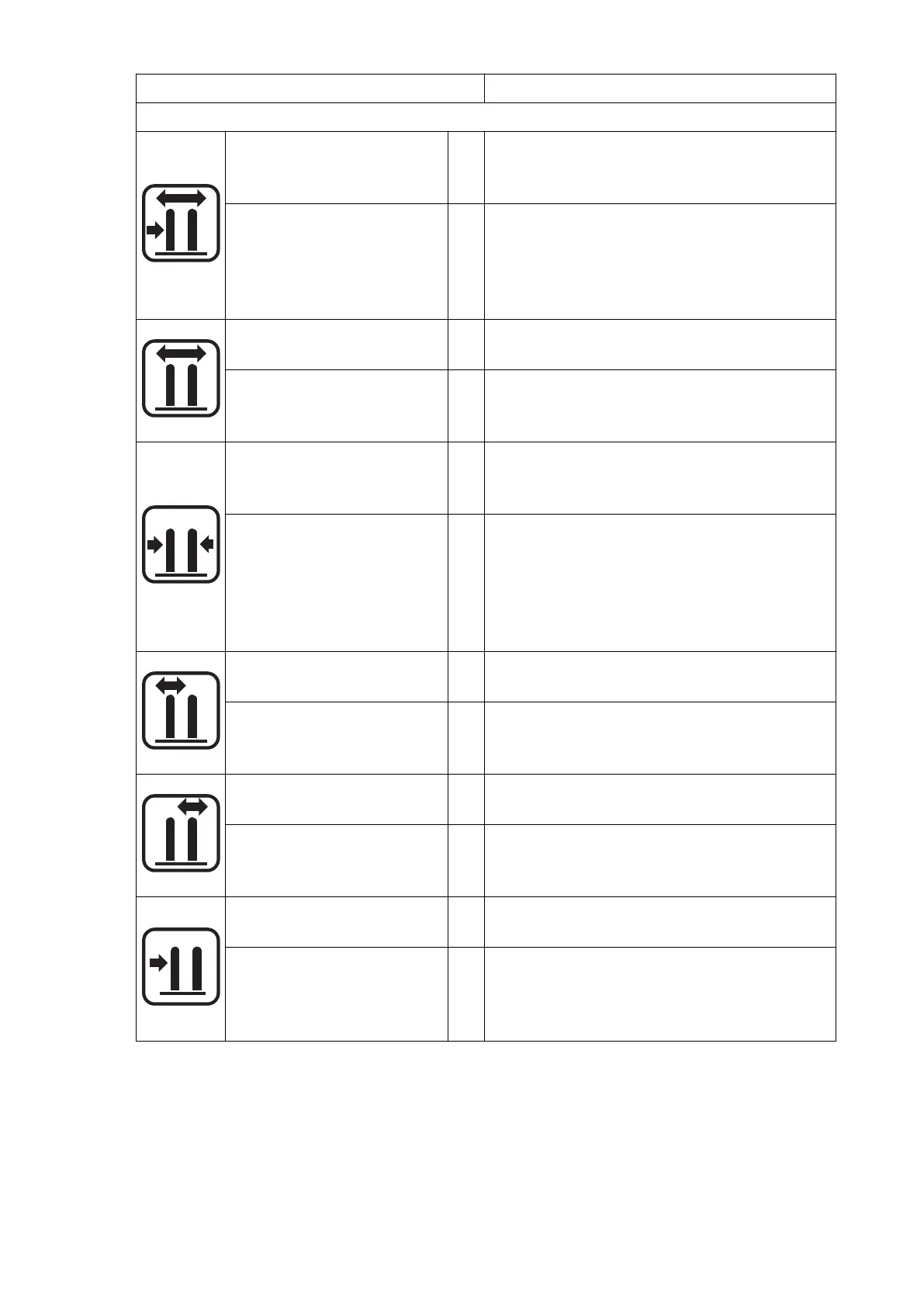Symbol and meaning Function
Attachment, fork positioning / sideshift
“Fork positioning /
sideshift menu change”
key
o
Changes the menu shown in the driver's
display to the "fork positioner / sideshifter
menu change" function.
“Fork positioning /
sideshift menu change”
key
o
Changes menu: Pressing the "fork
positioning / sideshift menu change" key
changes the menu currently shown in the
driver's display changes to the "fork
positioning / sideshift " menu, .
“Symmetrical fork
positioning” symbol
o
Indicates that symmetrical fork
positioning is possible.
“Symmetrical fork
positioning” key
o
Activates symmetrical fork positioning.
This hydraulic function is controlled with
"hydraulic functions" control lever.
“Asymmetrical fork
positioning menu
change” symbol
o
Changes the menu shown in the driver's
display to the "asymmetrical fork
positioning menu change" functions.
“Asymmetrical fork
positioning menu
change” key
o
Changes menu: Pressing the
"asymmetrical fork positioning menu
change" key changes the menu currently
shown in the driver's display changes to
the "asymmetrical fork positioning"
menu, .
“Left-hand fork
positioning” symbol
o
Indicates that the left-hand fork can be
positioned.
“Left-hand fork
positioning” button
o
Activates left-hand fork positioning.
This hydraulic function is controlled with
"hydraulic functions" control lever.
“Right-hand fork
positioning” symbol
o
Indicates that the right-hand fork can be
positioned.
“Right-hand fork
positioning” key
o
Activates right-hand fork positioning.
This hydraulic function is controlled with
"hydraulic functions" control lever.
“Fork sideshift” symbol
o
Indicates that the forks can be moved to
the left or the right.
“Fork sideshift” key
o
Activates fork sideshift.
This hydraulic function is controlled with
the "hydraulic functions" control lever,
see page 247.
110
04.19 en-GB
