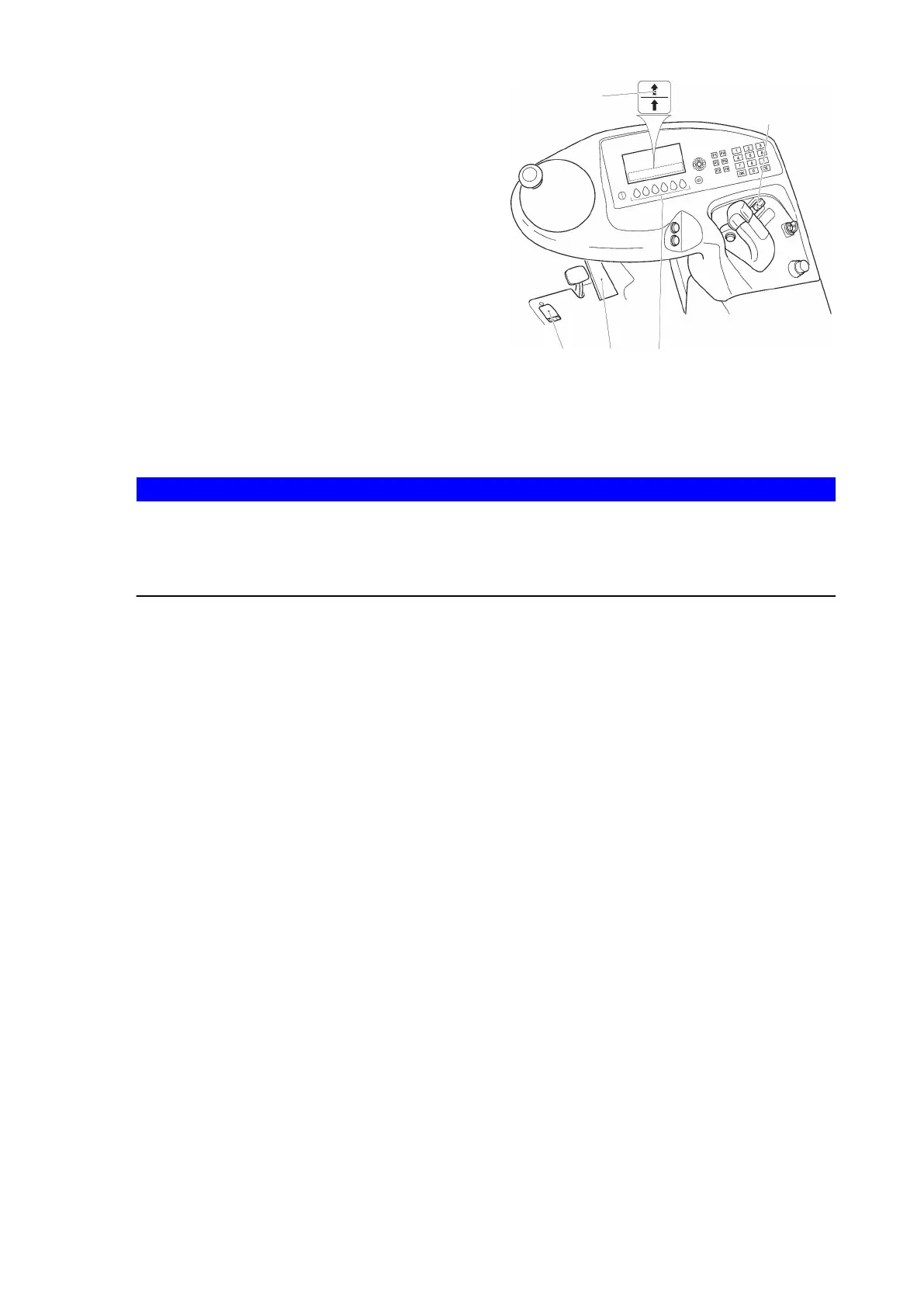Driving the truck despite travel cut-out
Procedure
• Press the dead man's switch (20).
• Press and hold down the key (104)
under the "travel cut-out override"
symbol (182).
• Determine the travel direction:
• Pushing the travel direction
switch (105) to the right = travel in
load direction.
• Pushing the travel direction
switch (105) to the left = travel in drive
direction.
• Press the accelerator pedal (22).
The truck can now travel at creep speed.
NOTICE
Pressing the (104) button under the corresponding override symbol releases
different travel and hydraulic speeds as well as travel and hydraulic directions. The
override functions can be adjusted by the manufacturer's customer service
department.
216
04.19 en-GB
