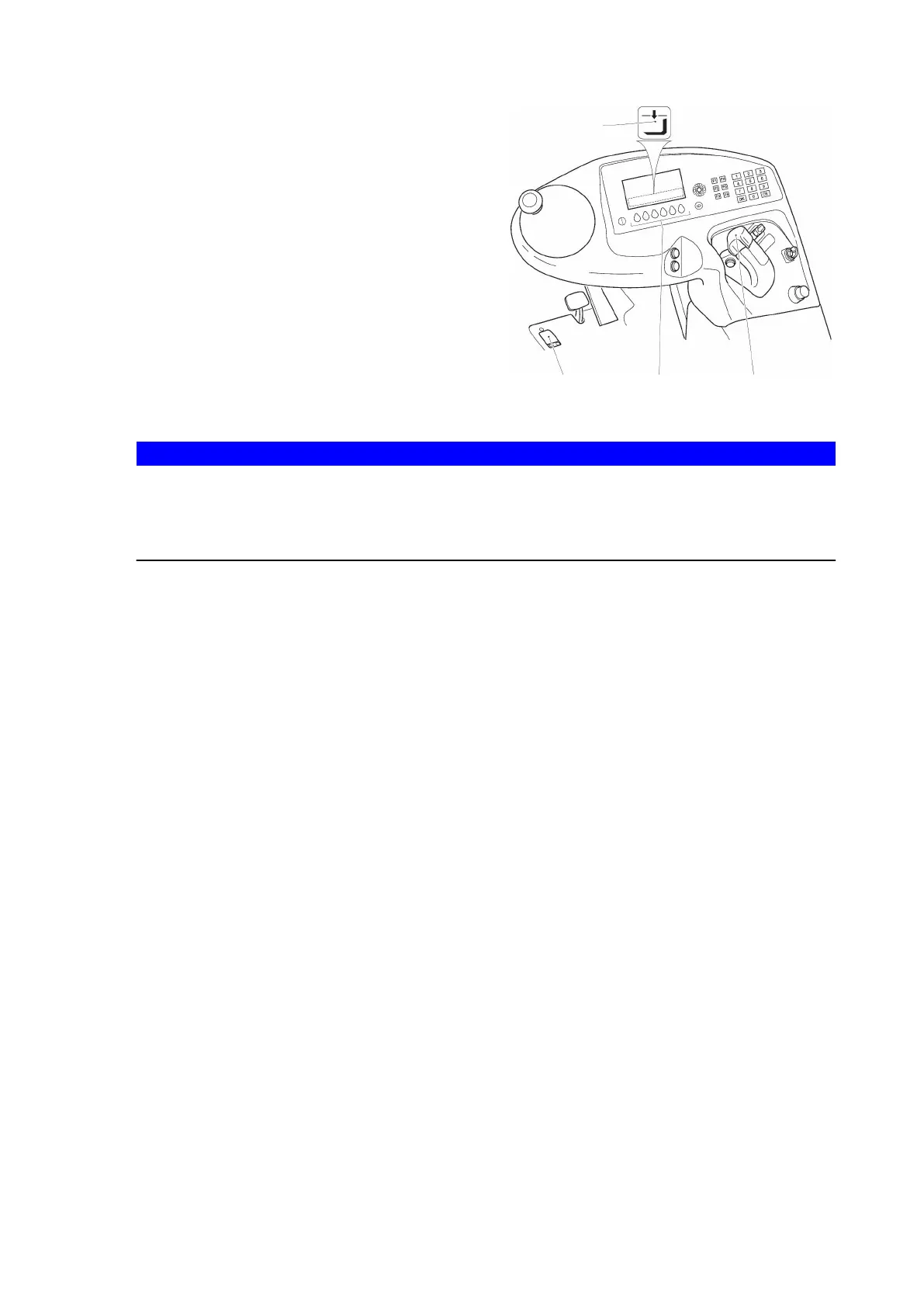Lower cutout override
Procedure
• Press the deadman button (20).
• Press and hold down on the button (104)
under the "Lower cutout override"
symbol (183).
• Turn the "Hydraulic functions" control
lever (113) anti-clockwise.
The Main Lift is lowered. The lower
cutout is deactivated.
Z
Lift cutout is re-activated every time the
mast rises above the lower limit height.
NOTICE
Pressing the (104) button under the corresponding override symbol releases
different travel and hydraulic speeds as well as travel and hydraulic directions. The
override functions can be adjusted by the manufacturer's customer service
department.
220
04.19 en-GB
