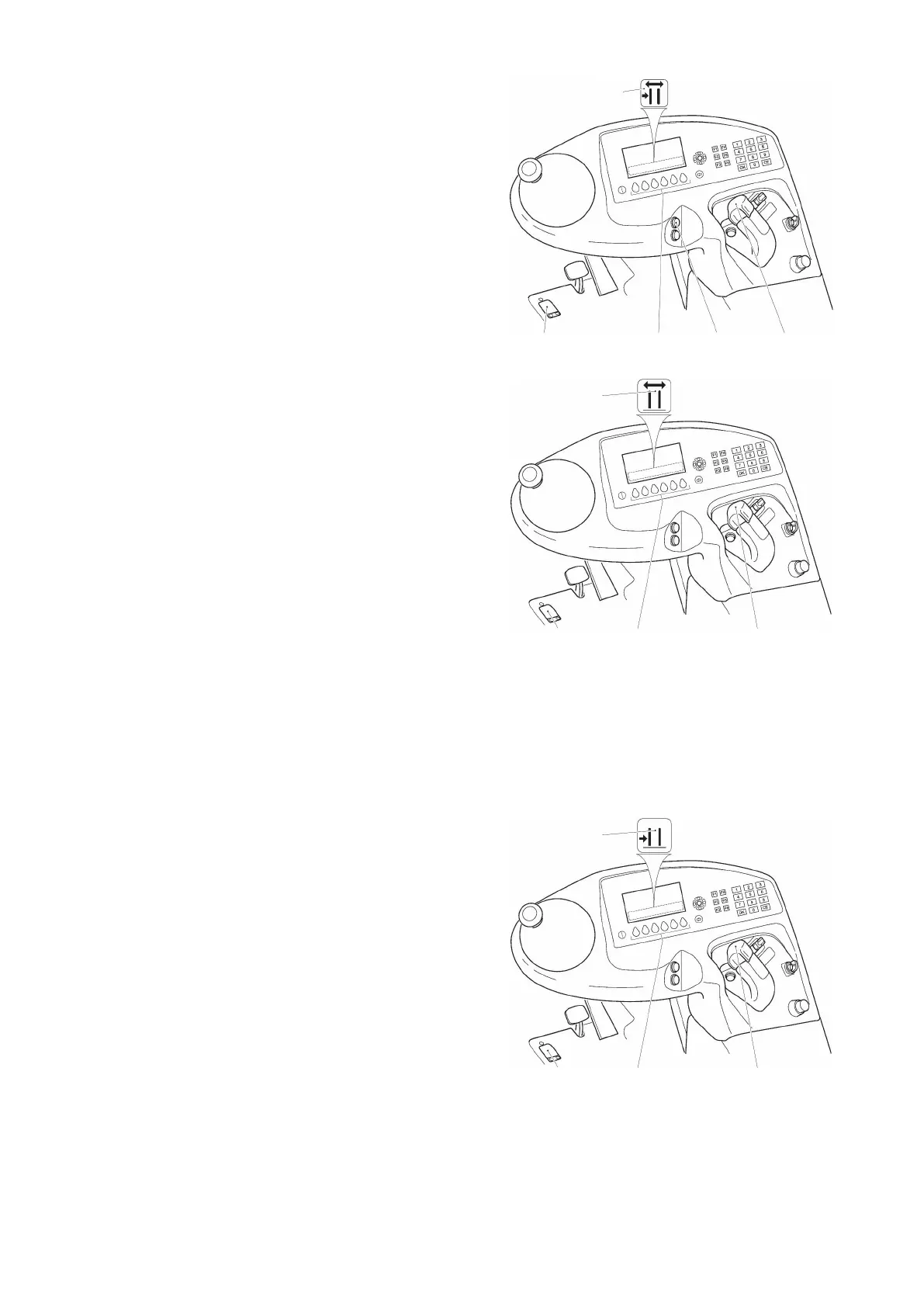Requirements
– Prepare the truck for operation, see
page 138 or see page 139.
Procedure
• Press (104) under the "Fork adjustment /
sideshift menu change" symbol (196).
The display changes from the menu item
“Fork adjustment / sideshift menu
change” (196) to "Fork sideshift" (194) or
"Fork adjustment" (195).
Procedure
Z
The fork spread is changed when the
two forks traverse simultaneously. The
forks cannot be adjusted individually.
• Do not press the deadman button (20).
• Press and hold down on the button (104)
under the "Fork adjustment"
symbol (195).
• To reduce the fork spread:
• Turn the "Hydraulic functions" control
lever (113) clockwise.
• To increase the fork spread:
• Turn the "Hydraulic functions" control lever (113) anti-clockwise.
Z
The traverse speed of the fork spread is in proportion to the movement of the
"Hydraulic functions" control lever (113).
The fork spread is reduced or increased.
Procedure
• Do not press the dead man's switch (20).
• Press and hold down the key (104)
under the "fork sideshift" symbol (194).
• Attachment is in the "front lift" position,
i. e. the forks are at right angles to the
swivel traverse frame:
• To shift the forks to the right:
Turn the "hydraulic functions" control
lever (113) clockwise.
• To shift the forks to the left:
Turn the "hydraulic functions" control
lever (113) anticlockwise.
251
04.19 en-GB
