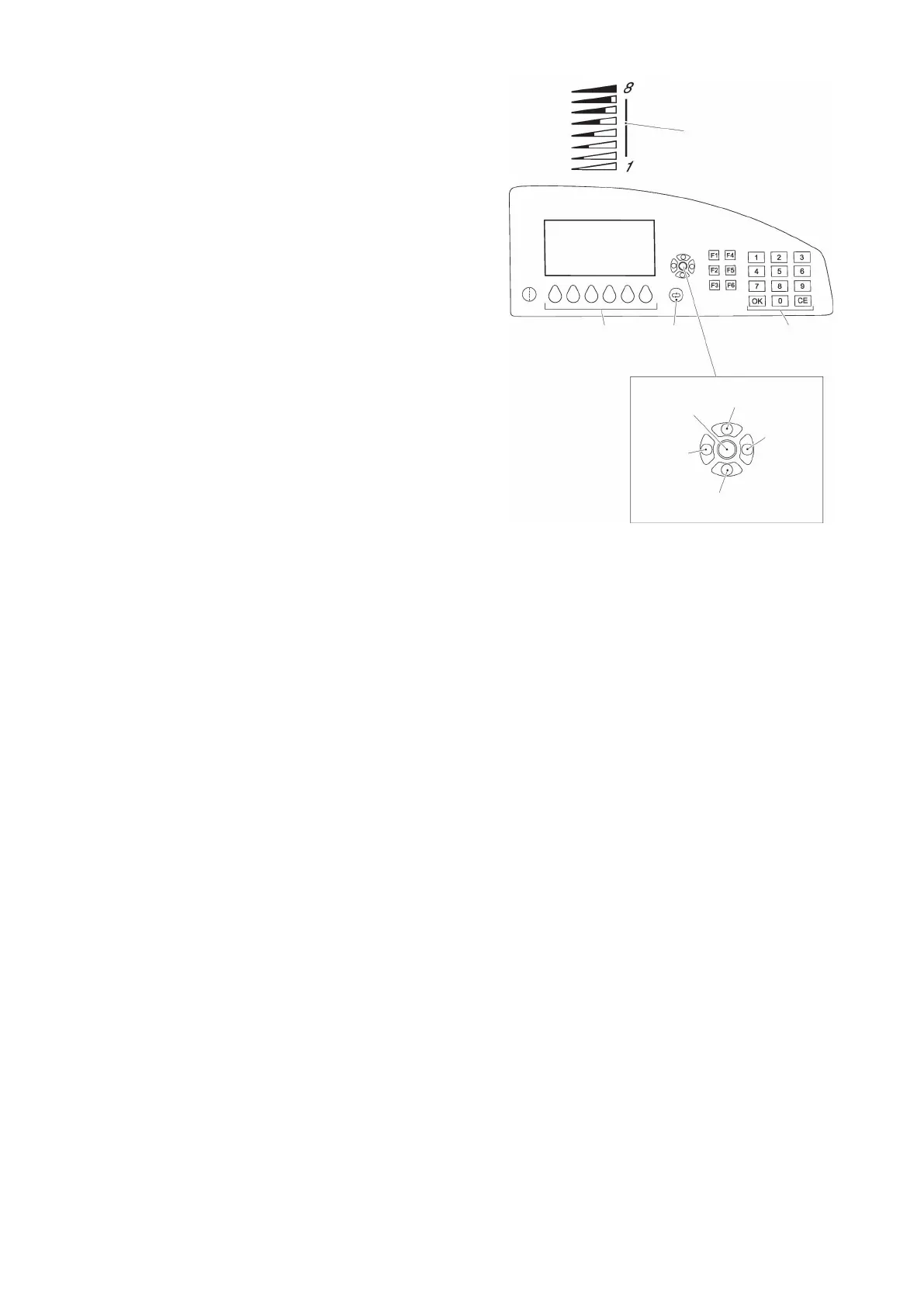Procedure
• Press (104) under the symbol for the
function to be set.
The current setting is displayed in a bar
chart (202).
• The operator can use the cursor
keys (150,152) to set the functions from
1 (weak) to 8 (strong). This allows
individual settings to be made within a
pre-defined area in the program.
• Cursor key (150): weaken the setting.
• Cursor key (152): strengthen the
setting.
• Press OK on the numerical keypad (112)
to save the settings.
• Press the "Quit sub-menu" key (108).
The driver's display shows the current
date and time.
261
04.19 en-GB
