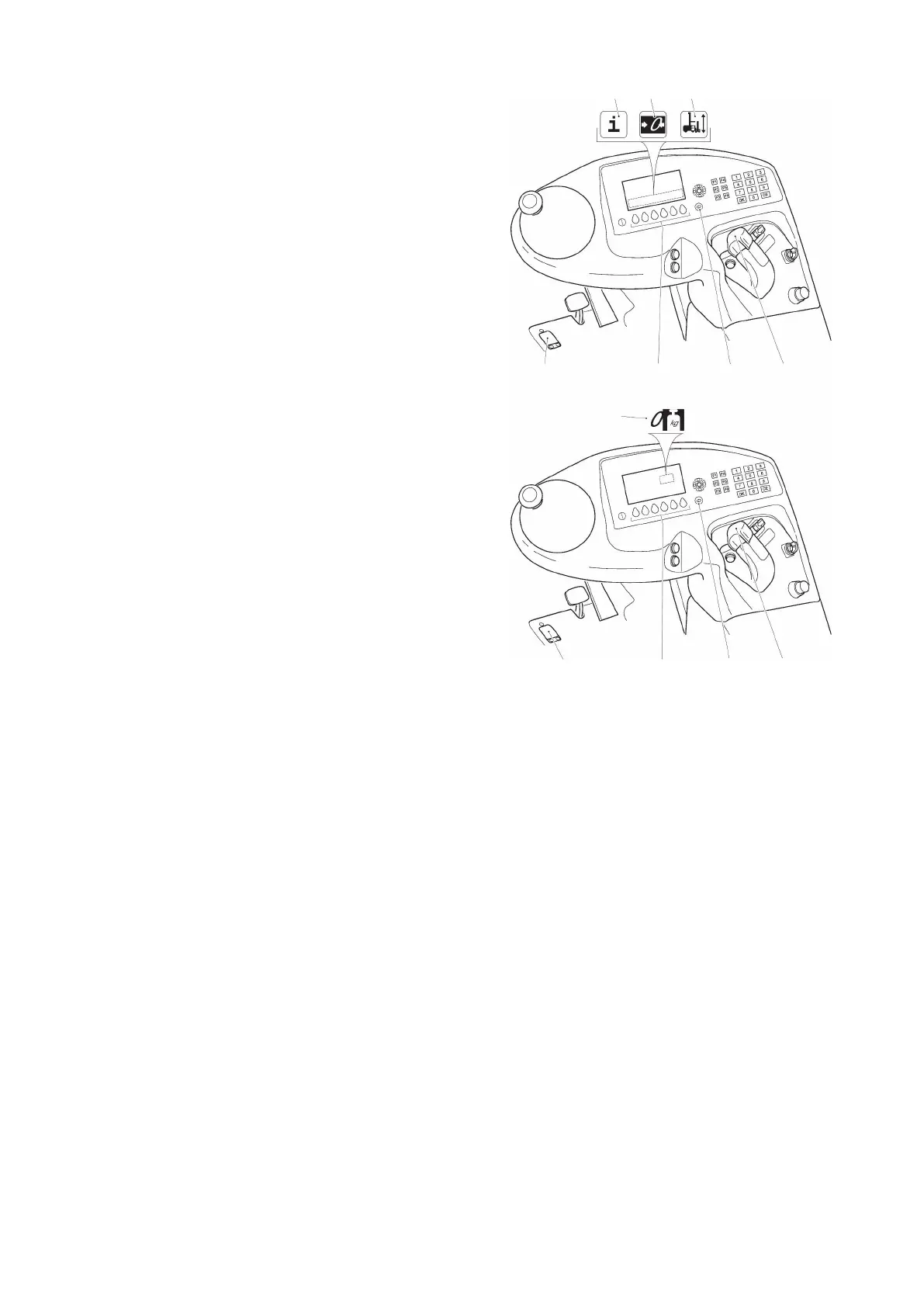Display zero setting
Requirements
– Prepare the truck for operation, see
page 138 or see page 139.
Procedure
• Press the dead man's switch (20).
• Raise the main lift without load by
approx. 10 cm:
• Turn the" hydraulic functions" control
lever (113) clockwise.
• Press the "quit sub-menu" key (108).
Z
No truck movements are allowed when
in this menu.
• The driver's display shows the
"weighing-system-display zero setting"
symbol (230).
• Press the (104) key under the "weighing-
system-display zero-setting"
symbol (230).
The weight measurement in the driver's
display is zero (131).
• Press key (104) under the "truck
functions" symbol (158).
Z
The driver's display changes to the
"truck functions" menu.
• Fully lower the load handler:
• Turn the "hydraulic functions" control lever (113) anticlockwise.
297
04.19 en-GB
