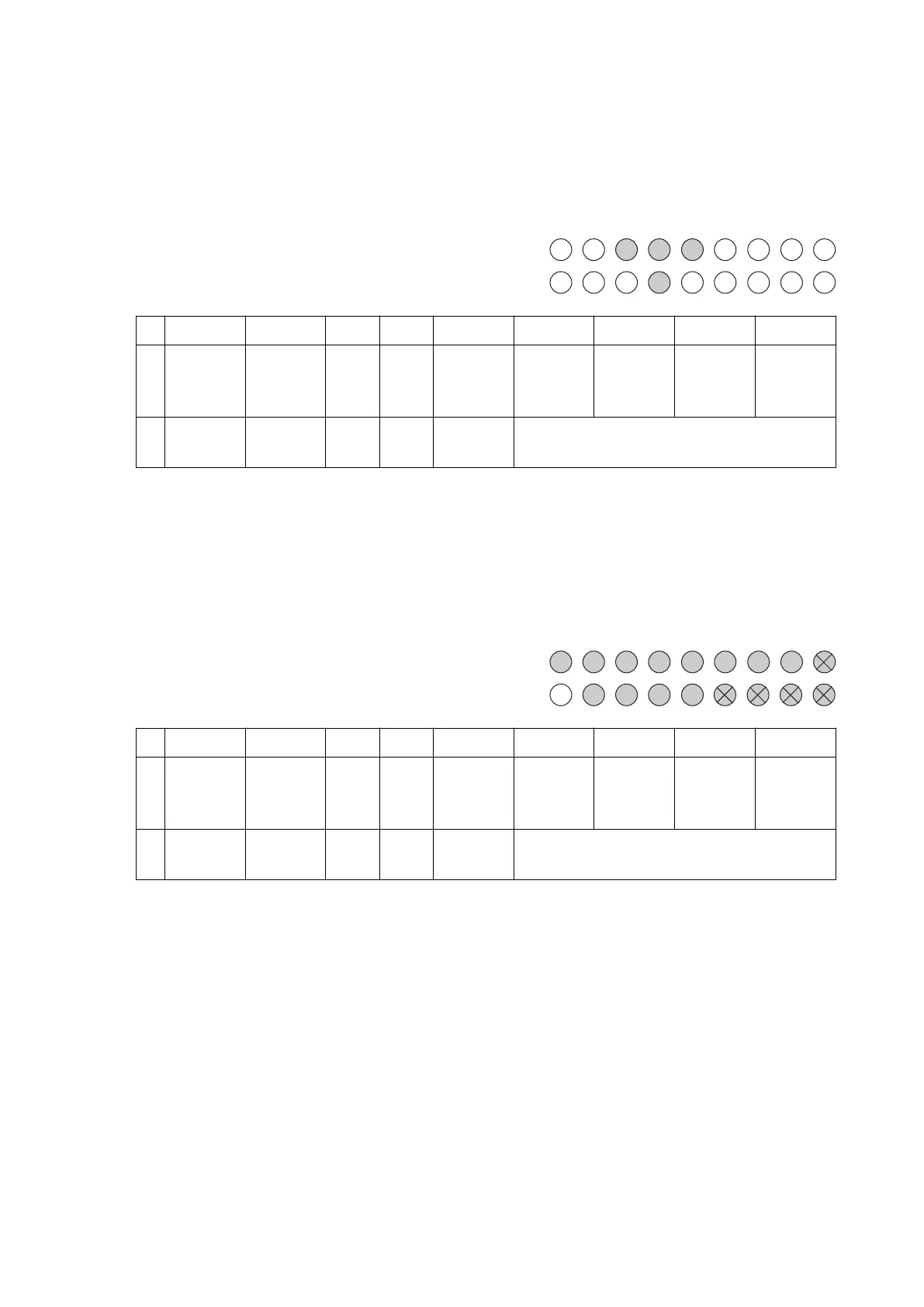4.4.2 Controller display
Display status when truck is switched off
When the truck is switched off the displays indicated grey (A3, A4, A5, B4) are lit
green. If one of these displays is not lit, replace the corresponding fuse.
1 2 3 4 5 6 7 8 9
A 1F3
Key
switch
on
F1.2 7F7 6F6
V
Batt
V
Batt
V
Batt
Controll
er active
B
Not
used
5F1 F2.1 7F3
Load
circuit
Controller active
Display status when truck is switched on
When the truck is switched on the displays indicated grey are lit green. If one of the
displays (A1, A3, A4, A5, B2, B3, B4) is not lit, replace the corresponding fuse. The
other displays reflect truck-specific operating conditions. The "controller on" displays
(A9, B6-B9) flash when the truck is ready for operation.
1 2 3 4 5 6 7 8 9
A 1F3
Key
switch
on
F1.2 7F7 6F6
V
Batt
V
Batt
V
Batt
Controll
er active
B
Not
used
5F1 F2.1 7F3
Load
circuit
Controller active
339
04.19 en-GB
