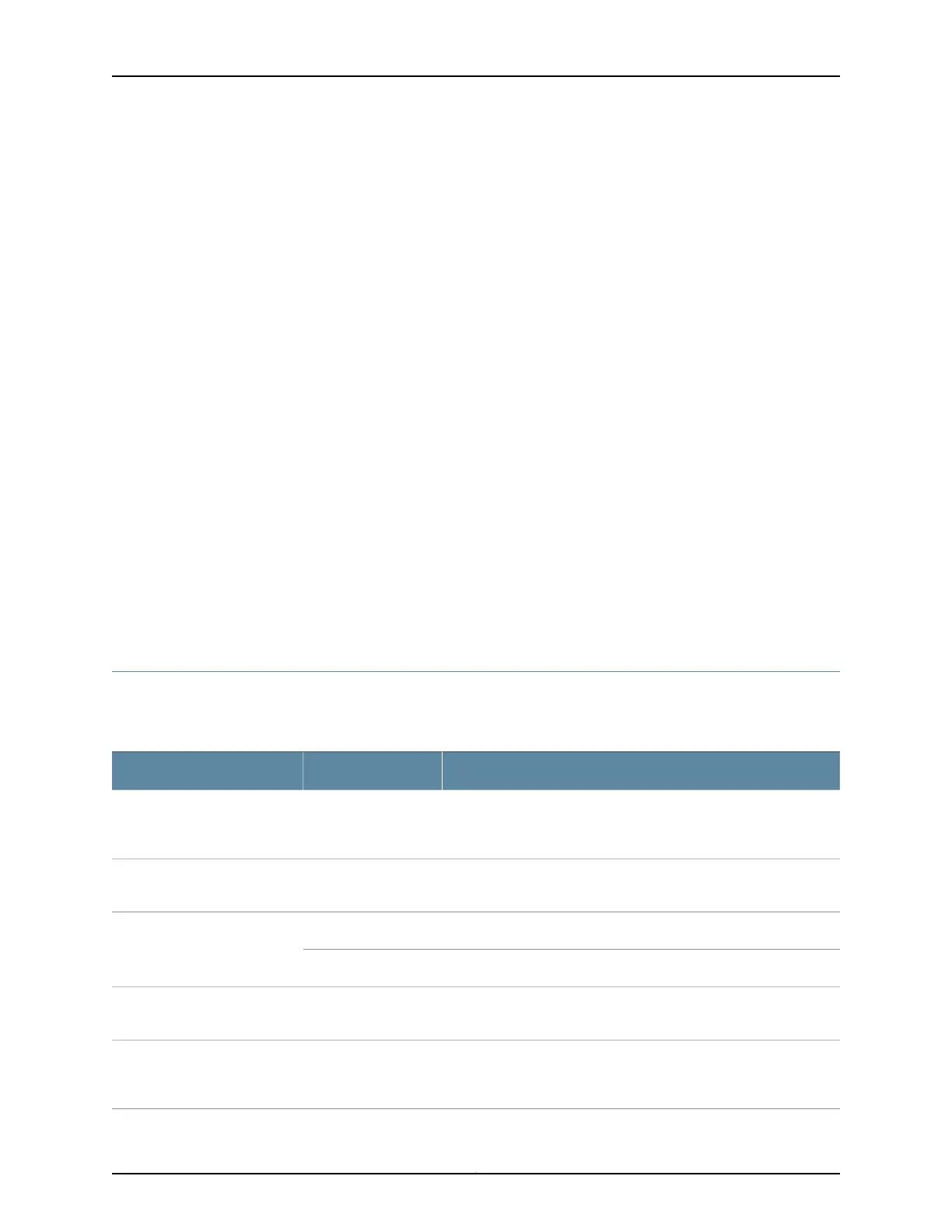•
“Mounting an EX2300 Switch on Four Posts of a Rackor Cabinet”on page 137 (using
the separately orderable four-post rack-mount kit)
•
“Mounting an EX2300 Switch in a Recessed Position in a Rackor Cabinet” on page 153
(using the 2-in.-recess front-mounting brackets from the separately orderable
four-post rack-mount kit)
3. Follow instructions in “Connecting Earth Ground to an EX Series Switch” on page 155.
4. Follow instructions in “Connecting AC Power to an EX2300 Switch” on page 161.
5. Perform initial configuration of the switch by following instructions in “Connecting
and Configuring an EX Series Switch (CLI Procedure)” on page 179 or “Connecting and
Configuring an EX Series Switch (J-Web Procedure)” on page 182.
Set the switch’s management options by following the appropriate instructions:
•
Connecting a Device to a Network for Out-of-Band Management on page 167
•
Connecting a Device to a Management Console by Using an RJ-45 Connector on
page 168
Related
Documentation
Rack Requirements on page 59•
• Cabinet Requirements on page 60
• Clearance Requirements for Airflow and Hardware Maintenance for EX2300 Switches
on page 61
Mounting an EX2300 Switch
Table 54 on page 128 lists the methods you can use to mount an EX2300 switch.
Table 54: EX2300 Switch Mounting Methods
More InformationSwitch ModelMounting Method
On a desk or other level surface by using the rubber feet preinstalled
on the chassis
•
EX2300-C
•
EX2300
Desk or other level surface
(using the rubber feet
preinstalled on the chassis)
On or under a desk or other level surface by using screwsEX2300-CDesk or other level surface
(using screws)
On a wall by using screwsEX2300-CWall
On a wall by using the separately orderable wall-mount kitEX2300
On or under a surface made of ferrous material by using the
separately orderable magnet-mount kit
EX2300-CA surface made of ferrous
material
On two posts in a 19-in. rack or cabinet by using the mounting
brackets (separately orderable for EX2300-C switches and provided
for EX2300 switches)
•
EX2300-C
•
EX2300
Two-post rack or cabinet
Copyright © 2017, Juniper Networks, Inc.128
EX2300-C and EX2300 Switches Hardware Guide
