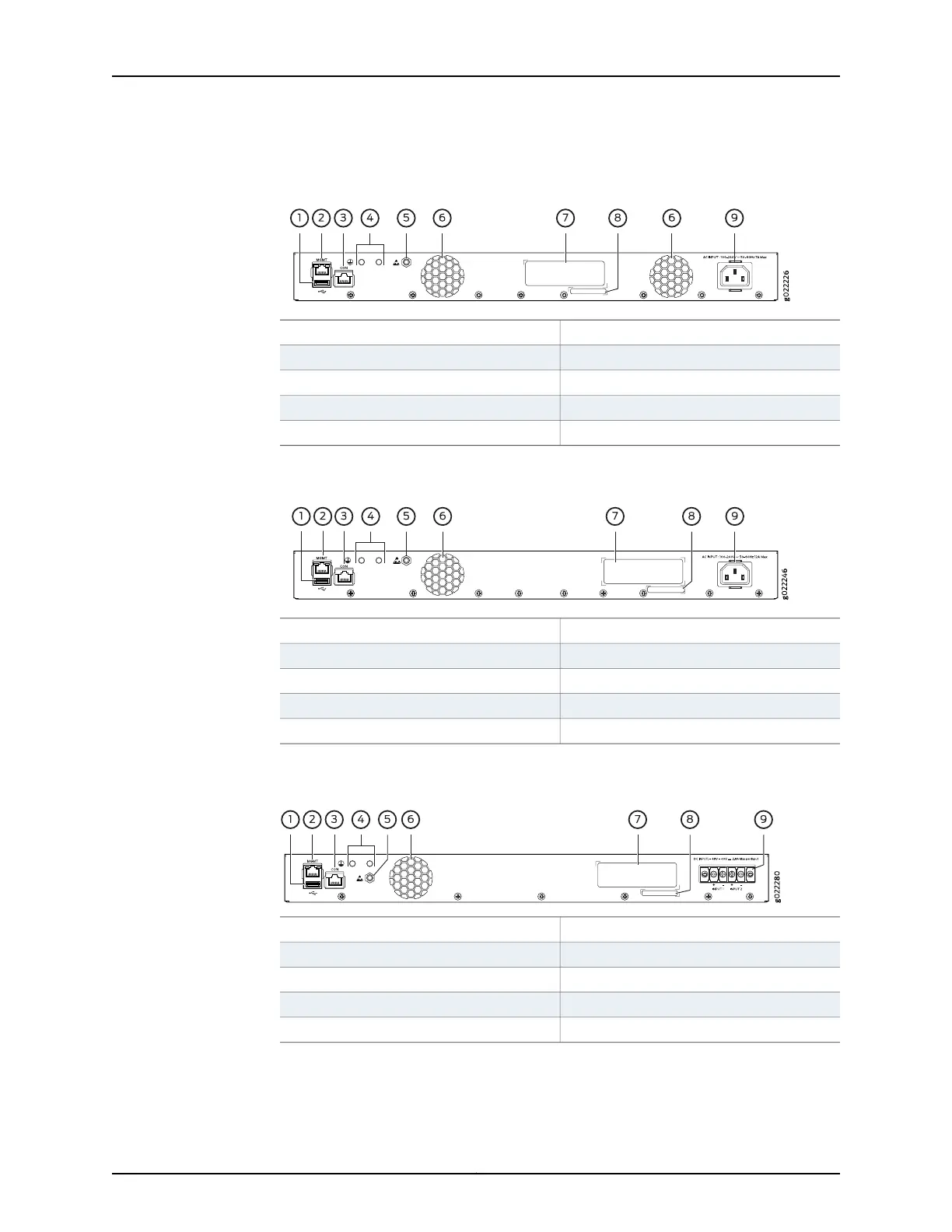Figure 7: Rear Panel of an AC-Powered EX2300 Switch with 24 Gigabit
Ethernet Ports with PoE Capability
6—1— Air exhaust openingsUSB port
7—2— Serial number ID labelManagement Ethernet port
8—3— CLEI code labelRJ-45 console port
9—4— AC power cord inletProtective earthing terminal
5—ESD point
Figure 8: Rear Panel of an AC-Powered EX2300 Switch with 24 Gigabit
Ethernet Ports without PoE Capability
6—1— Air exhaust openingUSB port
7—2— Serial number ID labelManagement Ethernet port
8—3— CLEI code labelRJ-45 console port
9—4— AC power cord inletProtective earthing terminal
5—ESD point
Figure 9: Rear Panel of a DC-Powered EX2300 Switch with 24 Gigabit
Ethernet Ports
6—1— Air exhaust openingUSB port
7—2— Serial number ID labelManagement Ethernet port
8—3— CLEI code labelRJ-45 console port
9—4— DC power terminalsProtective earthing terminal
5—ESD point
Copyright © 2017, Juniper Networks, Inc.10
EX2300-C and EX2300 Switches Hardware Guide
