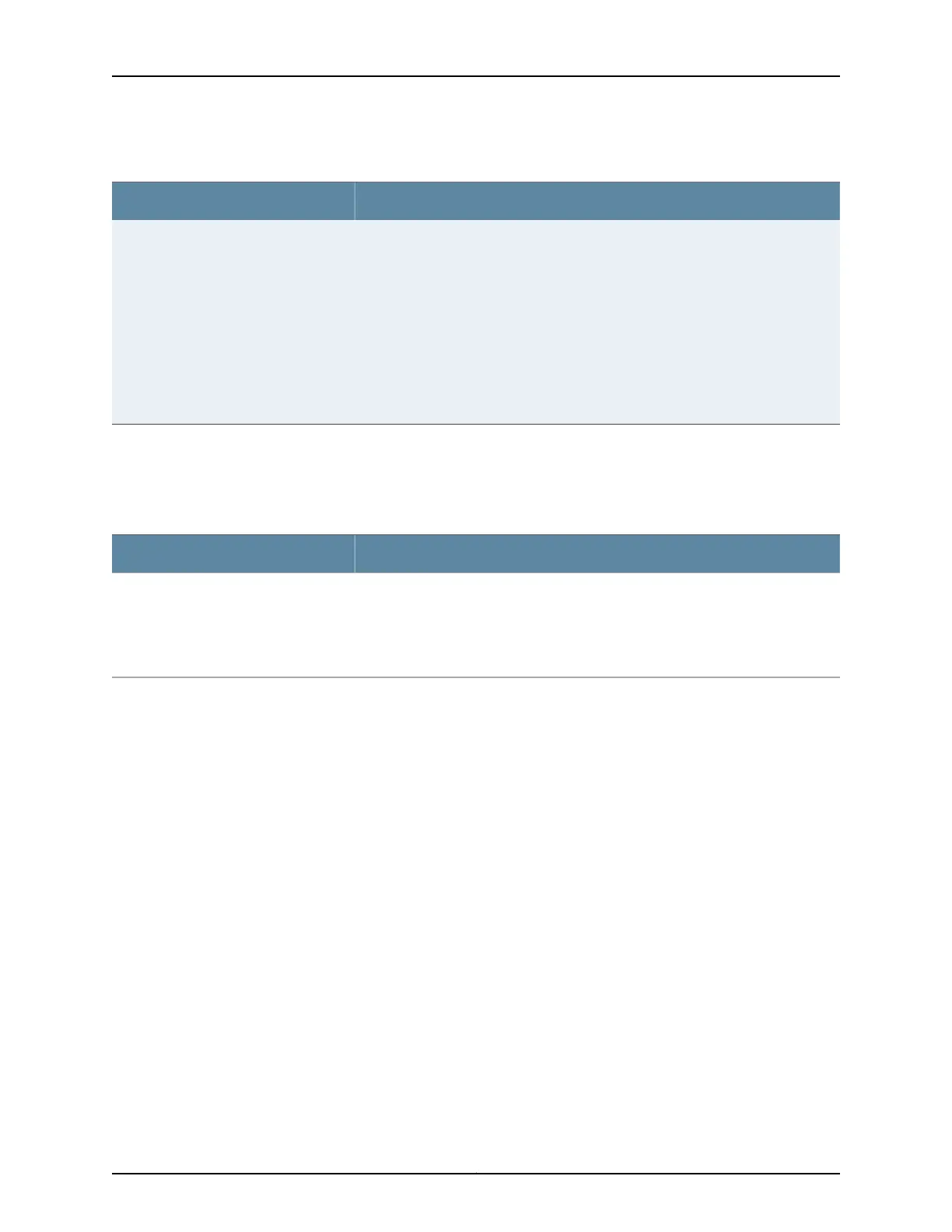Table 10: Status LED on the RJ-45 Network Ports in EX2300 Switches (continued)
State and DescriptionPort Parameters
Indicates the PoE status. The status indicators are:
•
On steadily—PoE is enabled on the port and a device is drawing power.
•
Blinking—PoE is enabled on the port, but no power is drawn from the port.
•
Unlit—PoE is not enabled on the port.
NOTE: The PoE Status LED is available on the following EX2300 switch models:
•
EX2300-C-12P
•
EX2300-24P
•
EX2300-48P
PoE status (PoE)
The uplink ports operate in full-duplex mode and PoE is not applicable on uplink ports.
The Status LED on uplink ports indicate the Speed (SPD) and Administrative status (EN).
Table 11 on page 21 describes the Status LED on the uplink ports.
Table 11: Status LED on the Uplink Ports in EX2300 Switches
State and DescriptionLED
Indicates the speed and administrative status. The indicators are:
•
On steadily—10 Gbps
•
Blinking—1 Gbps
•
Unlit—The port is administratively disabled or the link is down.
Status LED
You can tell which port parameter is indicated by the Status LED on RJ-45 network ports
and uplink ports by issuing the operational mode command show chassis led.
Related
Documentation
• EX2300 Switches Hardware Overview on page 3
• Configuring Gigabit Ethernet Interfaces (CLI Procedure)
• Configuring Gigabit Ethernet Interfaces (J-Web Procedure)
21Copyright © 2017, Juniper Networks, Inc.
Chapter 2: Chassis Components and Descriptions
