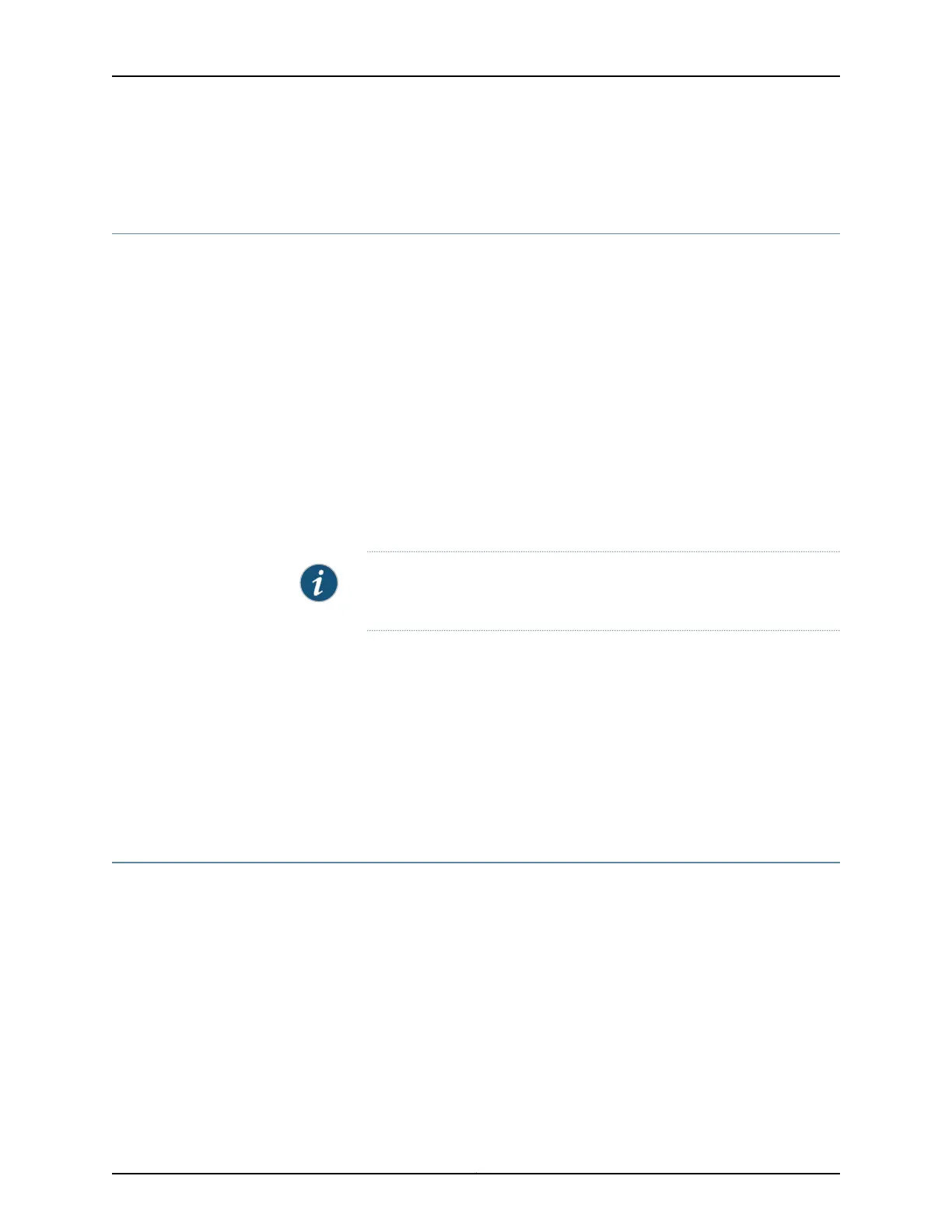• Prevention of Electrostatic Discharge Damage on page 253
Calculating the EX Series Switch Fiber-Optic Cable Power Budget
Calculate the link's power budget when planning fiber-optic cable layout and distances
to ensure that fiber-optic connections have sufficient power for correct operation. The
power budget is the maximum amount of power the link can transmit. When you calculate
the power budget, you use a worst-case analysis to provide a margin of error, even though
all the parts of an actual system do not operate at the worst-case levels.
To calculate the worst-case estimate for fiber-optic cable power budget (P
B
) for the
link:
1. Determine values for the link's minimum transmitter power (P
T
) and minimum receiver
sensitivity (P
R
). For example, here, (P
T
) and (P
R
) are measured in decibels, and
decibels are referred to one milliwatt (dBm).
P
T
= –15 dBm
P
R
= –28 dBm
NOTE: See the specifications for your transmitter and receiver to find the
minimum transmitter power and minimum receiver sensitivity.
2. Calculate the power budget (P
B
) by subtracting (P
R
) from (P
T
):
–15 dBm – (–28 dBm) = 13 dBm
Related
Documentation
Calculating the EX Series Switch Fiber-Optic Cable Power Margin on page 70•
• Understanding EX Series Switches Fiber-Optic Cable Signal Loss, Attenuation, and
Dispersion on page 106
• Pluggable Transceivers Supported on EX Series Switches on page 97
Calculating the EX Series Switch Fiber-Optic Cable Power Margin
Calculate the link's power margin when planning fiber-optic cable layout and distances
to ensure that fiber-optic connections have sufficient signal power to overcome system
losses and still satisfy the minimum input requirements of the receiver for the required
performance level. The power margin (P
M
) is the amount of power available after
attenuation or link loss (LL) has been subtracted from the power budget (P
B
).
When you calculate the power margin, you use a worst-case analysis to provide a margin
of error, even though all the parts of an actual system do not operate at worst-case
levels. A power margin (P
M
) greater than zero indicates that the power budget is sufficient
to operate the receiver and that it does not exceed the maximum receiver input power.
This means the link will work. A (P
M
) that is zero or negative indicates insufficient power
Copyright © 2017, Juniper Networks, Inc.70
EX2300-C and EX2300 Switches Hardware Guide
