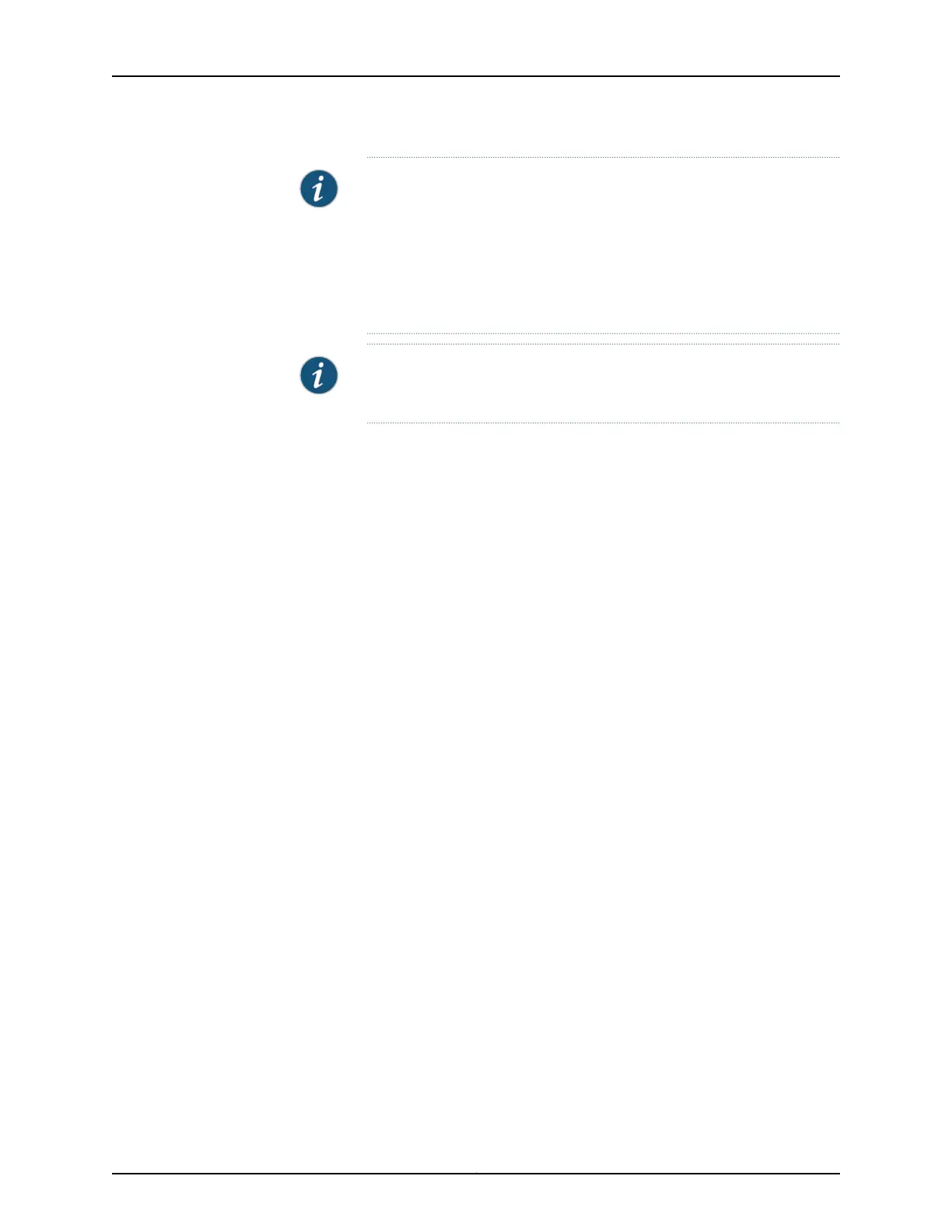NOTE: Figure 47 on page 148 shows an EX2300 switch with 24 ports with
PoE capability when the switch is viewed from the top. The internal
components and top cover are not shown. The procedure to mount the
switch on a wall and the distance between mounting screws are the same
forEX2300 switches with 24 ports with and withoutPoEcapabilitythough
the depth of the chassis of the switches with and without PoE capability
are different.
NOTE: Tighten the screws only part way in, leaving about 1/4 in. (6 mm)
distance between the head of the screw and the wall.
a. Drill a hole A and install a mounting screw.
b. Drill a hole B at a distance of 5.98 in. (15.2 cm) on a level line to the right from screw
A and install a mounting screw.
c. Drill a hole C at a distance of 18.67 in. (47.43 cm) on a plumb line down from screw
A and install a mounting screw.
d. Drill a hole D at a distance of 18.67 in. (47.43 cm) on a plumb line down from screw
B and install a mounting screw.
147Copyright © 2017, Juniper Networks, Inc.
Chapter 12: Installing the Switch