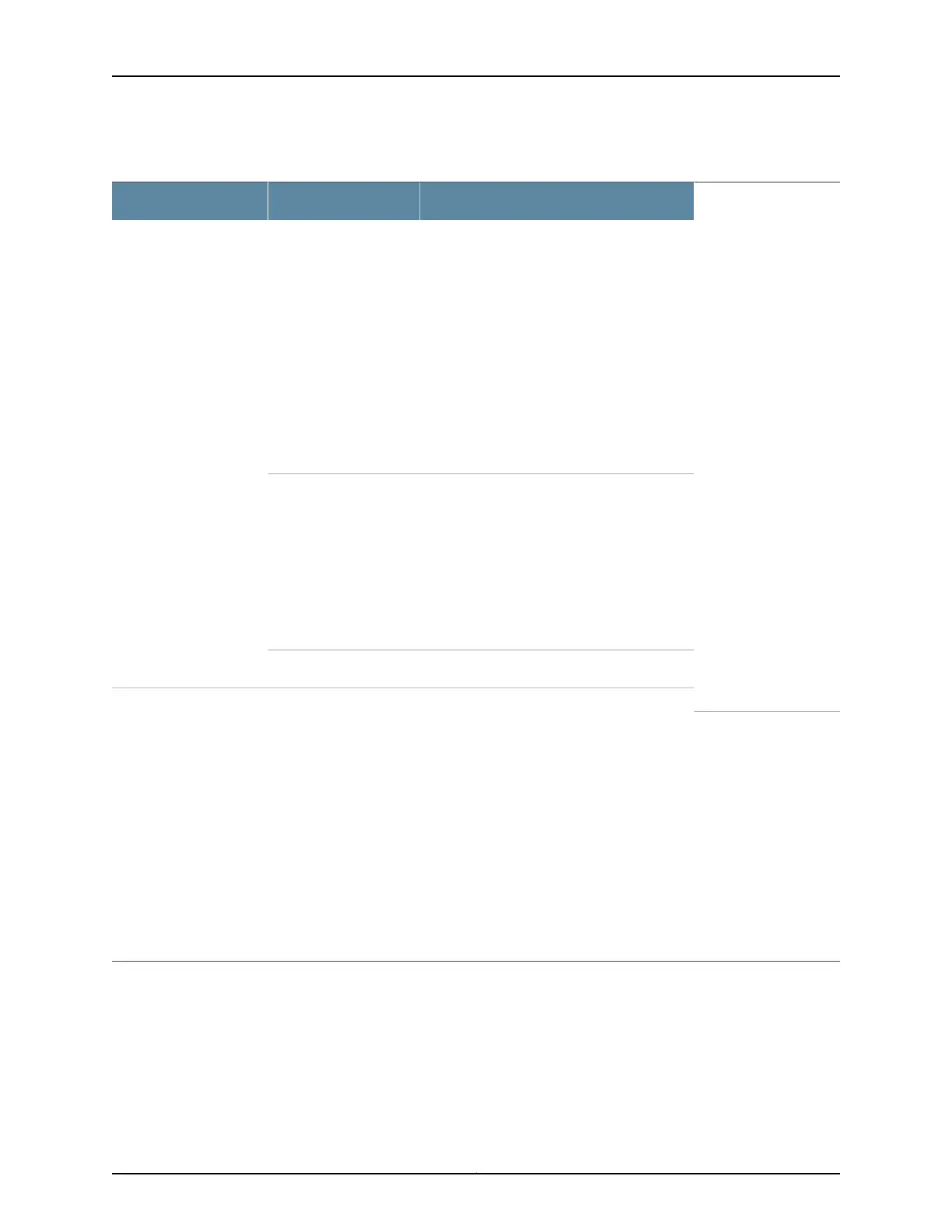Table 6: Chassis Status LEDs in an EX2300 Switch (continued)
State and DescriptionColorLED Label
There is a major alarm.
NOTE: Whenyou connect power to the switch,
the alarm LED (ALM) glows red. This behavior
is normal. Plugging an active Ethernet cable
into the management port (MGMT) on the
switch completes the network link and turns
off the ALM LED. (See “Connecting a Device
to a Network for Out-of-Band Management”
on page 167.)
Connecting the switch to a dedicated
management console instead of a network
does not affect the ALM LED. TheLED remains
red until the switch is connected to a network.
RedALM
There is a minor alarm.
NOTE: The ALM LED glows yellow if you
commit a configuration to make it active on
the switch without creating a rescue
configuration to back it up. To save the most
recently committed configuration as the rescue
configuration, enter the operational mode
command request system configuration rescue
save.
Yellow
There is no alarm or the switch is halted.Unlit
In a standalone EX2300 switch:
•
On steadily—The switch is functioning
normally as the master.
•
Off—The switch is powered off or is halted.
In a Virtual Chassis configuration:
•
On steadily—The switch is functioning
normally and is the master in the Virtual
Chassis configuration.
•
Blinking—The switch is functioning normally
and is the backup in the Virtual Chassis
configuration.
•
Off—The switch is a linecard member in the
Virtual Chassis configuration or is halted.
GreenMST
A major alarm (red) indicates a critical error condition that requires immediate action.
A minor alarm (yellow) indicates a noncritical condition that requires monitoring or
maintenance. A minor alarm that is left unchecked might cause interruption in service or
performance degradation.
All three LEDs can be lit simultaneously.
17Copyright © 2017, Juniper Networks, Inc.
Chapter 2: Chassis Components and Descriptions