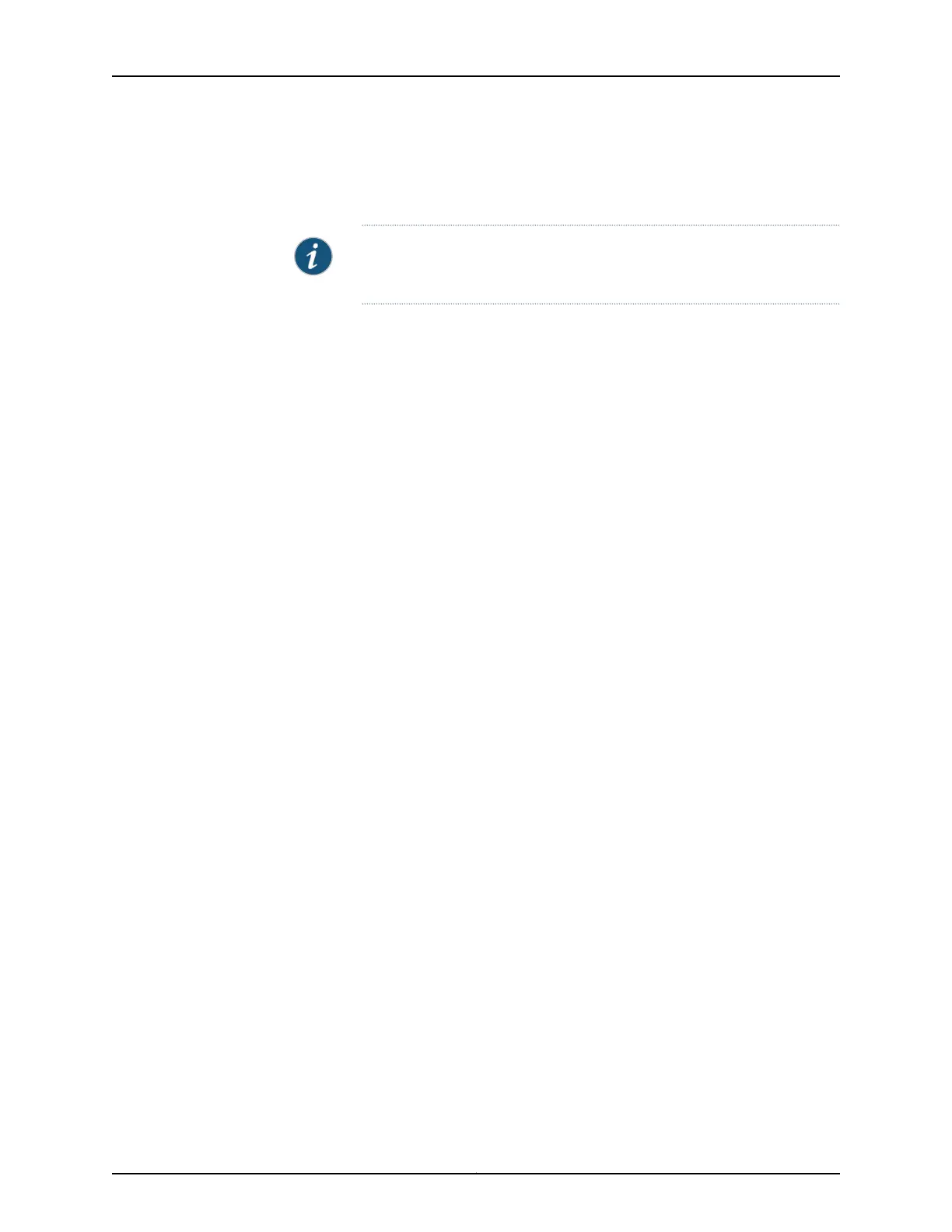•
If you are mounting an EX2300 switch in a rack or cabinet with other equipment, or if
you are placing it on or under a desk or floor near other equipment, ensure that the
exhaust from other equipment does not blow into the intake vents of the chassis.
NOTE: You can mount only EX2300-C switches under a desk or other level
surface.
•
Leave at least 24 in. (61 cm) in front of the switch and 6 in. (15.2 cm) behind the switch.
For service personnel to remove and install hardware components, you must leave
adequate space at the front and back of the switch. NEBS GR-63 recommends that
you allow at least 30 in. (76.2 cm) in front of the rack or cabinet and 24 in. (61 cm)
behind the rack or cabinet.
Related
Documentation
• Rack Requirements on page 59
• Cabinet Requirements on page 60
• General Site Guidelines on page 57
• Rack-Mounting and Cabinet-Mounting Warnings on page 234
• Cooling System and Airflow in an EX2300 Switch on page 23
65Copyright © 2017, Juniper Networks, Inc.
Chapter 6: Preparation Overview