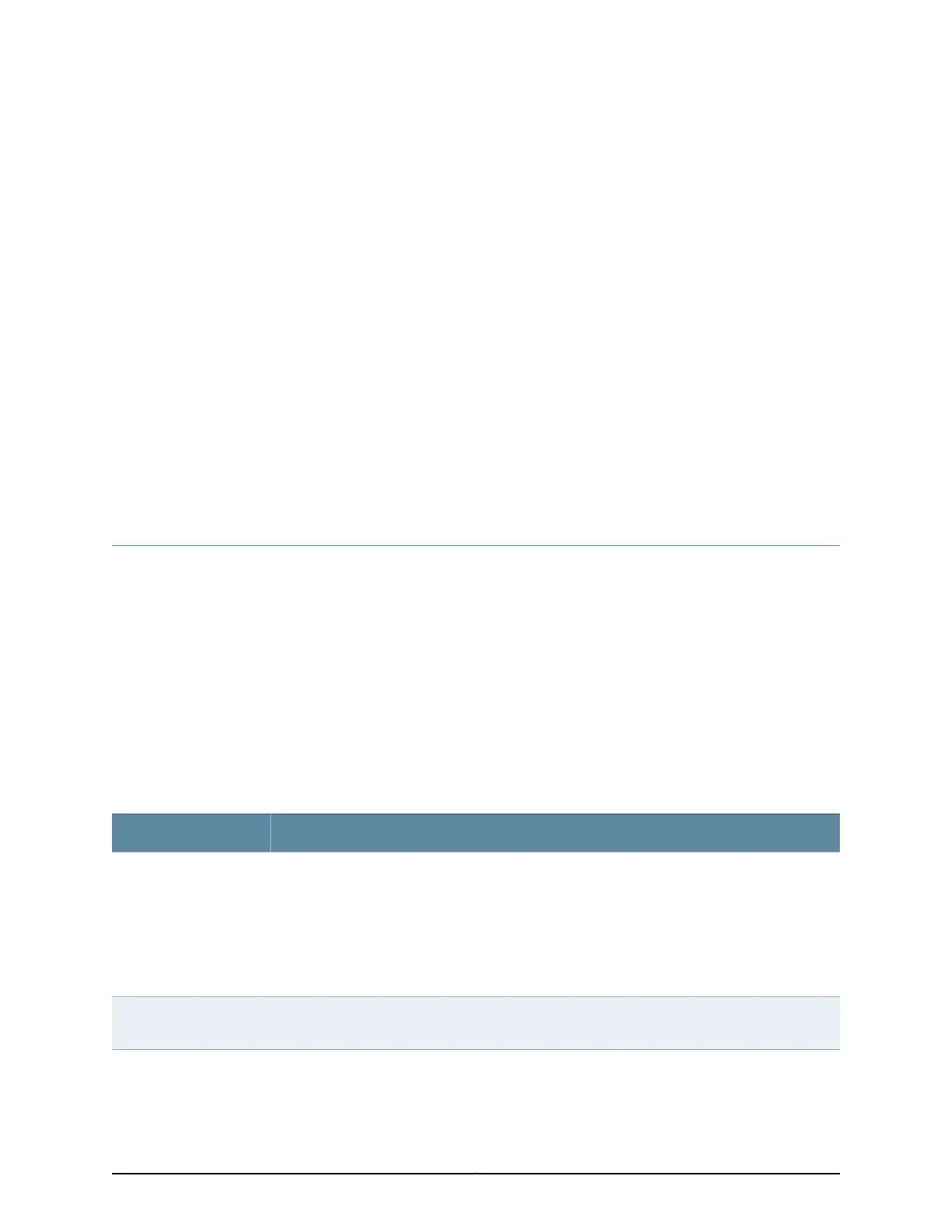CHAPTER 5
Mounting and Clearance Requirements
•
Rack Requirements for EX3300 Switches on page 47
•
Cabinet Requirements for EX3300 Switches on page 48
•
Requirements for Mounting an EX3300 Switch on a Desktop or Wall on page 50
•
Clearance Requirements for Airflow and Hardware Maintenance for EX3300
Switches on page 50
Rack Requirements for EX3300 Switches
You can mount the switch on two-post racks or four-post racks.
Rack requirements consist of:
•
Rack type
•
Mounting bracket hole spacing
•
Rack size and strength
•
Rack connection to the building structure
Table 22 on page 47 provides the rack requirements and specifications for the switch.
Table 22: Rack Requirements and Specifications for the Switch
GuidelinesRack Requirement
Use a two-post rack or a four-post rack. You can mount the switch on any two-post or four-post
rack that provides bracket holes or hole patterns spaced at 1 U (1.75 in./4.45 cm) increments and
that meets the size and strength requirements to support the weight.
A U is the standard rackunit defined in Cabinets, Racks, Panels, and Associated Equipment (document
number EIA-310–D) published by the Electronics Industry Association (http://www.eia.org).
The rack must meet the strength requirements to support the weight of the chassis.
Rack type
The holes in the mounting brackets are spaced at 1 U (1.75 in. or 4.45 cm), so that the switch can
be mounted in any rack that provides holes spaced at that distance.
Mounting bracket hole
spacing
47Copyright © 2011, Juniper Networks, Inc.
