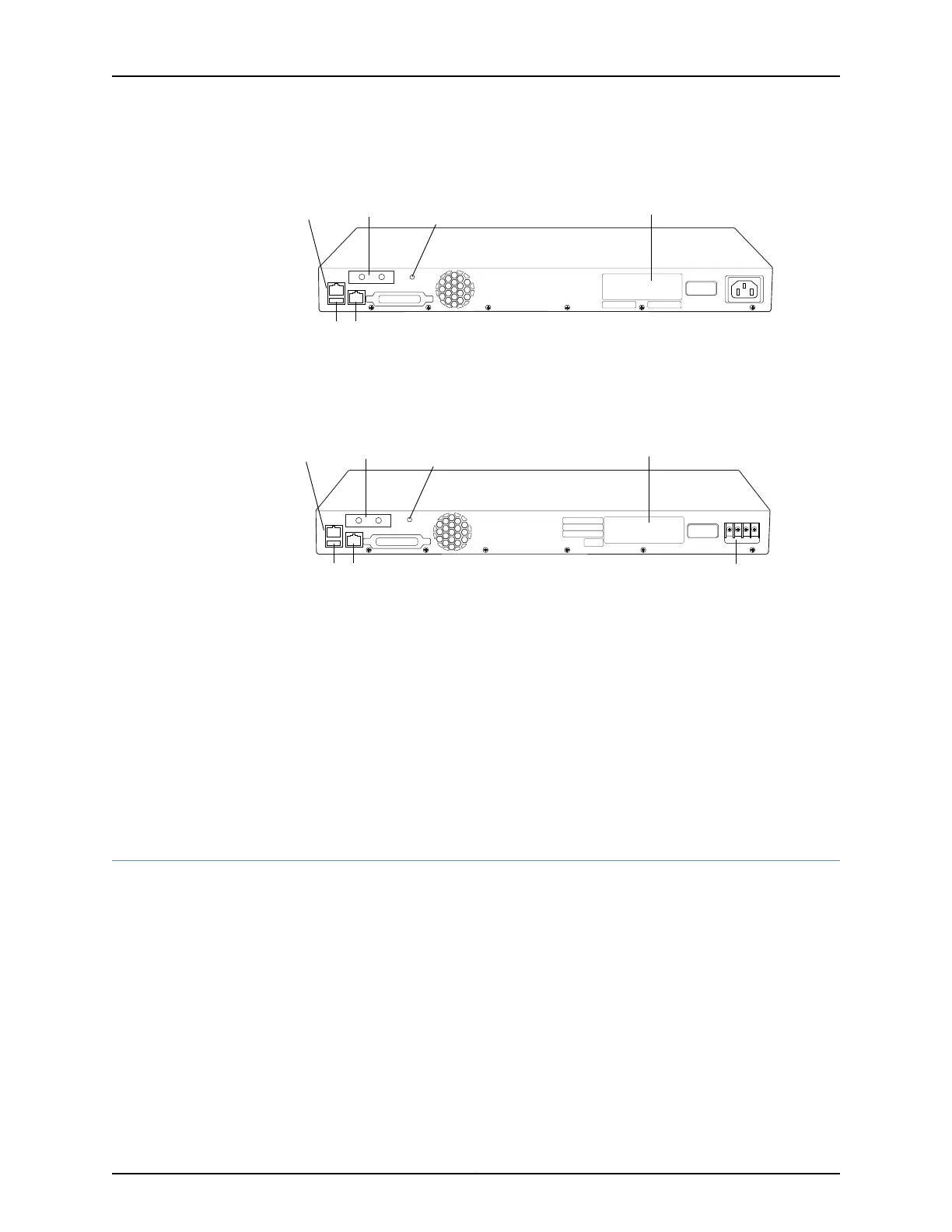Figure 3: Rear Panel of an EX3300 Switch with an AC Power Supply
g021202
MGMT
CON
Console
port
USB
port
ESD point
Protective earthing
terminal
Management
Ethernet
Port
Serial number ID label
Figure 4 on page 8 shows the rear panel of an EX3300 switch with DC power supply.
Figure 4: Rear Panel of an EX3300 Switch with a DC Power Supply
g021203
MGMT
CON
DC power terminalsConsole
port
USB
port
ESD point
Protective earthing
terminal
Management
Ethernet
Port
Serial number ID label
Related
Documentation
Front Panel of an EX3300 Switch on page 6•
• USB Port Specifications for an EX Series Switch on page 25
• Cooling System and Airflow in an EX3300 Switch on page 22
• Power Supply in EX3300 Switches on page 21
• Prevention of Electrostatic Discharge Damage on page 158
• Connecting Earth Ground to an EX Series Switch on page 83
• Installing and Connecting an EX3300 Switch on page 65
EX3300 Switch Hardware and CLI Terminology Mapping
This topic describes the hardware terms used in EX3300 switch documentation and the
corresponding terms used in the Junos OS command line interface (CLI). See Table 3 on
page 9.
Copyright © 2011, Juniper Networks, Inc.8
Complete Hardware Guide for EX3300 Ethernet Switches
