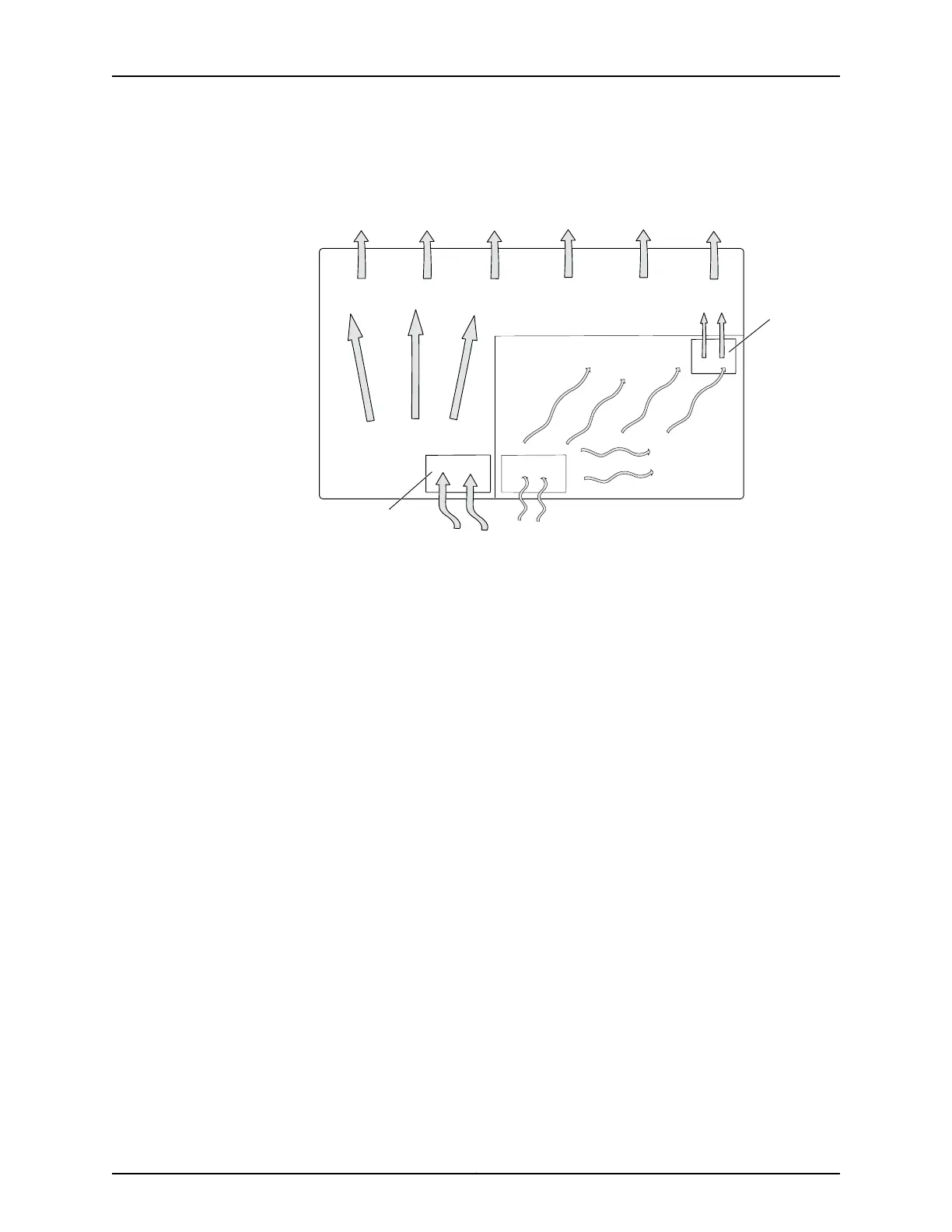Figure 14: Back-to-Front Airflow Through the EX3300 Switch Chassis
g021247
Chassis rear
Chassis front
Fan
Fan
Air exhaust
Fan air
intake
Air exhaust
Air intake
•
If you are mounting an EX3300 switch in a rack or cabinet with other equipment, or if
you are placing it on the desktop or floor near other equipment, ensure that the exhaust
from other equipment does not blow into the intake vents of the chassis.
•
Leave at least 24 in. (61 cm) in front of the switch and behind the switch. For service
personnel to remove and install hardware components, you must leave adequate
space at the front and back of the switch. NEBS GR-63 recommends that you allow
at least 30 in. (76.2 cm) in front of the rack or cabinet and 24 in. (61 cm) behind the
rack or cabinet.
Related
Documentation
• Rack Requirements for EX3300 Switches on page 47
• Cabinet Requirements for EX3300 Switches on page 48
• General Site Guidelines on page 42
• Rack-Mounting and Cabinet-Mounting Warnings on page 146
• Cooling System and Airflow in an EX3300 Switch on page 22
Copyright © 2011, Juniper Networks, Inc.52
Complete Hardware Guide for EX3300 Ethernet Switches
