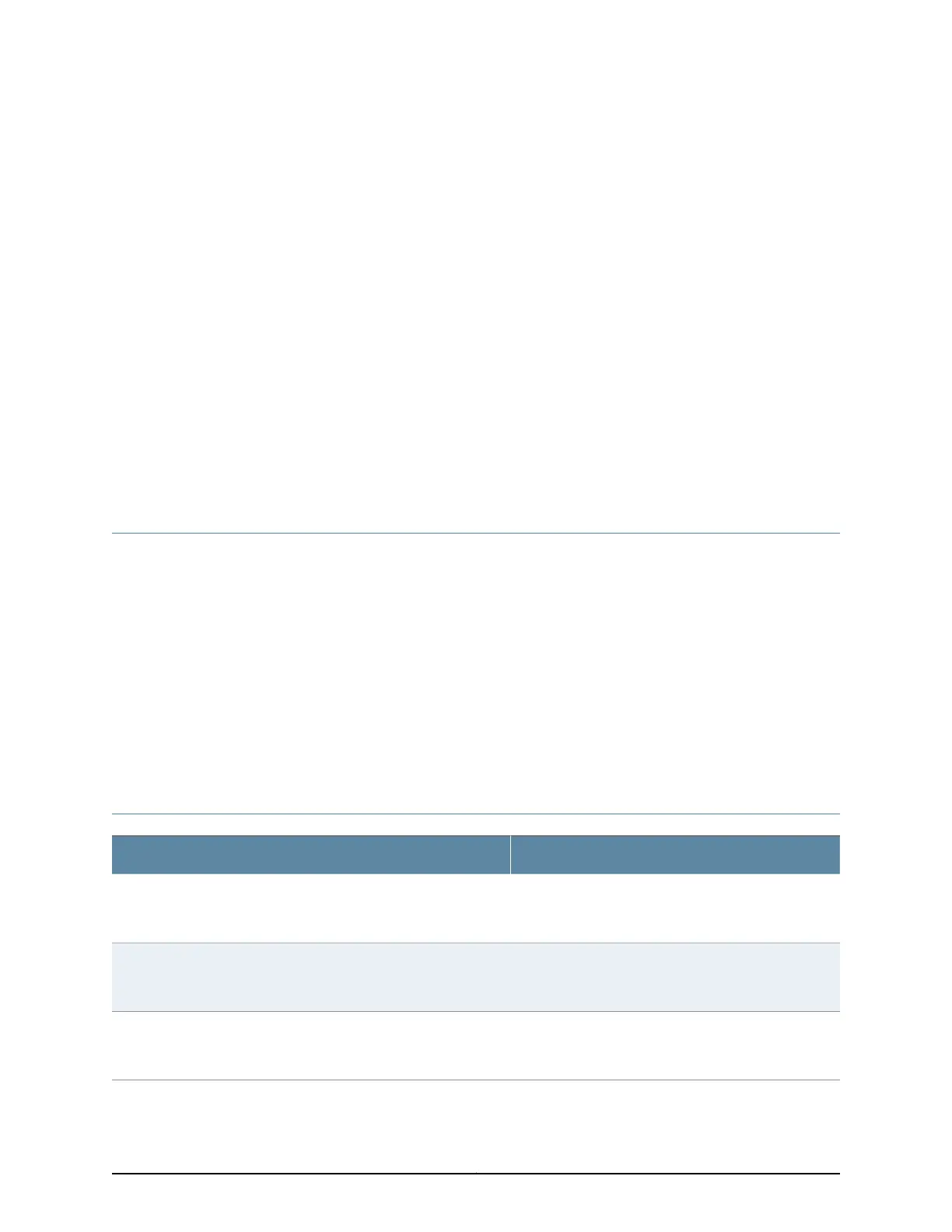About This Topic Collection
•
How to Use This Guide on page xvii
•
List of EX Series Guides for Junos OS Release 11.3 on page xvii
•
Downloading Software on page xix
•
Documentation Symbols Key on page xx
•
Documentation Feedback on page xxi
•
Requesting Technical Support on page xxii
How to Use This Guide
Complete documentation for the EX Series product family is provided on webpages at
http://www.juniper.net/techpubs/en_US/release-independent/information-products/
pathway-pages/ex-series/product/index.html. We have selected content from these
webpages and created a number of EX Series guides that collect related topics into a
book-like format so that the information is easy to print and easy to download to your
local computer.
Software features for EX Series switches are listed by platform and by Junos OS release
in a standalone document. See EX Series Switch Software Features Overview.
The release notes are at http://www.juniper.net/techpubs/en_US/junos11.3/
information-products/topic-collections/release-notes/11.3/junos-release-notes-11.3.pdf.
List of EX Series Guides for Junos OS Release 11.3
DescriptionTitle
Component descriptions, site preparation, installation,
replacement, and safety and compliance information
for EX2200 Ethernet switches
Complete Hardware Guide for EX2200 Ethernet Switches
Component descriptions, site preparation, installation,
replacement, and safety and compliance information
for EX3200 Ethernet switches
Complete Hardware Guide for EX3200 Ethernet Switches
Component descriptions, site preparation, installation,
replacement, and safety and compliance information
for EX3300 Ethernet switches
Complete Hardware Guide for EX3300 Ethernet Switches
xviiCopyright © 2011, Juniper Networks, Inc.
