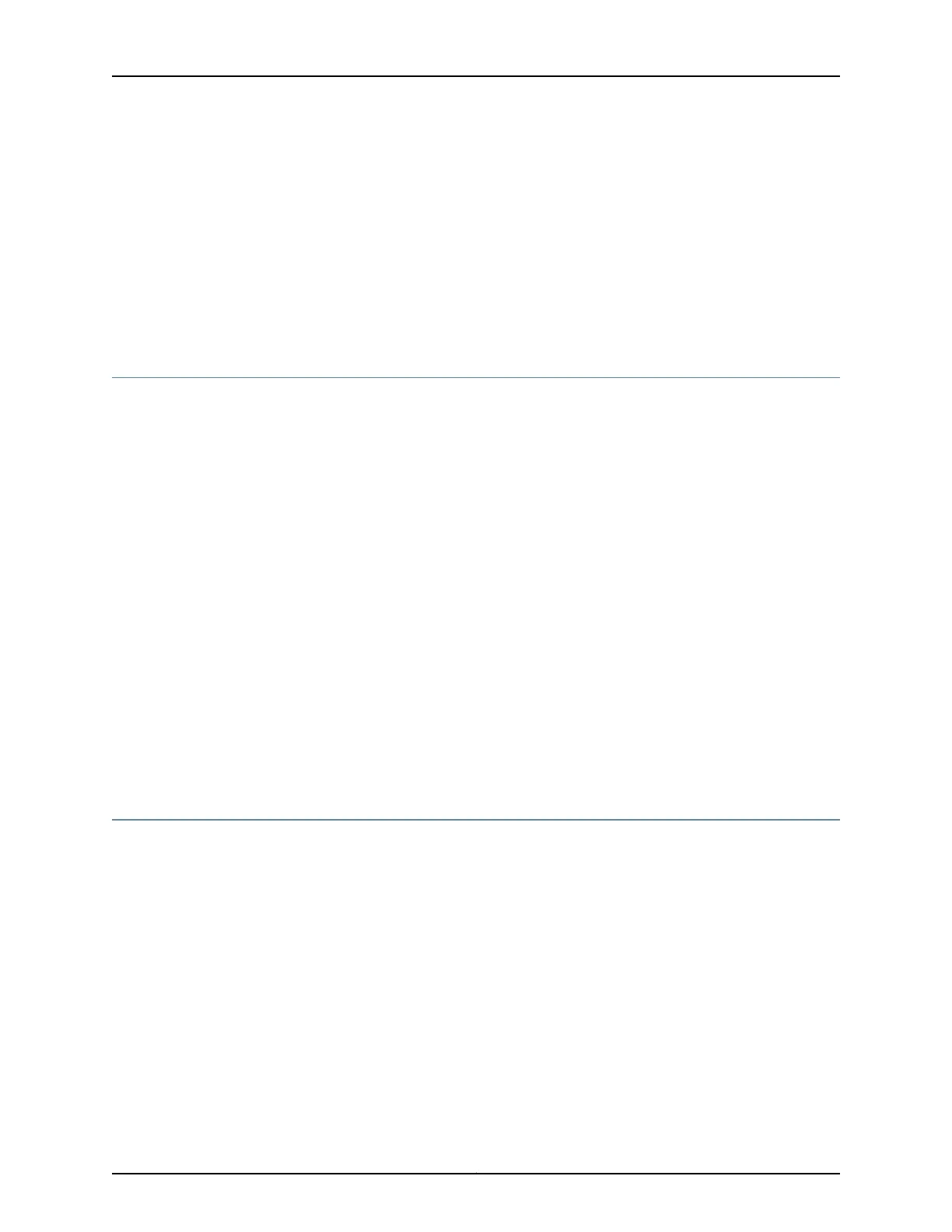Related
Documentation
Connecting Earth Ground to an EX Series Switch on page 83•
• Connecting AC Power to an EX3300 Switch on page 91
• Connecting DC Power to an EX3300 Switch on page 92
• Connecting and Configuring an EX Series Switch (CLI Procedure) on page 110
• Mounting an EX3300 Switch in a Recessed Position in a Rack or Cabinet on page 74
• Rack-Mounting and Cabinet-Mounting Warnings on page 146
Mounting an EX3300 Switch in a Recessed Position in a Rack or Cabinet
You can mount an EX3300 switch in a rack or cabinet such that the switch is recessed
inside the rack from the rack front by 2 inches. You can use the 2-in.-recess front brackets
provided in the separately orderable four-post rack-mount kit to mount the switch in a
recessed position.
Reasons that you might want to mount the switch in a recessed position include:
•
You are mounting the switch in a cabinet and the cabinet doors will not close completely
unless the switch is recessed.
•
The switch you are mounting has transceivers installed in the uplink ports—the
transceivers in the uplink ports protrude from the front of the switch.
To mount the switch in a recessed position on four posts, follow the instructions in
“Mounting an EX3300 Switch on Four Posts in a Rack or Cabinet” on page 71. To mount
the switch in a recessed position on two posts, follow the instructions in “Mounting an
EX3300 Switch in a Recessed Position in a Rack or Cabinet” on page 74.
Related
Documentation
Connecting Earth Ground to an EX Series Switch on page 83•
• Rack-Mounting and Cabinet-Mounting Warnings on page 146
Mounting an EX3300 Switch on a Desk or Other Level Surface
You can mount an EX3300 switch on a desk or other level surface by using the four rubber
feet that are shipped with the switch. The rubber feet stabilize the chassis.
Before mounting the switch on a desk or other level surface:
•
Verify that the site meets the requirements described in “Site Preparation Checklist
for EX3300 Switches” on page 41.
•
Place the desk in its permanent location, allowing adequate clearance for airflow and
maintenance, and secure it to the building structure.
•
Read “General Safety Guidelines and Warnings” on page 133, with particular attention
to “Chassis Lifting Guidelines for EX3300 Switches” on page 144.
Ensure that you have the following parts and tools available:
Copyright © 2011, Juniper Networks, Inc.74
Complete Hardware Guide for EX3300 Ethernet Switches
