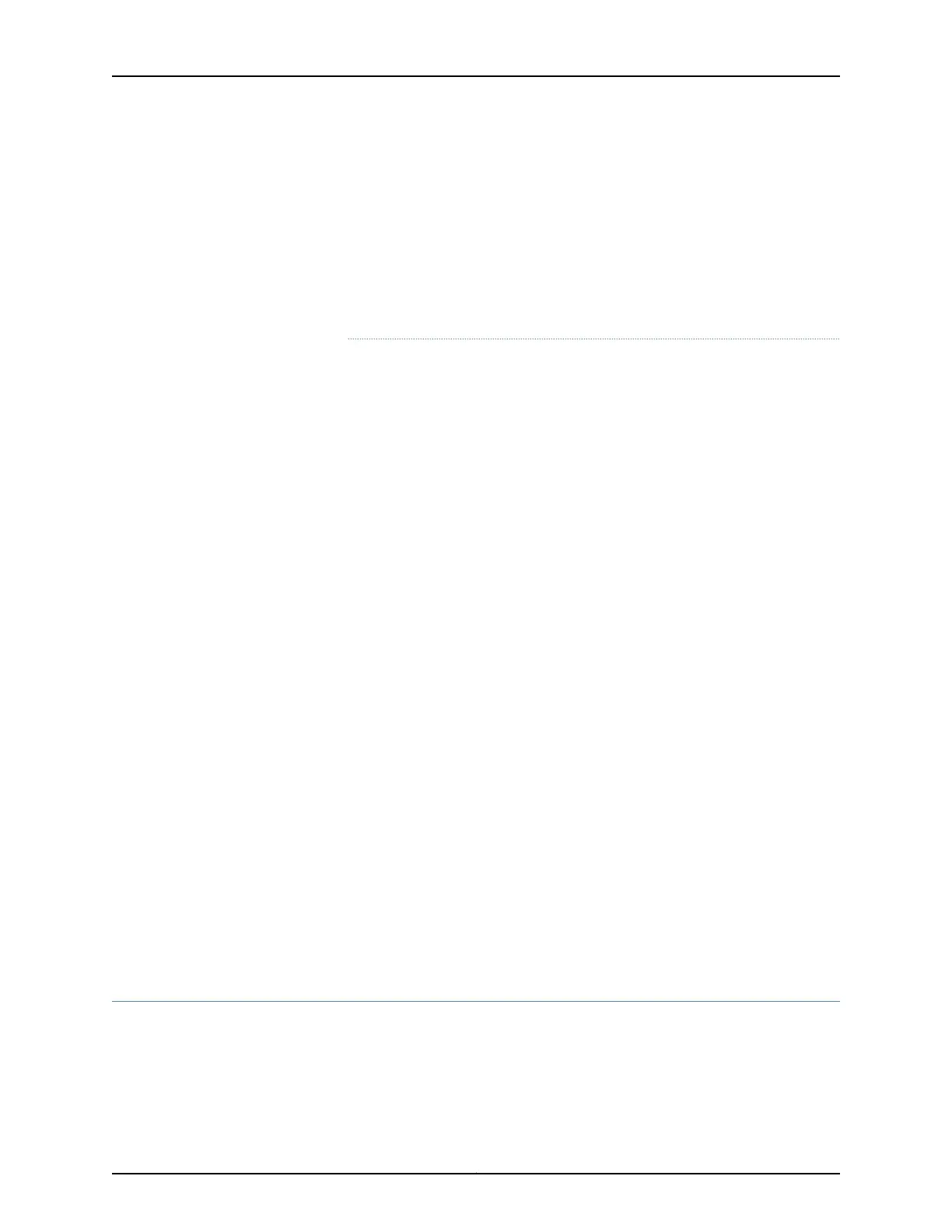Aviso Leia as instruções de instalação antes de ligar o sistema à sua fonte
de energia.
¡Atención! Ver las instrucciones de instalación antes de conectar el sistema
a la red de alimentación.
Varning! Läs installationsanvisningarna innan du kopplar systemet till dess
strömförsörjningsenhet.
Related
Documentation
General Safety Guidelines and Warnings on page 133•
• Laser and LED Safety Guidelines and Warnings for EX Series Switches on page 139
• Grounded Equipment Warning on page 150
• Connecting AC Power to an EX2200 Switch
• Connecting AC Power to an EX3200 Switch
• Connecting AC Power to an EX3300 Switch on page 91
• Connecting AC Power to an EX4200 Switch
• Connecting AC Power to an EX4500 Switch
• Connecting AC Power to an EX6200 Switch
• Connecting AC Power to an EX8200 Switch
• Connecting DC Power to an EX2200 Switch
• Connecting DC Power to an EX3200 Switch
• Connecting DC Power to an EX3300 Switch on page 92
• Connecting DC Power to an EX4200 Switch
• Connecting DC Power to an EX4500 Switch
• Connecting DC Power to an EX6200 Switch
• Connecting DC Power to an EX8200 Switch
• Connecting AC Power to an XRE200 External Routing Engine
• Connecting DC Power to an XRE200 External Routing Engine
• Laser and LED Safety Guidelines and Warnings for the QFX Series
• Connecting AC Power to a QFX3500 Switch
Chassis Lifting Guidelines for EX3300 Switches
The weight of a fully loaded EX3300 switch chassis is approximately 10 lb (4.5 kg).
Observe the following guidelines for lifting and moving an EX3300 switch:
Copyright © 2011, Juniper Networks, Inc.144
Complete Hardware Guide for EX3300 Ethernet Switches