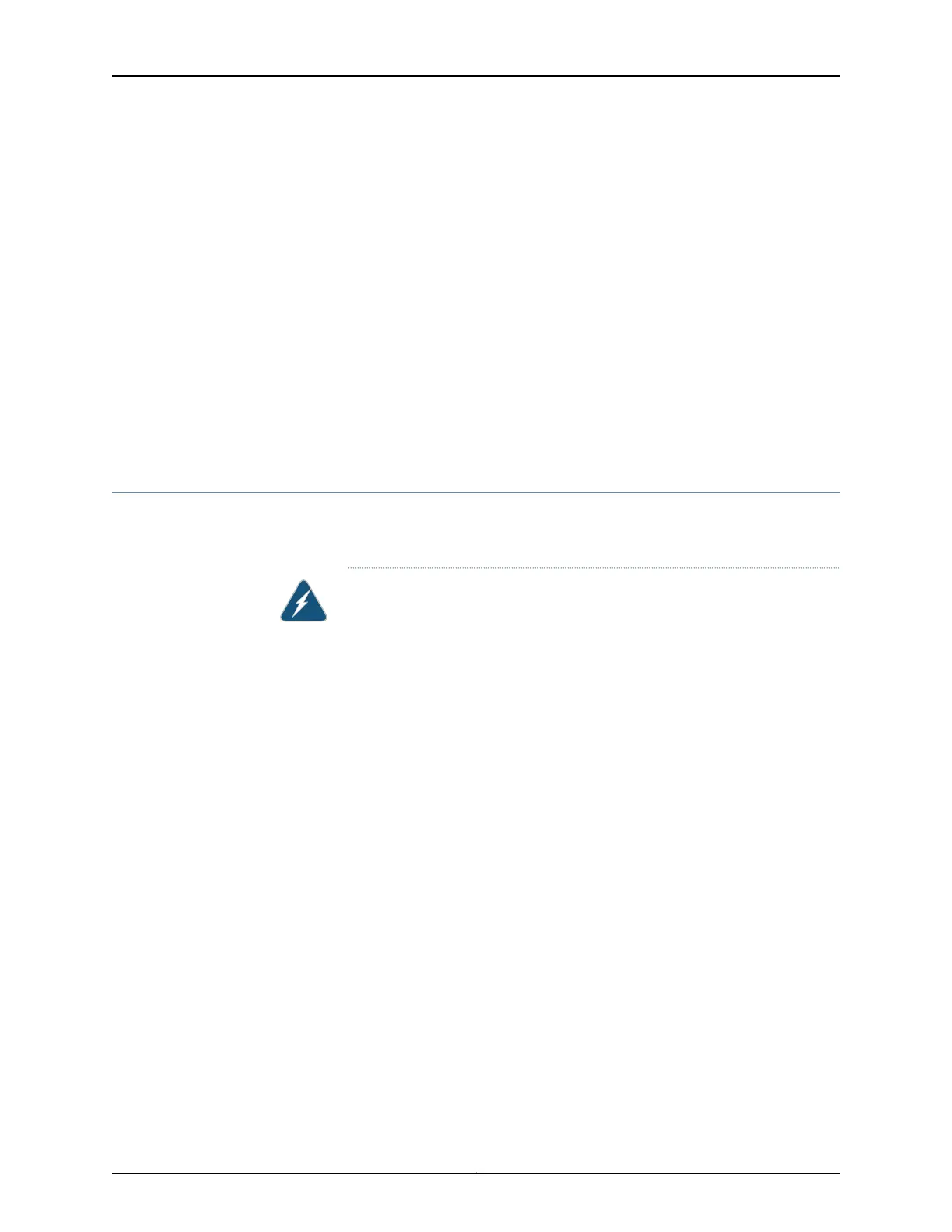• DC Power Grounding Requirements and Warning on page 166
• DC Power Wiring Sequence Warning on page 167
• DC Power Wiring Terminations Warning on page 168
• Connecting DC Power to an EX2200 Switch
• Connecting DC Power to an EX3200 Switch
• Connecting DC Power to an EX4200 Switch
• Connecting DC Power to an EX4500 Switch
• Connecting DC Power to an EX6200 Switch
• Connecting DC Power to an EX8200 Switch
• Connecting DC Power to an XRE200 External Routing Engine
DC Power Disconnection Warning
This topic applies to hardware devices in the EX Series product family, which includes
switches and the XRE200 External Routing Engine.
WARNING: Before performing any of the DC power procedures, ensure that
power is removed from the DC circuit. To ensure that all power is off, locate
the circuit breaker on the panel board that services the DC circuit, switch the
circuit breaker to the OFF position, and tape the device handle of the circuit
breaker in the OFF position.
Waarschuwing Voordat u een van de onderstaande procedures uitvoert,
dient u te controleren of de stroom naar het gelijkstroom circuit uitgeschakeld
is. Om u ervan te verzekeren dat alle stroom UIT is geschakeld, kiest u op het
schakelbord de stroomverbreker die het gelijkstroom circuit bedient, draait
de stroomverbreker naar de UIT positie en plakt de schakelaarhendel van de
stroomverbreker met plakband in de UIT positie vast.
Varoitus Varmista, että tasavirtapiirissä ei ole virtaa ennen seuraavien
toimenpiteiden suorittamista. Varmistaaksesi, että virta on KATKAISTU
täysin, paikanna tasavirrasta huolehtivassa kojetaulussasijaitseva suojakytkin,
käännä suojakytkin KATKAISTU-asentoon ja teippaa suojakytkimen varsi
niin, että se pysyy KATKAISTU-asennossa.
Attention Avant de pratiquer l'une quelconque des procédures ci-dessous,
vérifier que le circuit en courant continu n'est plus sous tension. Pour en être
sûr, localiser le disjoncteursitué sur le panneau de service du circuit en courant
continu, placer le disjoncteur en position fermée (OFF) et, à l'aide d'un ruban
adhésif, bloquer la poignée du disjoncteur en position OFF.
Warnung Vor Ausführung der folgenden Vorgänge ist sicherzustellen, daß
die Gleichstromschaltung keinen Strom erhält. Um sicherzustellen, daß
Copyright © 2011, Juniper Networks, Inc.164
Complete Hardware Guide for EX3300 Ethernet Switches
