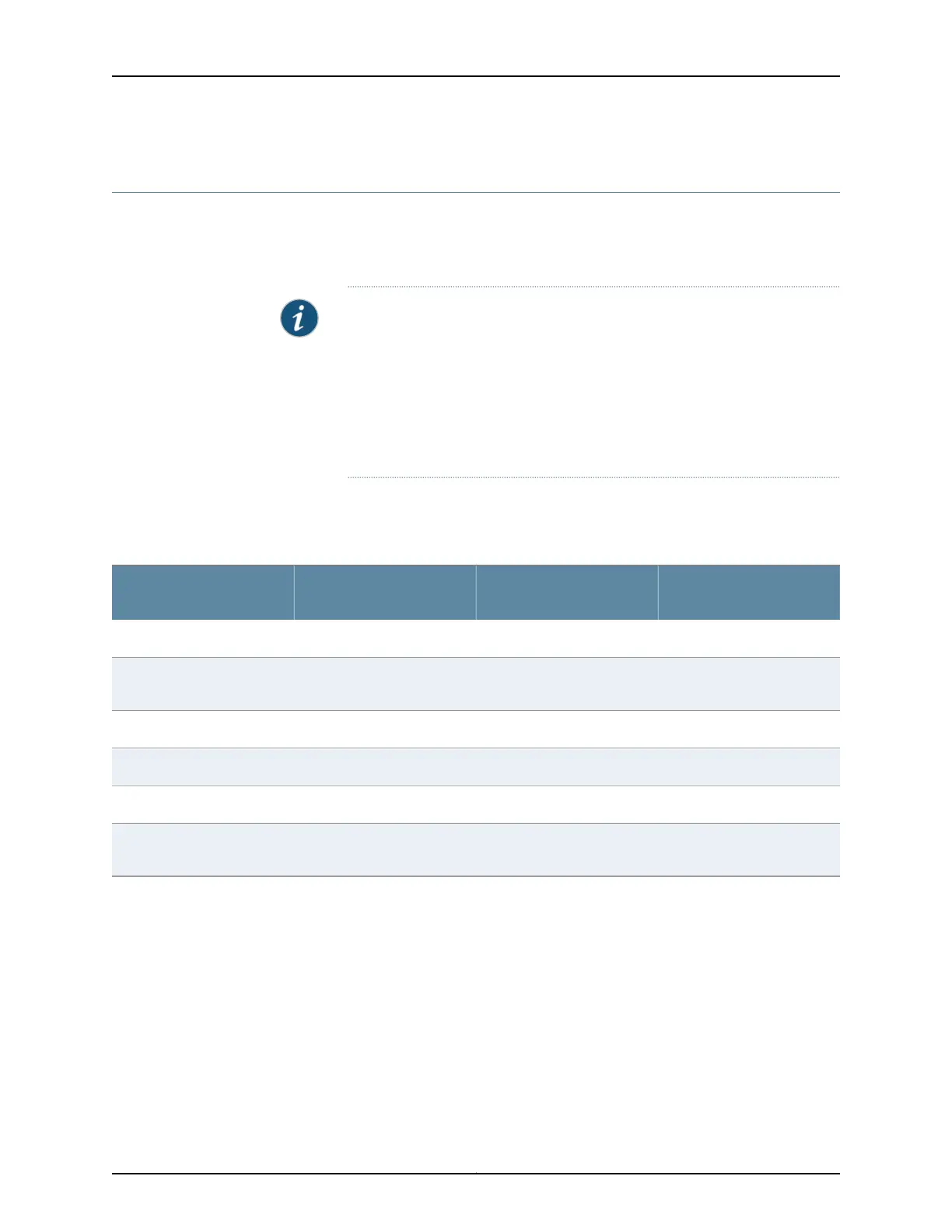Power Supply in EX3300 Switches
The power supply in EX3300 switches is built in along the rear panel of the chassis, with
an AC power cord inlet or DC power terminal block on the rear panel to connect power
to the switch.
NOTE: After powering on the switch, wait for at least 60 seconds before
powering it off. After powering off the switch, wait for at least 60 seconds
before powering it back on.
After the switch has been powered on, it can take up to 60 seconds for status
indicators—suchas show chassis command output and messages on the LCD
panel—to indicate that the power supply is functioning normally. Ignore error
indicators that appear during the first 60 seconds.
Table 10 on page 21 lists the power consumed by each EX3300 switch model. The
maximum power available on a PoE+ port is 30 W.
Table 10: Power Consumed by EX3300 Switches
Maximum PoE Power
Available
Maximum Power
Consumed by the Switch
Number of PoE-Enabled
PortsModel Number
–50 W–EX3300-24T
405 W60 W (when no PoE power is
drawn)
24EX3300-24P
–50 W–EX3300-24T-DC
–76 W–EX3300-48T
–76 W–EX3300-48T-BF
740 W91 W (when no PoE power is
drawn)
48EX3300-48P
Related
Documentation
AC Power Cord Specifications for EX3300 Switches on page 56•
• Rear Panel of an EX3300 Switch on page 7
• Power Specifications for EX3300 Switches on page 55
• Connecting AC Power to an EX3300 Switch on page 91
• Connecting DC Power to an EX3300 Switch on page 92
• Connecting Earth Ground to an EX Series Switch on page 83
21Copyright © 2011, Juniper Networks, Inc.
Chapter 2: Component Descriptions
