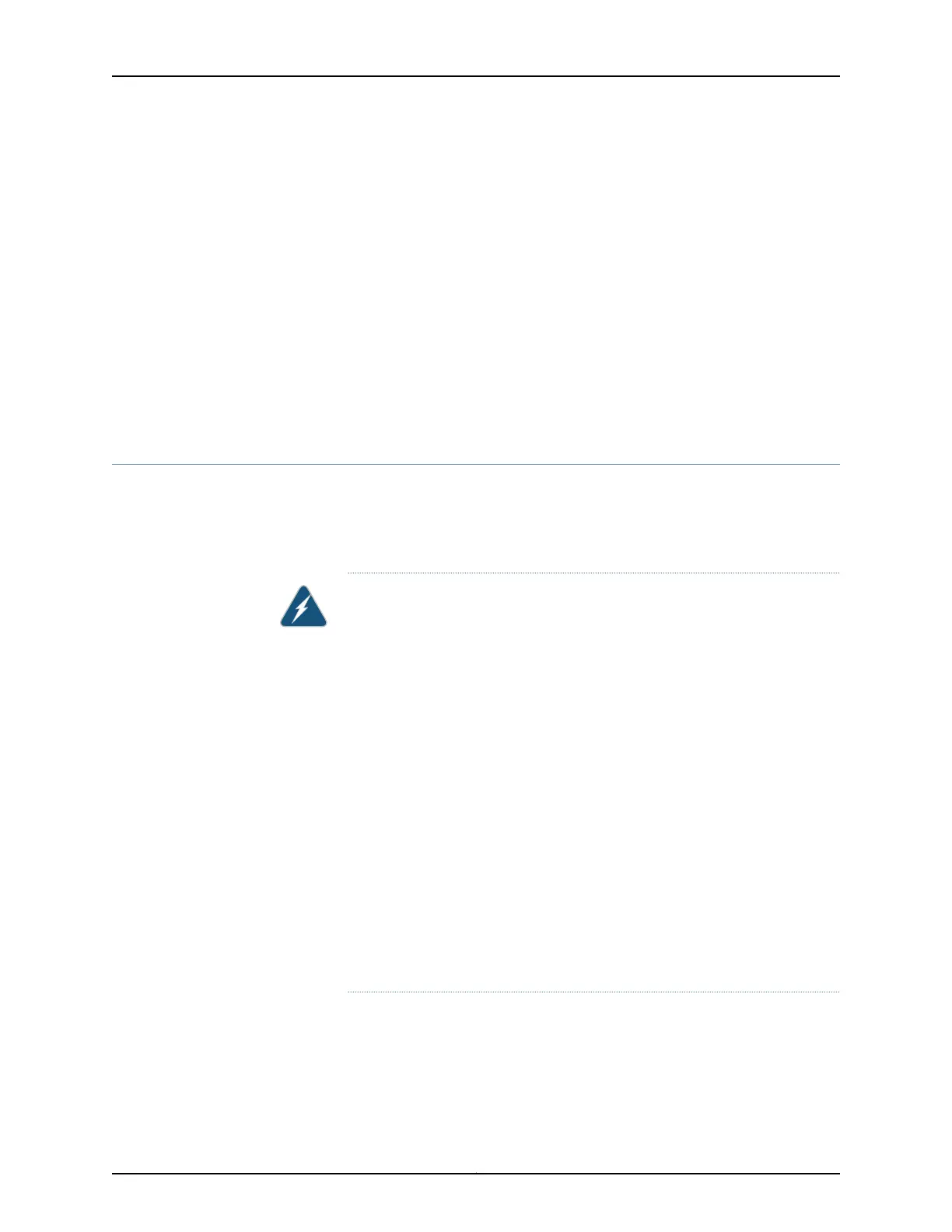•
Before installing the switch, read the guidelines in “Site Preparation Checklist for
EX3300 Switches” on page 41 to verify that the intended site meets the specified
power, environmental, and clearance requirements.
•
Before lifting or moving the switch, disconnect all external cables.
•
As when lifting any heavy object, lift most of the weight with your legs rather than your
back. Keep your knees bent and your back relatively straight and avoid twisting your
body as you lift. Balance the load evenly and be sure that your footing is solid.
Related
Documentation
General Safety Guidelines and Warnings on page 133•
• Installation Instructions Warning on page 143
• Mounting an EX3300 Switch on page 68
Ramp Warning
This topic applies to hardware devices in the EX Series product family, which includes
switches and the XRE200 External Routing Engine.
This topic also applies to hardware devices in the QFX Series.
WARNING: When installing the device, do not use a ramp inclined at more
than 10 degrees.
Waarschuwing Gebruik een oprijplaat niet onder een hoek van meer dan 10
graden.
Varoitus Älä käytä sellaistakaltevaa pintaa, jonka kaltevuus ylittää 10 astetta.
Attention Ne pas utiliser une rampe dont l'inclinaison est supérieure à 10
degrés.
Warnung Keine Rampen mit einer Neigung von mehr als 10 Grad verwenden.
Avvertenza Non usare una rampa con pendenza superiore a 10 gradi.
Advarsel Bruk aldri en rampe som heller mer enn 10 grader.
Aviso Não utilize uma rampa com uma inclinação superior a 10 graus.
¡Atención! No usar una rampa inclinada más de 10 grados
Varning! Använd inte ramp med en lutning på mer än 10 grader.
Related
Documentation
General Safety Guidelines and Warnings on page 133•
• Installation Instructions Warning on page 143
• Grounded Equipment Warning on page 150
145Copyright © 2011, Juniper Networks, Inc.
Chapter 18: Installation and Maintenance Safety Information