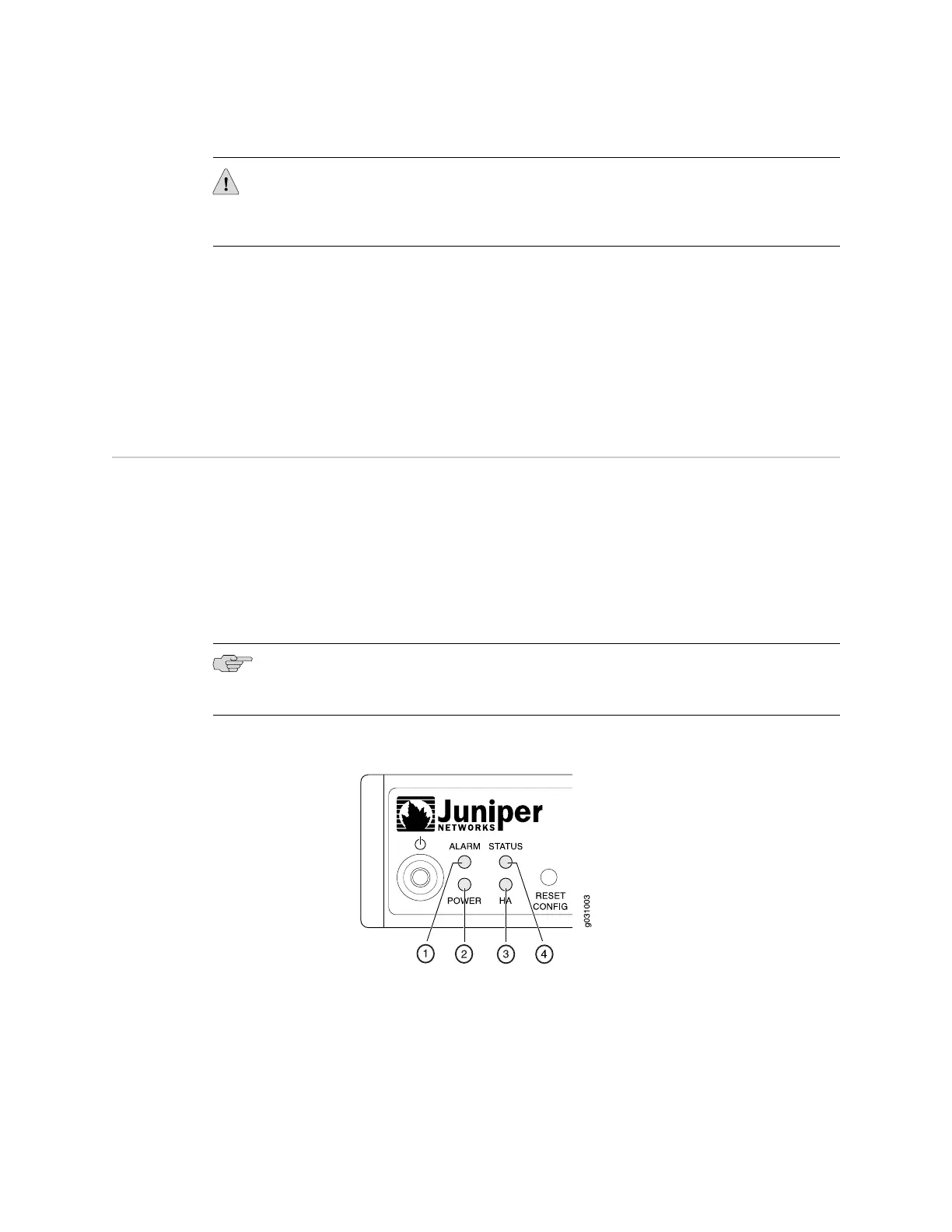CAUTION: Pressing and holding the Reset Config button for 15 seconds or more
deletes all configurations on the device and loads and commits the factory
configuration.
Related Topics ■ SRX100 Services Gateway Specifications on page 5
■ SRX100 Services Gateway Front Panel and Back Panel Views on page 6
■ SRX100 Services Gateway LEDs on page 10
■ SRX100 Services Gateway Boot Devices on page 13
■ SRX100 Services Gateway Power Supply on page 13
SRX100 Services Gateway LEDs
This topic includes the following sections:
■ SRX100 Services Gateway Front Panel LEDs on page 10
■ SRX100 Services Gateway Ethernet Port LEDs on page 12
SRX100 Services Gateway Front Panel LEDs
Figure 4 on page 10 illustrates the front panel LEDs of the SRX100 Services Gateway.
NOTE: The numbers in Figure 4 on page 10 correspond to the numbers in Table 8
on page 11
Figure 4: SRX100 Services Gateway Front Panel LEDs
Table 8 on page 11 lists the LED indicators on the SRX100 Services Gateway front
panel.
10 ■ SRX100 Services Gateway LEDs
SRX100 Services Gateway Hardware Guide
