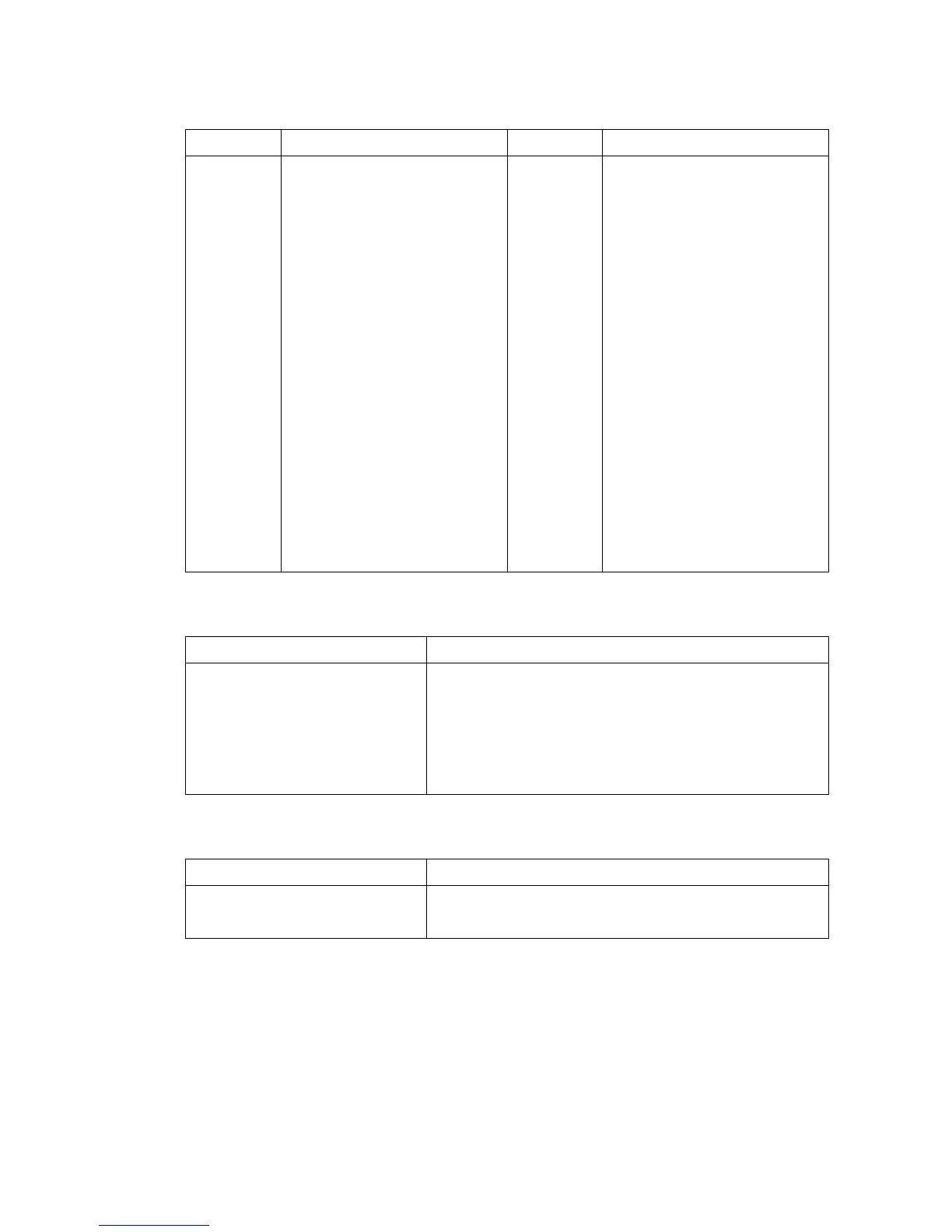2NM/2NX/2NY/2NZ/2P0/2P6-1
1-3-62
Error Codes
Codes Description Codes Description
e0001
HDD is unavailable.
t0001
Fatal error.
e0002
USB memory is unavailable.
t0002
Error in processing the network.
e0003
The file to import does not exist
in the USB.
t0003
An illegal parameter error.
e0004
Reading from the USB has
failed.
t0004
Insufficient resource.
e0005
Unmounting USB has failed.
t0005
Communication error.
e0006
Moving or renaming the file has
failed.
t0006
Error in processing communica-
tion.
e0007
Opening the file has failed.
t0007
Login error.
e0008
Closing the file has failed.
t0008
External error.
e0009
Error in reading the file.
t0009
Authentication error.
e000A
Copying the file has failed.
t000A
Request error.
e000B
Opening the directory has failed.
t000B
Error due to the server.
e00C
Creating a working directory has
failed.
t00C
Error due to the client.
e00D
Deleting a working file has failed.
Setting: [Information]
1. Select the item.
Display Description
Agent ID Agent ID
Agent Type Agent Type
Model model name
Serial No Serial number
Offline TDRS connection state
Setting: [On/Off Config]
1. Select the item.
Display Description
On Enable TDRS
Off Disable TDRS
2. Press the start key. The value is set.
3. Turn the main power switch off and on. Allow more than 5 seconds between Off and On.
Completion
Press the stop key. The screen for selecting a maintenance item No. is displayed.