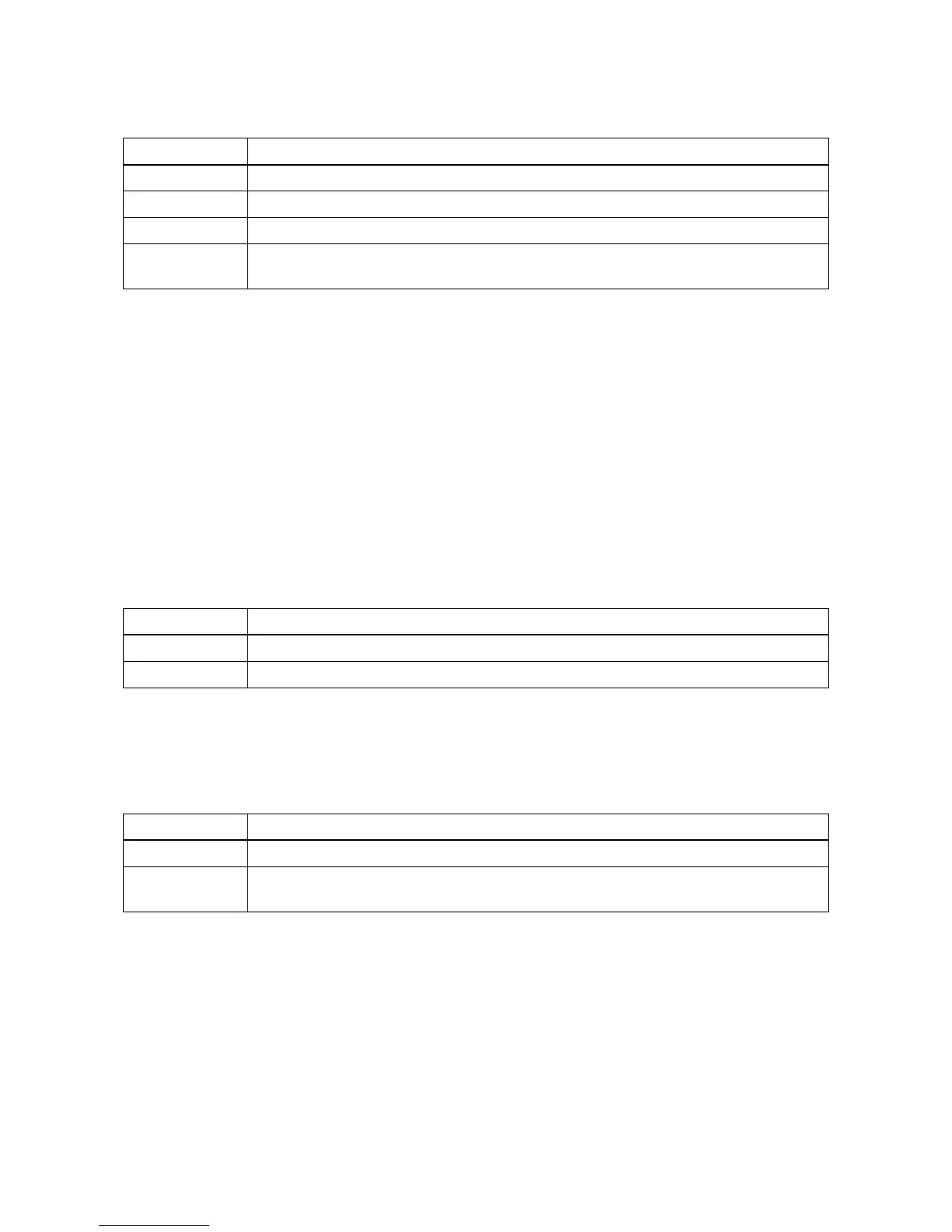2NM/2NX/2NY/2NZ/2P0/2P6
1-4-120
(2-8) U018XX error code table: V.34 reception
U01800: A communication error that occurs at the receiver unit in the period after transmission of INFO0
before entering phase 3 (primary channel equivalent device training). For example, INFO0/B/Bbar (A/Abar, for
polling reception)/probing tone was not detected.
U01810: A communication error that occurs at the receiver unit in phase 3 (primary channel equivalent device
training).
For example, S/Sbar/PP/TRN was not detected.
U01820: A communication error that occurs at the receiver unit in the period after initiating the control channel
before entering the T.30 process. For example, PPh/ALT/MPh/E was not detected.
U01821: In the absence of a common communication speed between units (including when an impossible
combination of communication speed and symbol speed occurs) after MPh exchange, a DCN signal was
transmitted to the destination unit and the line was cut.
(2-9) U023XX error code table: Relay command abnormal reception
(2-10) U044XX error code table: Encrypted transmission
Error code Description
U01800 A communication error occurred in phase 2 (line probing).
U01810 A communication error occurred in phase 3 (primary channel equivalent device training).
U01820 A communication error occurred in phase 4 (modem parameter exchange).
U01821 Operation was interrupted due to the absence of a common communication speed
between units.
Error code Description
U02303 Timeout was detected before a correct DNL signal was received.
U02304 A signal other than MPS or EOM signal was received after a DNL signal was received.
Error code Description
U04400 Encrypted transmission was interrupted because encryption keys did not agree.
U04401 Calling failed during encrypted transmission because the encryption key was not regis-
tered.
