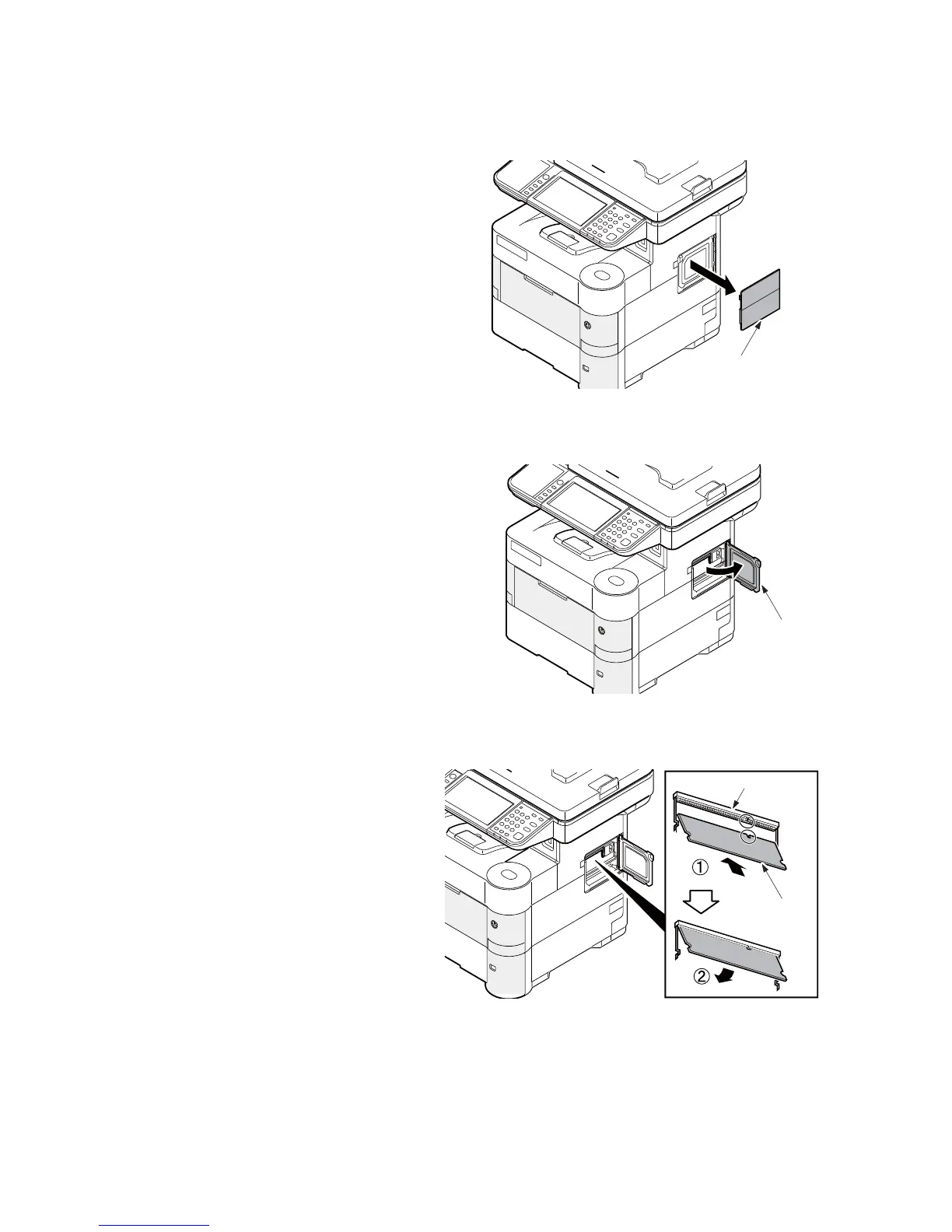2NM/2NX/2NY/2NZ/2P0/2P6
1-2-17
(2) Installing the expansion memory
Procedure
1. Remove the controller cover.
Figure 1-2-28
2. Open the shield plate by rotating.
Figure 1-2-29
3. Insert the expansion memory into the
memory socket so that the notches on
the memory align with the correspond-
ing protrusions in the slot.
4. Close the shield plate.
5. Refit the controller cover.
Figure 1-2-30
Controller cover
Shield plate
Expansion
memory
Memory socket