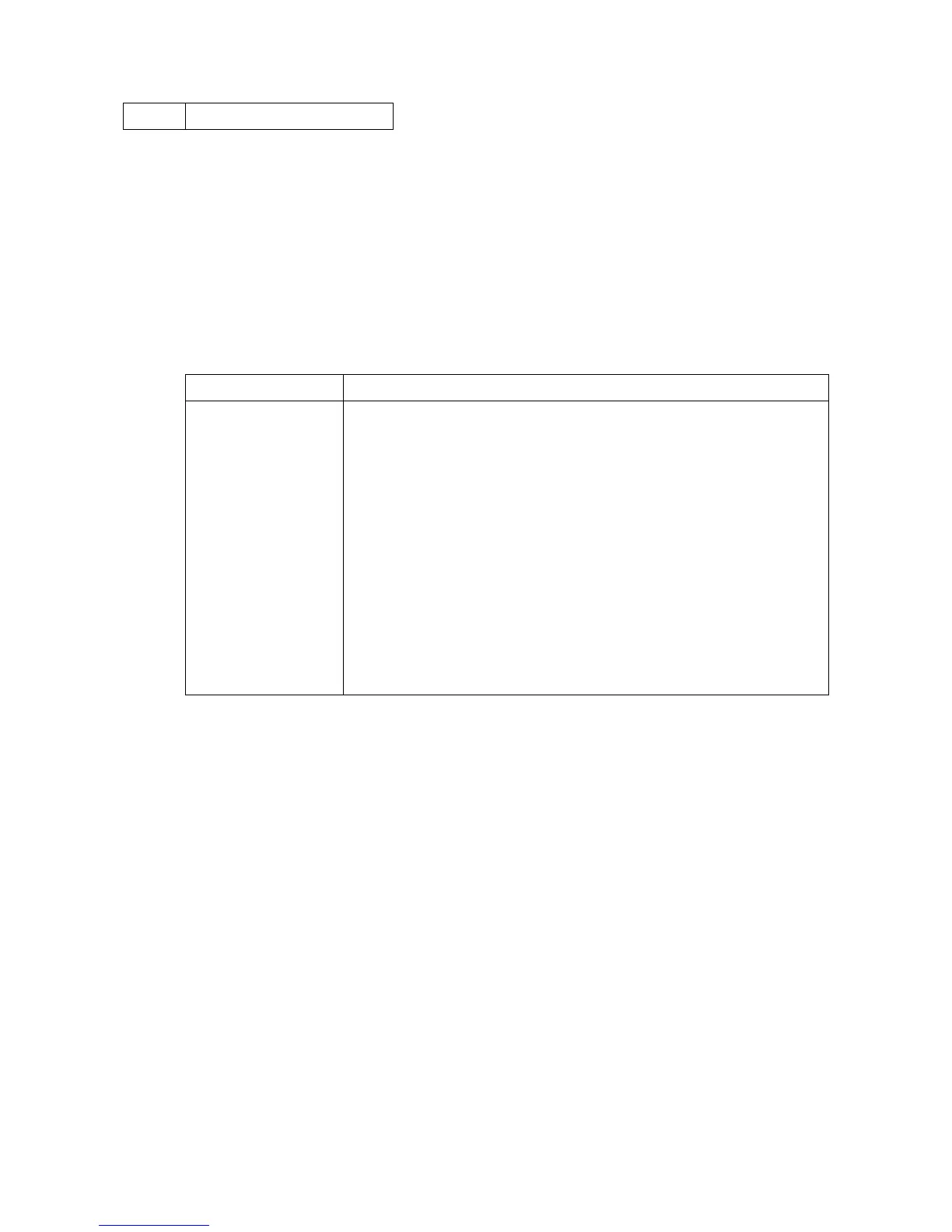2NM/2NX/2NY/2NZ/2P0/2P6
1-3-90
U670 Output List
Description
Outputs a list of data regarding fax transmissions.
Printing a list is disabled either when a job is remaining in the buffer or when [Pause All Print Jobs]
is pressed to halt printing.
Purpose
To check conditions of use, settings and transmission procedures of the fax.
Method
1. Press the start key.
2. Select the item to be output.
3. Press the start key. The selected list is output.
Display Description
Sys Conf Report Outputs a list of software switches, self telephone number, confidential
boxes, ROM versions and other information.
Action List Outputs a list of error history, transmission line details and other informa-
tion.
Self Sts Report Outputs a list of settings in maintenance mode (own-status report) regard-
ing fax transmission only.
Protocol List Outputs a list of transmission procedures.
Error List Outputs a list of error.
Addr List(No.) Outputs address book in order IDs were added
Addr List(Idx) Outputs address book in order of names
One-touch List Outputs a list of one-touch.
Group List Outputs a list of group.
Completion
Press the stop key. The screen for selecting a maintenance item No. is displayed.