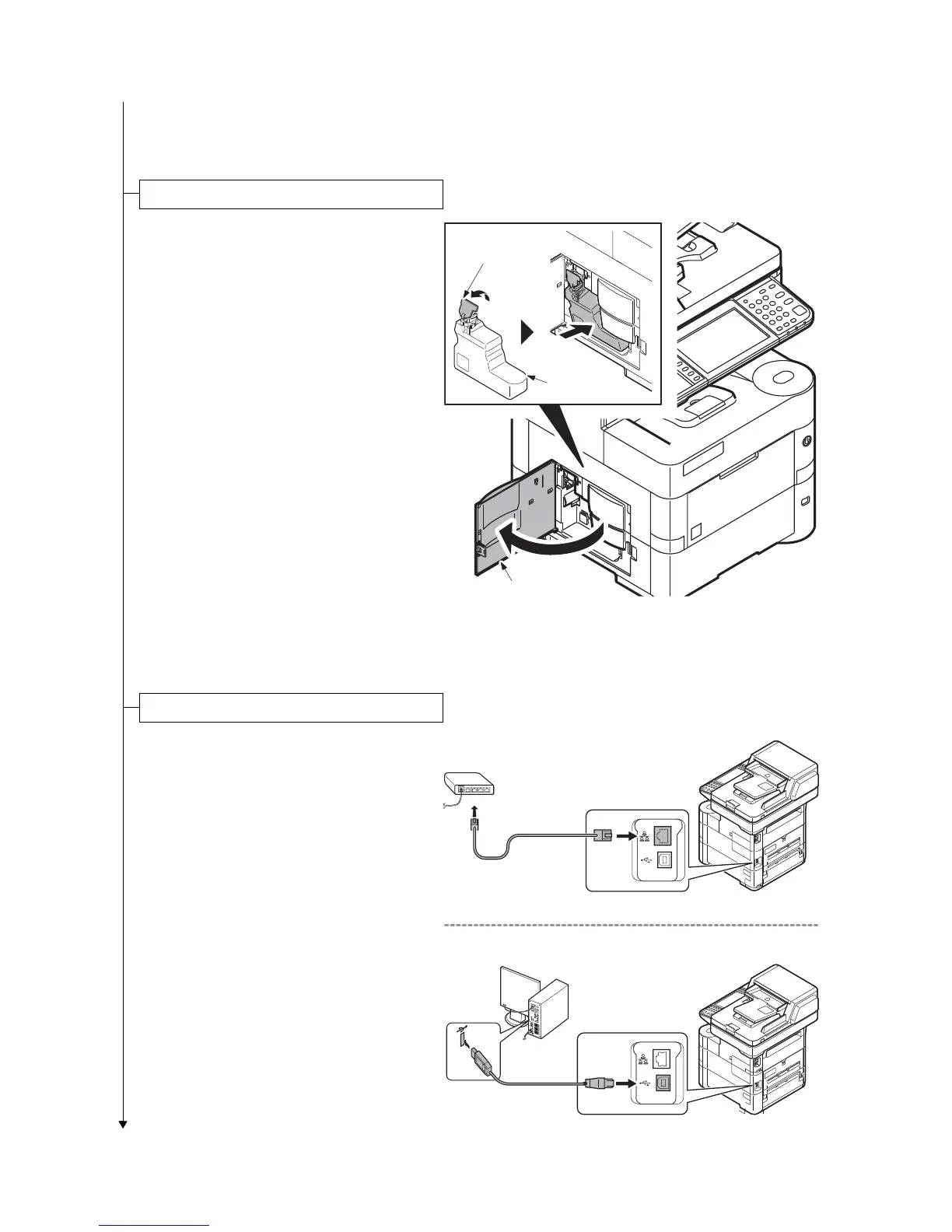2NM/2NX/2NY/2NZ/2P0/2P6-1
1-2-8
1. Openthe controller cover.
2. Open the cap of the waste toner box.
3. Install the waste toner box.
4. Close the controller cover.
Figure 1-2-11
[Connecting at Network]
1. Connect the network cable to the net-
work interface connector located on the
back side of the main unit.
2. Connect the other end of the cable to
the network router.
[Connecting at USB]
1. Connect the USB cable to the USB
interface connector located on the back
side of the main unit.
2. Connect the other end of the cable to
the PC.
Installing the waste toner box
Cap
Waste toner box
Controller cover
Network
USB
(10Base-T/100Base-TX/1000Base-T)
(USB 2.0)
