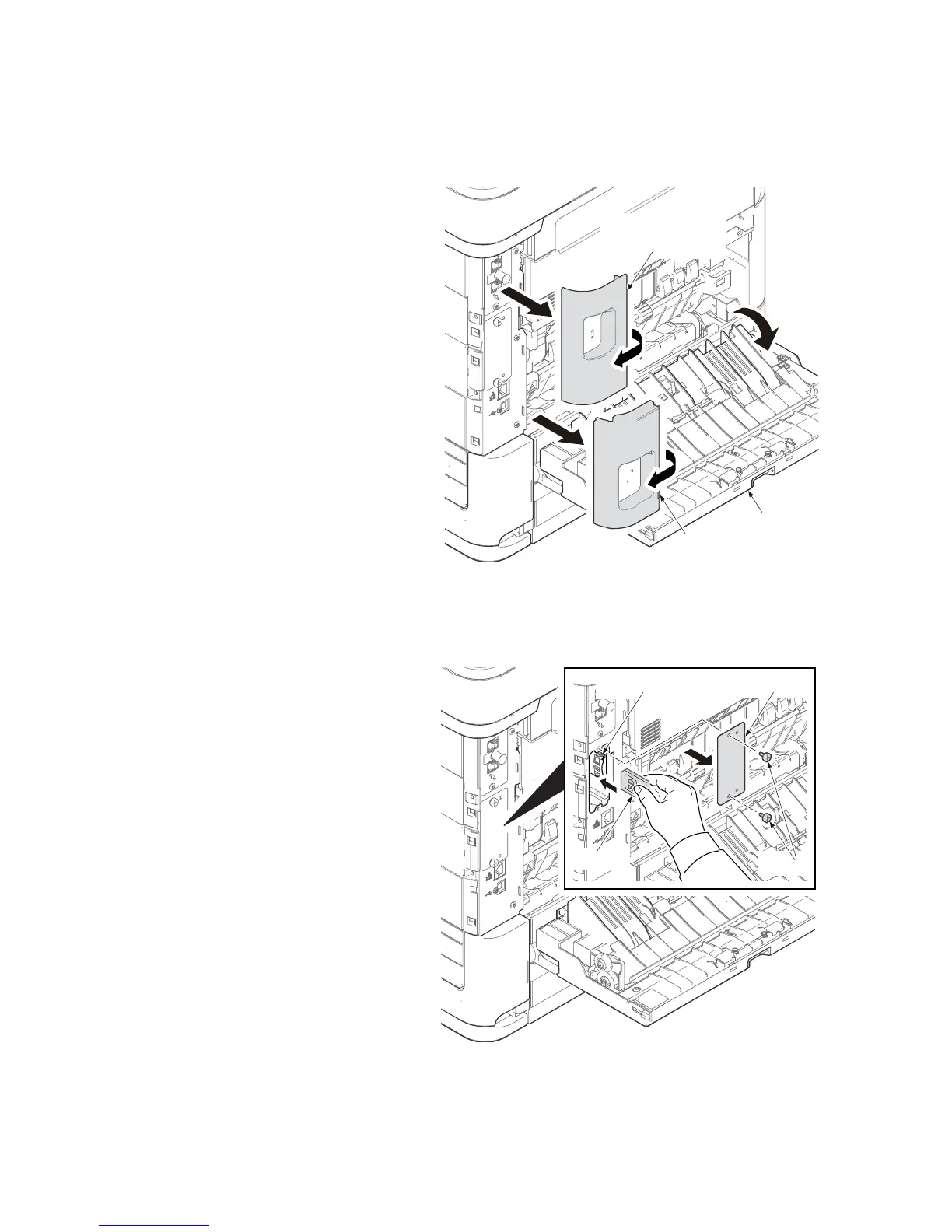2NM/2NX/2NY/2NZ/2P0/2P6
1-2-16
1-2-3 Installing an accessories option
(1) Installing the SD card.
Procedure
1. Open the rear cover.
2. Remove the upper interface cover and
the lower interface cover.
Figure 1-2-26
3. Remove two screws and the Slot cover.
4. Insert the SD card in the SD card slot.
5. Refit all the removed parts.
Figure 1-2-27
Upper
interface cover
Lower
interface cover
Rear cover
SD card slot
Slot cover
Screws
SD card