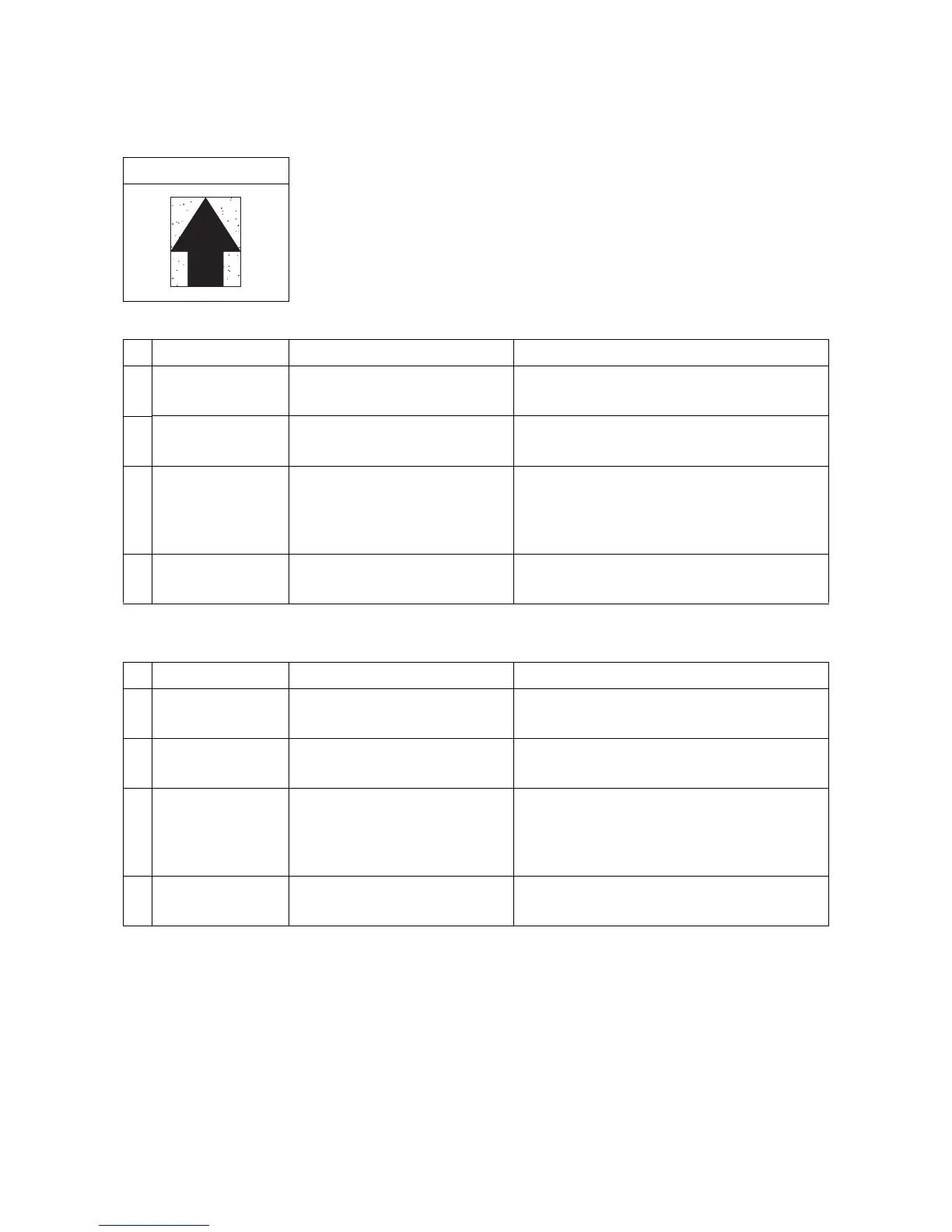2NM/2NX/2NY/2NZ/2P0/2P6
1-4-60
(9) Black dots appear on the image.
1. Table scanning
2. DP-scanning
Print example
Defective part Check description Corrective Action
1
Original document Check whether the original
document is dirty.
If the original document is dirty, replace.
2
Contact glass Check whether the contact glass
is dirty.
If the contact glass is dirty, clean the contact
glass, and the bottom part of the shading plate.
3
FFC cable CCD Check the FFC cable between
the CCD and control PWB is
properly connected. Or, verify
conduction of the wire.
Reinsert the connector if its connection is
loose. Or, if conduction is lot, replace the wire.
4
Control PWB The control PWB is defective. Replace the control PWB.(see page 2-2-12)
Defective part Check description Corrective Action
1
Original document Check whether the original
document is dirty.
If the original document is dirty, replace.
2
Slit glass Check whether the slit glass is
dirty.
If the contact glass is dirty, clean the contact
glass, and the bottom part of the shading plate.
3
FFC cable CCD Check the FFC cable between
the CCD and control PWB is
properly connected. Or, verify
conduction of the wire.
Reinsert the connector if its connection is
loose. Or, if conduction is lot, replace the wire.
4
Control PWB The control PWB is defective. Replace the control PWB.(see page 2-2-12)