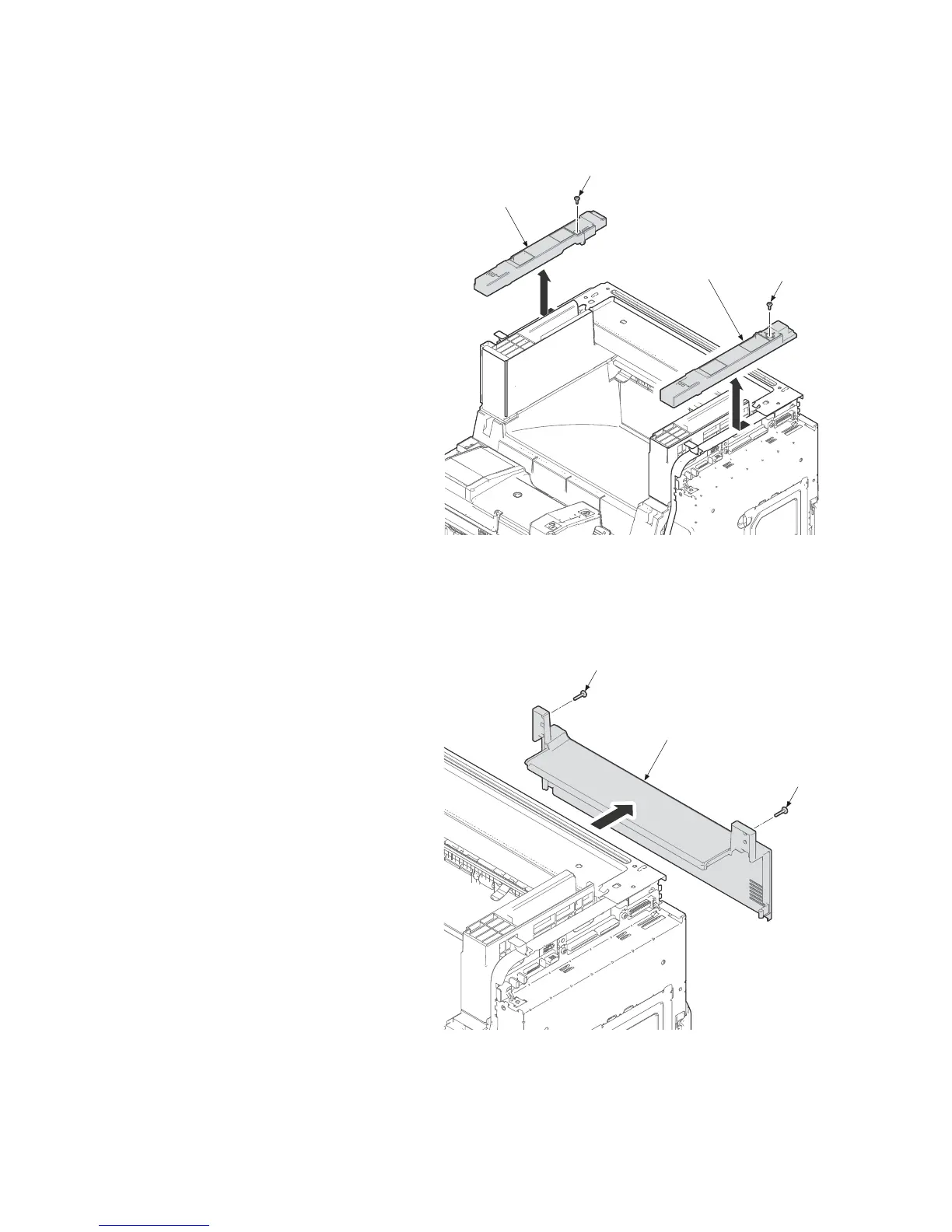2NM/2NX/2NY/2NZ/2P0/2P6
1-5-25
(2-1) Detaching and refitting the laser scanner unit
Procedure
1. Remove the image scanner unit.
2. Remove two screws.
3. (50/60 ppm model only)
Slide the right inner spacer and the left
inner spacer forward and then remove it
upward.
Figure 1-5-40
4. Remove two screws.
5. Remove the center stay cover.
Figure 1-5-41
Screw
Screw
Right inner
spacer
Left inner
spacer
Screw
Screw
Eject unit cover