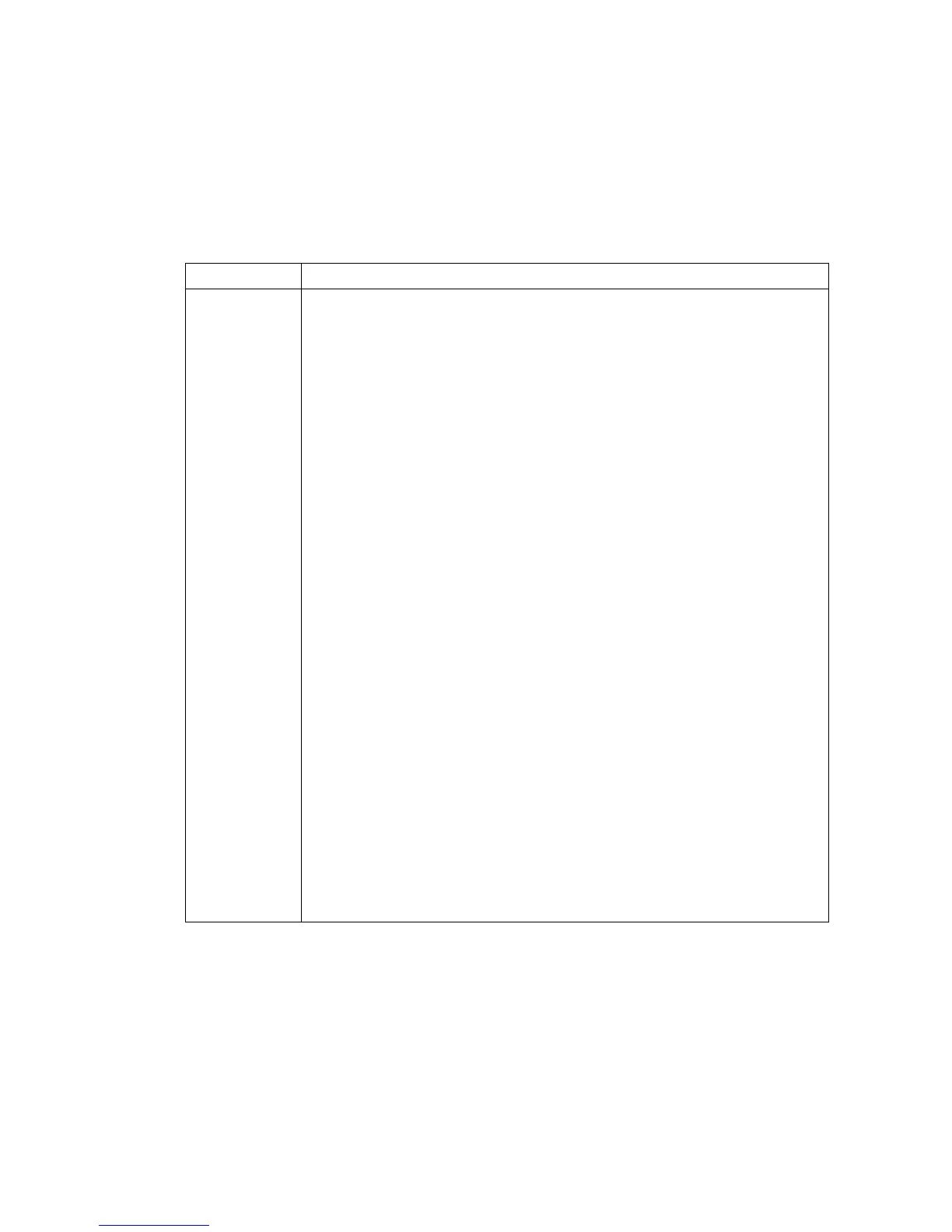2NM/2NX/2NY/2NZ/2P0/2P6
1-3-99
7. Select [On] using the cursor right/left keys.
8. Press the start key. Starts reading or writing.
The progress of selected item is displayed in %.
When an error occurs, the operation is canceled and an error code is displayed.
9. When normally completed, [Fin] is displayed.
10. Turn the main power switch off and on after completing writing when selecting [Import].
Error Codes
Codes Description
e000
Unspecified error
e0001
Parameter error
e0002
Failed to generate a Dummy file
e0003
The target XML file to import does not exist
e0004
The exported file does not exist
e0100 to e01ff
Error in handling the addressbook
e0200 to e02ff
Error in handling One-touch
e0300 to e03ff
Error in handling user management
e0400 to e04ff
Error in handling panel-program data
e0500 to e05ff
Error in handling forwarding Fax data
e0600 to e06ff
Error in handling system configurations
e0700 to e07ff
Error in handling network parameters
e0800 to e08ff
Error in handling job accounting
e0900 to e09ff
Error in handling short-cuts
e0a00 to e0aff
Error in handling job information
e0b00 to e0bff
Error in handling Fax data
e0c00 toe0cff
Error in handling printer data
e0d00 to e0dff
Error in handling panel data
e0e00 to e0eff
Error in handling document boxes
e1000 to e1fff
Error in handling device-related information
e2000 to e2fff
Error in handling SOAP IF
e3000 to e3fff
Error in handling KM-WSDL IF
e4000 to e4fff
A file mandatory for importing is missing (e4002)/Invalid file header (e4008)
e5000 to e5fff
Error in handling rewriting SOAP data
Completion
Press the stop key. The screen for selecting a maintenance item No. is displayed.
