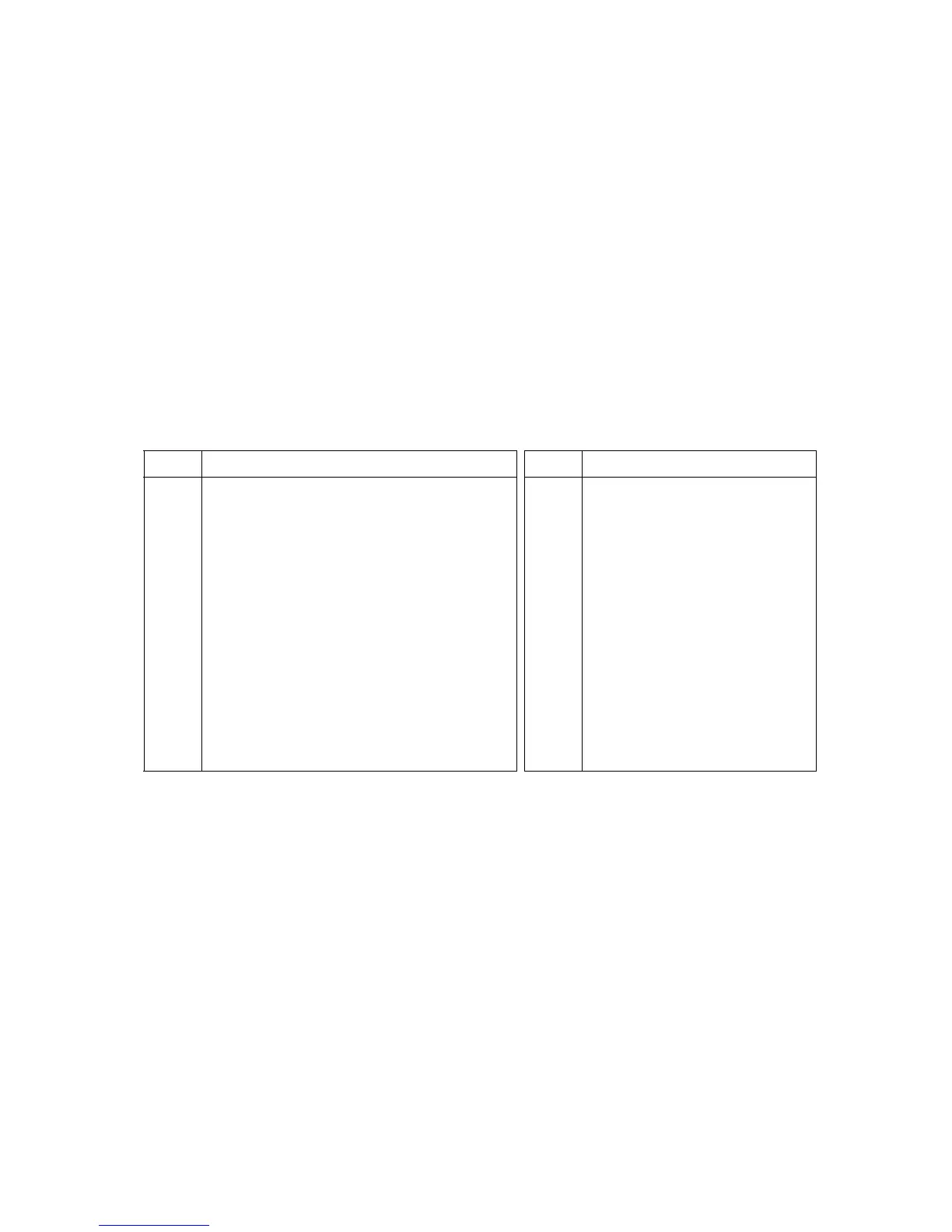2NM/2NX/2NY/2NZ/2P0/2P6-1
2-2-16
NOTE:The following operations are required when replacing the main board.
1. Execute maintenance mode U004 to resolve machine number mismatch that appears after replacing
the main board.
* : When the machine number of control board does not match, C0180 will be displayed.
2. Adjust the scanner image.
(1)Input the value in the auto scanner adjustment chart by using the maintenance mode U425.
(2)Execute the maintenance mode U411 with the auto scanner adjustment chart.
(3)Execute [Halftone adjustment] from the system menu
3. Reactivate the license for optional products if any were installed.
(1)Reactivate ID CARD AUTHENTICATION KIT B).
(2)Register an ID card again by using the maintenance mode U222.
4. Import data if any was exported from the machine before replacing the main board by using the main-
tenance mode U917. (The export and import is also available via KM-Net Viewer)
5. Register the initial user settings and FAX settings from the system menu or command center.
6. Execute the maintenance mode as below if necessary.
No. Main machine related maintenance modes No. Fax related maintenance modes
U250 Checking/clearing the maintenance cycle U603 Setting user data 1
U251 Checking/clearing the maintenance counter U604 Setting user data 2
U253 Switching between double and single counts U610 Setting system 1
U260 Selecting the timing for copy counting U611 Setting system 2
U345 Setting the value for maintenance due indica-
tion
U612 Setting system 3
U402 Adjusting margins of image printing U625 Setting the transmission system 1
U403 Adjusting margins for scanning an original on
the contact glass
U695 FAX function customize
U404 Adjusting margins for scanning an original from
the DP
U425 Setting the target