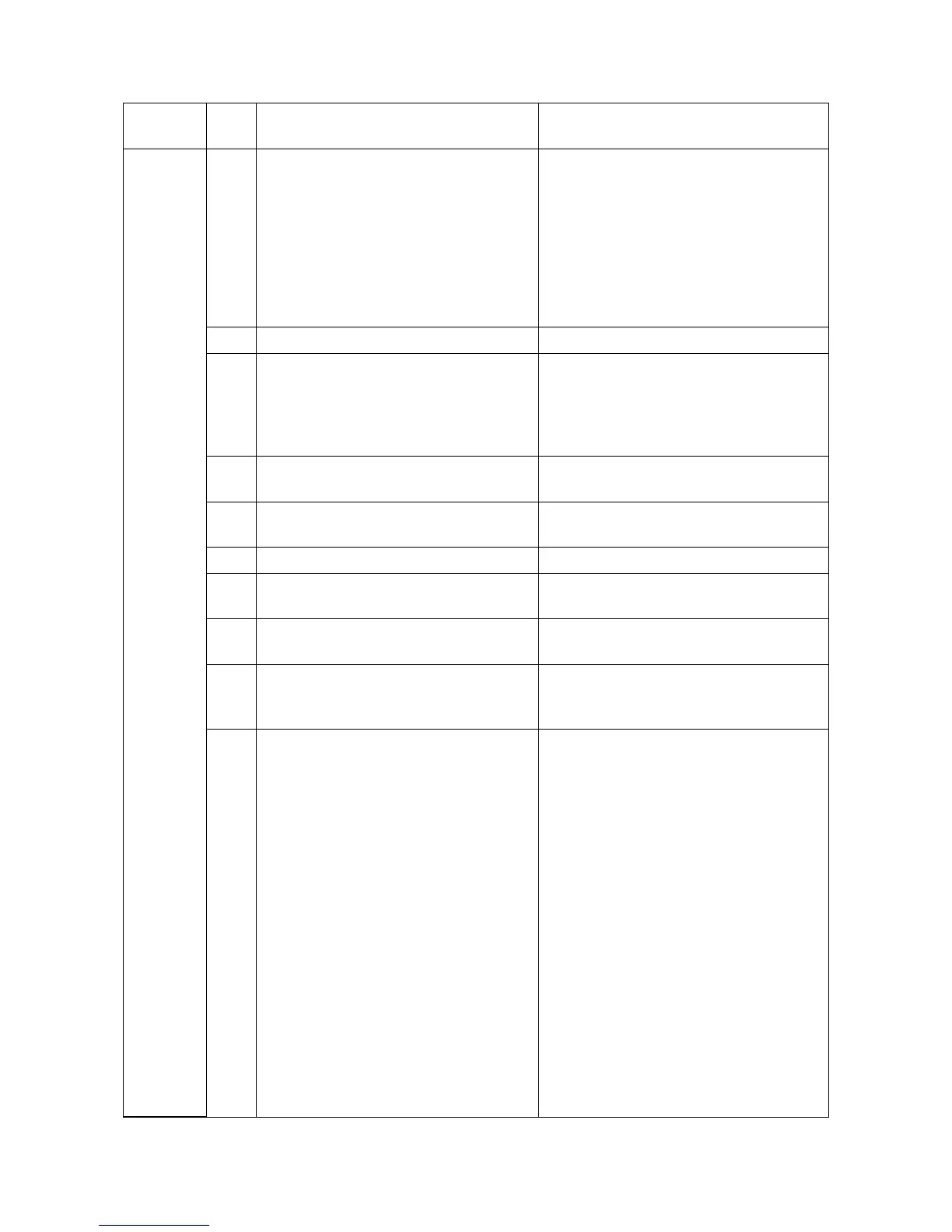2NM/2NX/2NY/2NZ/2P0/2P6
1-3-5
FAX U633 Comm Ctrl 4 It is whether communication by V.34 is per-
mitted, and transmission and reception -- it
sets up individually.
It is set up whether 3429 Hz in V.34 symbol
speed is used.
The number of times of reception of a DIS
signal is set up.
A RTN signal sending-out judging standard
(rate of an error line) is set up.
U634 Comm Ctrl 5 The judging standard of TCF is set up.
U640 Comm Time 1 The detection time at the time of one shot
selection of a remote change is set up.
The detection time at the time of the contin-
uous selection of a remote change is set
up.
U641 Comm Time 2 The timeout time at the time of FAX com-
munication is set up.
U650 Modem 1 G3 cable equalizer is set up.
A modem disregard level is set up.
U651 Modem 2 A modem outgoing level is set up.
U660 Set Calls A setup relevant to NCU (network control
unit) is carried out.
U670 Output List The list of the data relevant to facsimile
communication is outputted.
U695 Custom FAX Func FAX package transmission is set up.
The output priority at the time of receiving
A5 size is set up.
U699 Set Soft SW A setup of the softswitch on a FAX control
circuit board is set up individually.
Section
Item
No.
Content of maintenance item Summary