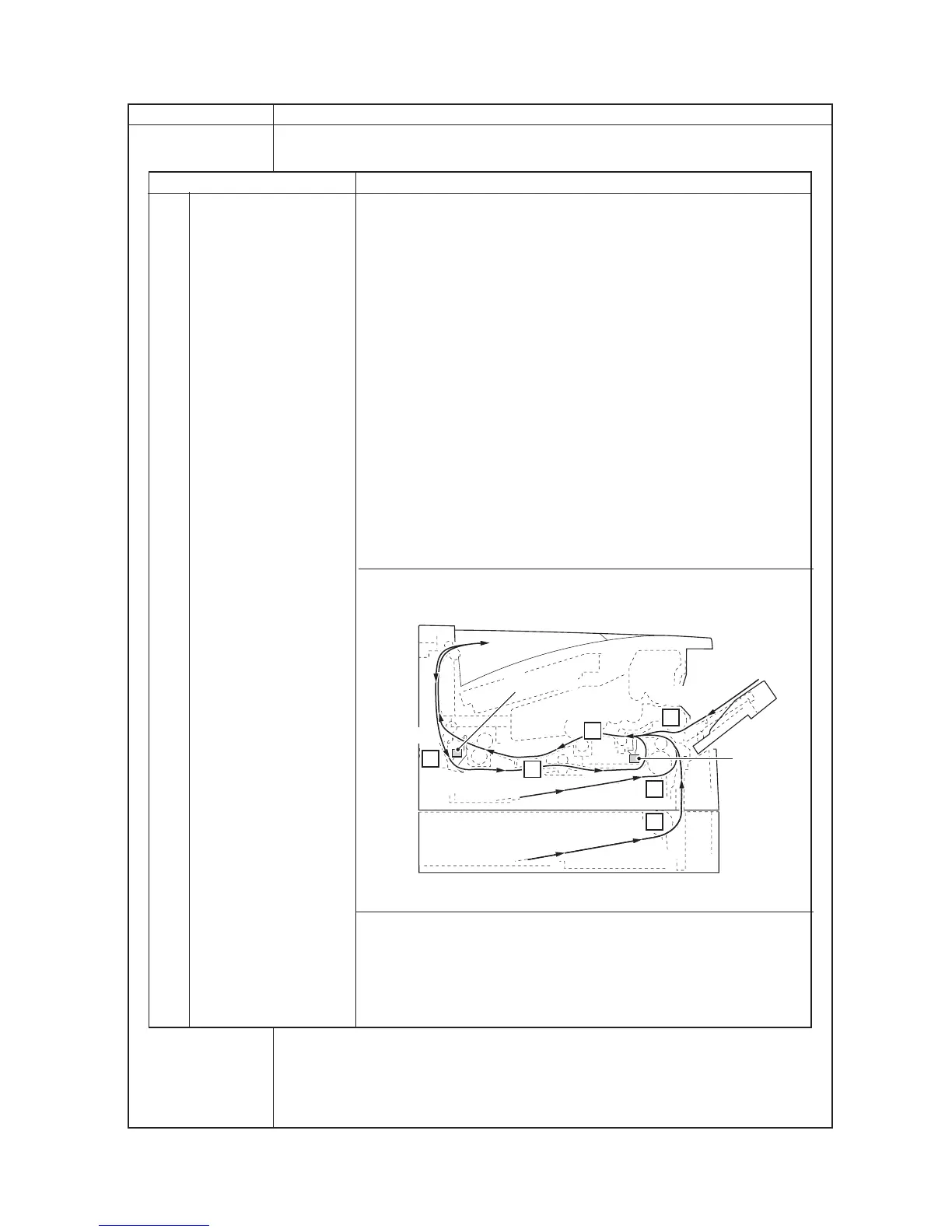2G6
1-4-7
Service items Description
Items
Description
(a) Cause of paper jam
10: Paper does not arrive at the registration sensor. [42] (MP tray)
10: Paper does not arrive at the registration sensor. [43] (Cassette 1)
10: Paper does not arrive at the registration sensor. [44] (Cassette 2)
10: Paper does not arrive at the registration sensor. [49] (Switchback
section)
11: Paper does not pass the registration sensor. [48]
12: Paper remains at the registration sensor when power is turned on.
[48]
20: Paper does not arrive at the exit sensor. [48]
21: Paper does not pass the exit sensor. [47]
22: Paper remains at the exit sensor when power is turned on. [47]
A1: Paper does not arrive at the exit sensor. [47]
A3: Paper does not pass the exit sensor. [49]
E0: Paper misfeed occurs due to forced stop when an error occurs dur-
ing printing. (such as opening of the top cover) [00]
F0: Paper misfeed by another cause. [00]
Values within [ ] indicate paper misfeed locations. (hexadecimal)
[00]: Undefined
(b) Detail of paper misfeed location
42
43
47
48
49
44
Optional
paper feeder
Printer
(Cassette 1)
(Cassette 2)
Registration
sensor
(MP tray)
(Inside the printer)
(Rear cover)
(Switchback section)
Exit sensor
(c) Detail of paper source (Hexadecimal)
00: MP tray
01: Cassette 1
02: Cassette 2
03 to 07, 09: Not used
Paper Jam Log
