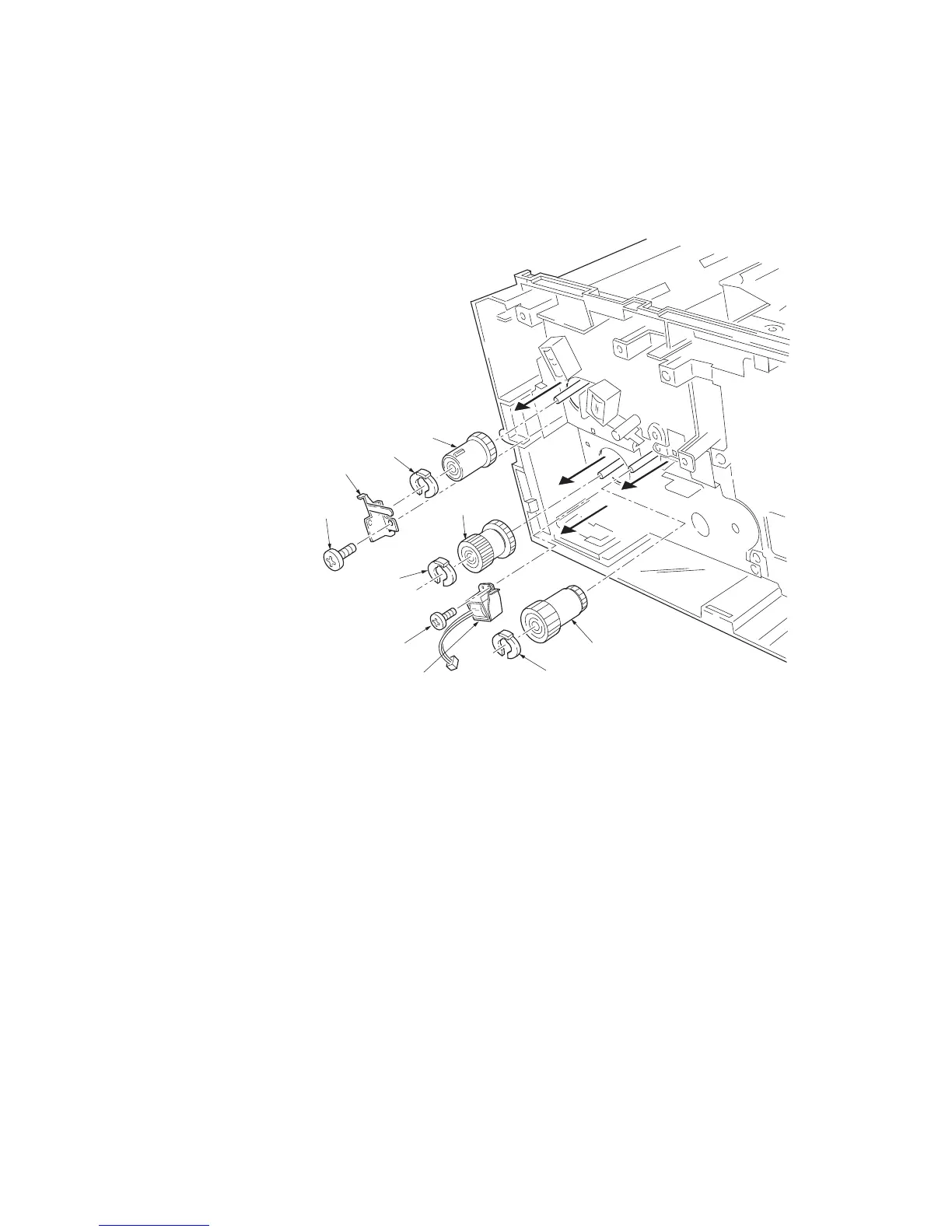2G6
1-6-17
10. Remove the main PWB (See page 1-6-10).
11. Remove one screw and then remove the grounding plate.
12. Remove one screw and then remove the feed solenoid.
13. Remove three stop rings.
14. Remove MP feed clutch (gear), feed clutch (gear), and registration clutch (gear).
Figure 1-6-18 Removing the clutches
Stop ring
Stop ring
Feed clutch
(gear)
Registration clutch (gear)
Screw
Screw
Grounding
plate
Feed solenoid
Stop ring
MP feed clutch (gear)
