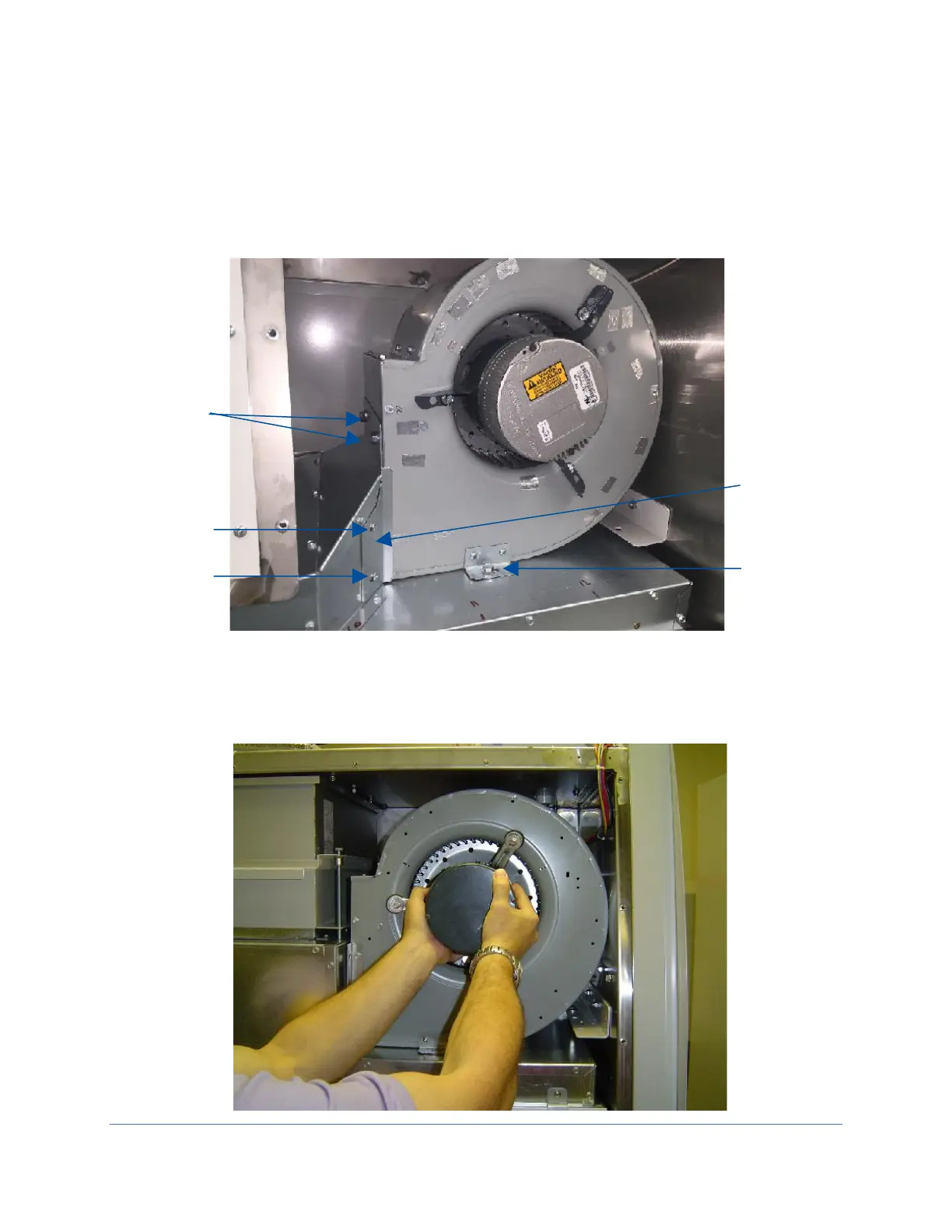123
8. Using a Phillips screwdriver, remove the two sealing plate screws and remove
the sealing plate. See Figure 12-34.
9. Using a 1/2-inch socket or wrench, remove the two upper and one lower
mounting bolts. See Figure 12-34.
10. Grasp the motor and pull the assembly straight out of the biosafety cabinet. See
Figure 12-35.