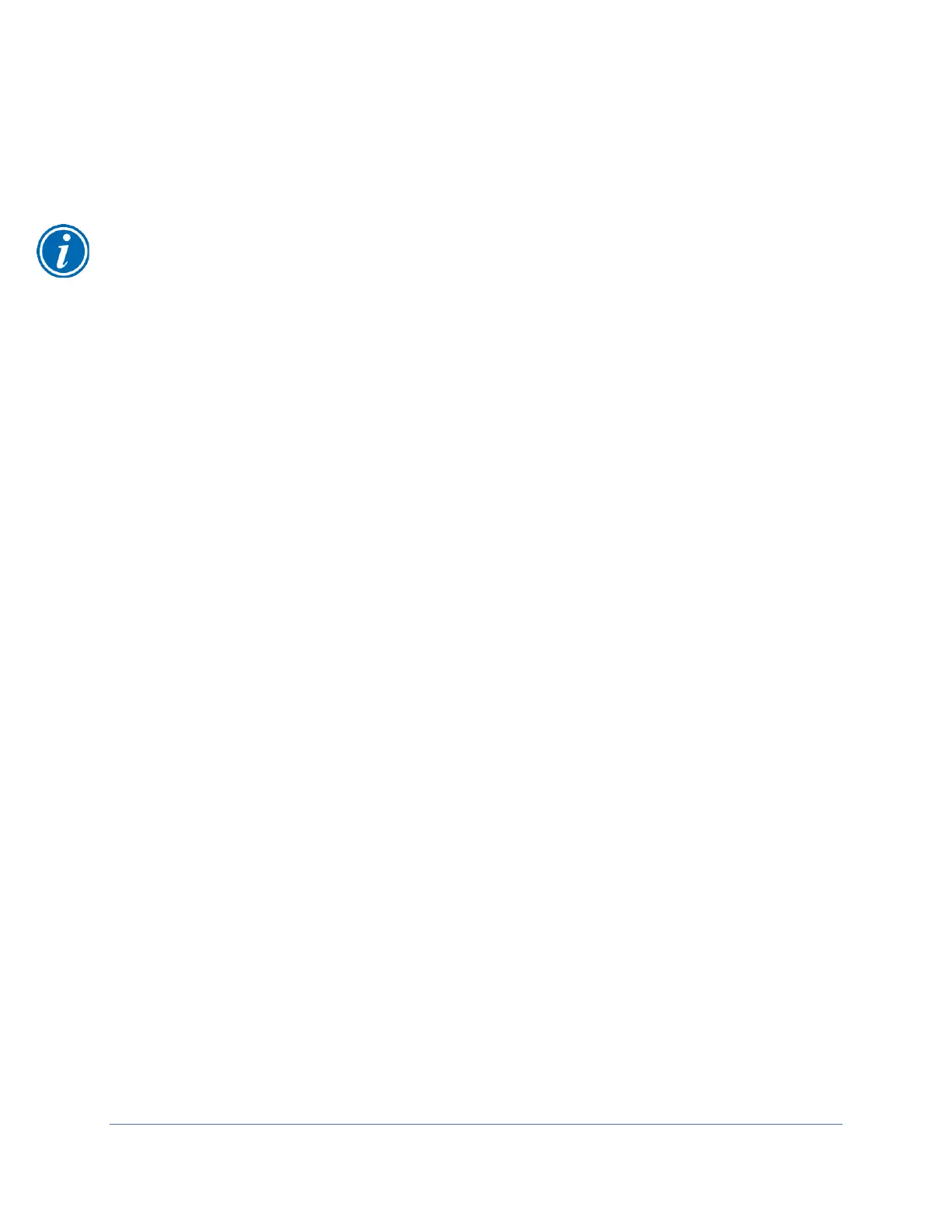87
UV Light Intensity Test (optional)
To test the biosafety cabinet’s UV light intensity level at the work surface, follow these
instructions:
Note: The UV radiometer must measure light at a wavelength of 254 nm to proceed
with this test.
1. Mark the geometric center of the work surface.
2. Place the radiometer probe at this point, and with the biosafety cabinet’s
blower(s), light, and UV light off, take a background reading.
3. Close the sash. Turn on the biosafety cabinet’s UV Light. Wait 5 minutes.
4. Take a reading at the same work surface location.
5. Subtract the reading with the UV Light on from the background reading.
Acceptance Criteria
Net UV light intensity shall be at least 100 uW-cm
2
or greater when the biosafety
cabinet’s UV light lamp is new.
