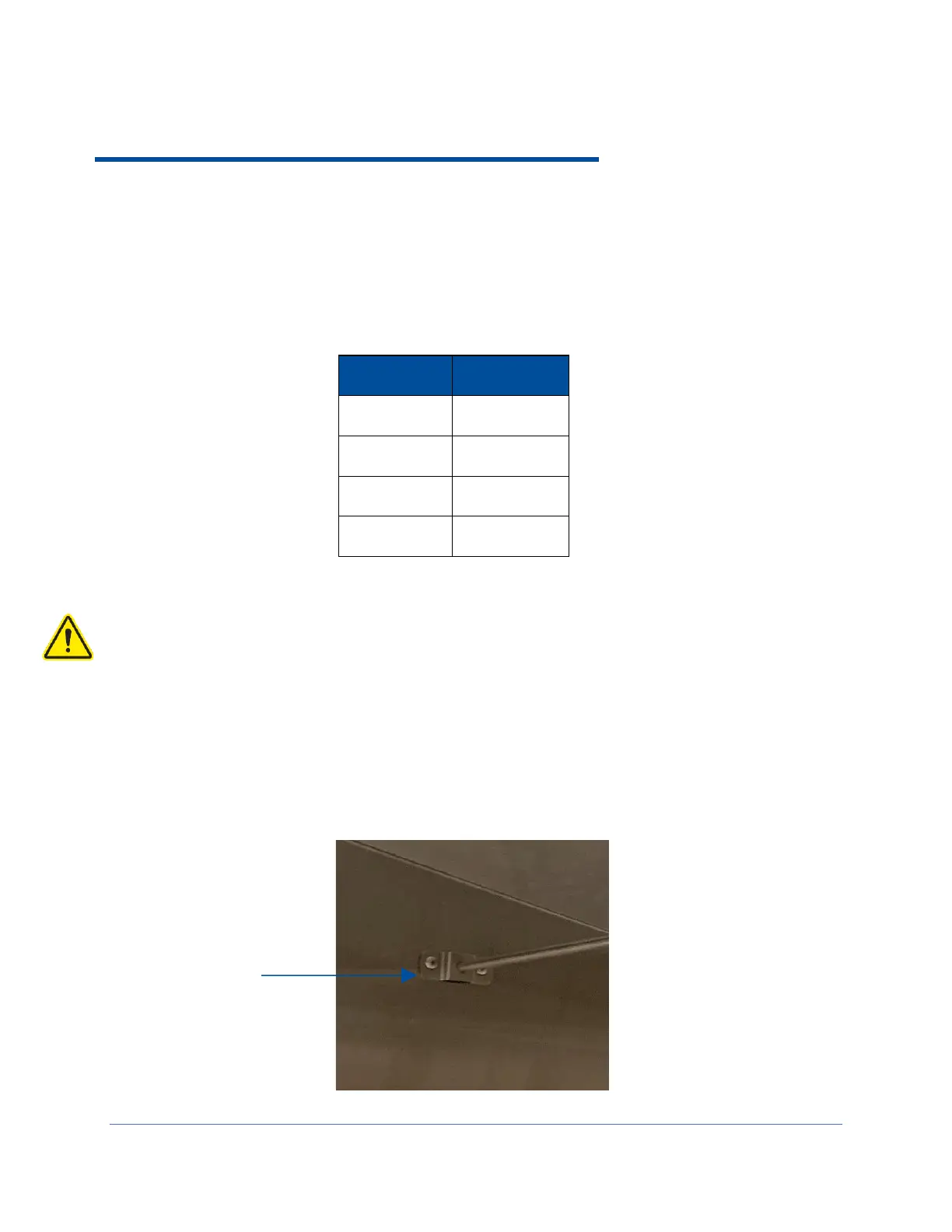185
20: IV Bar Kit
All biosafety cabinets are prepared with the necessary mating hardware to accept an IV
Bar Kit. To install the IV Bar, follow these instructions.
Kit Catalog Numbers
Installation
Decontaminate all interior work surfaces before installing the UV Lamp.
1. Disconnect power to the biosafety and raise the sash to the fully open position.
2. Remove the four screws on the sidewalls and save them.
3. Mount one of the IV brackets on either sidewall. Orient and secure the bracket
using the flat washers, lock washers and the screws as shown in Figure 20-1.