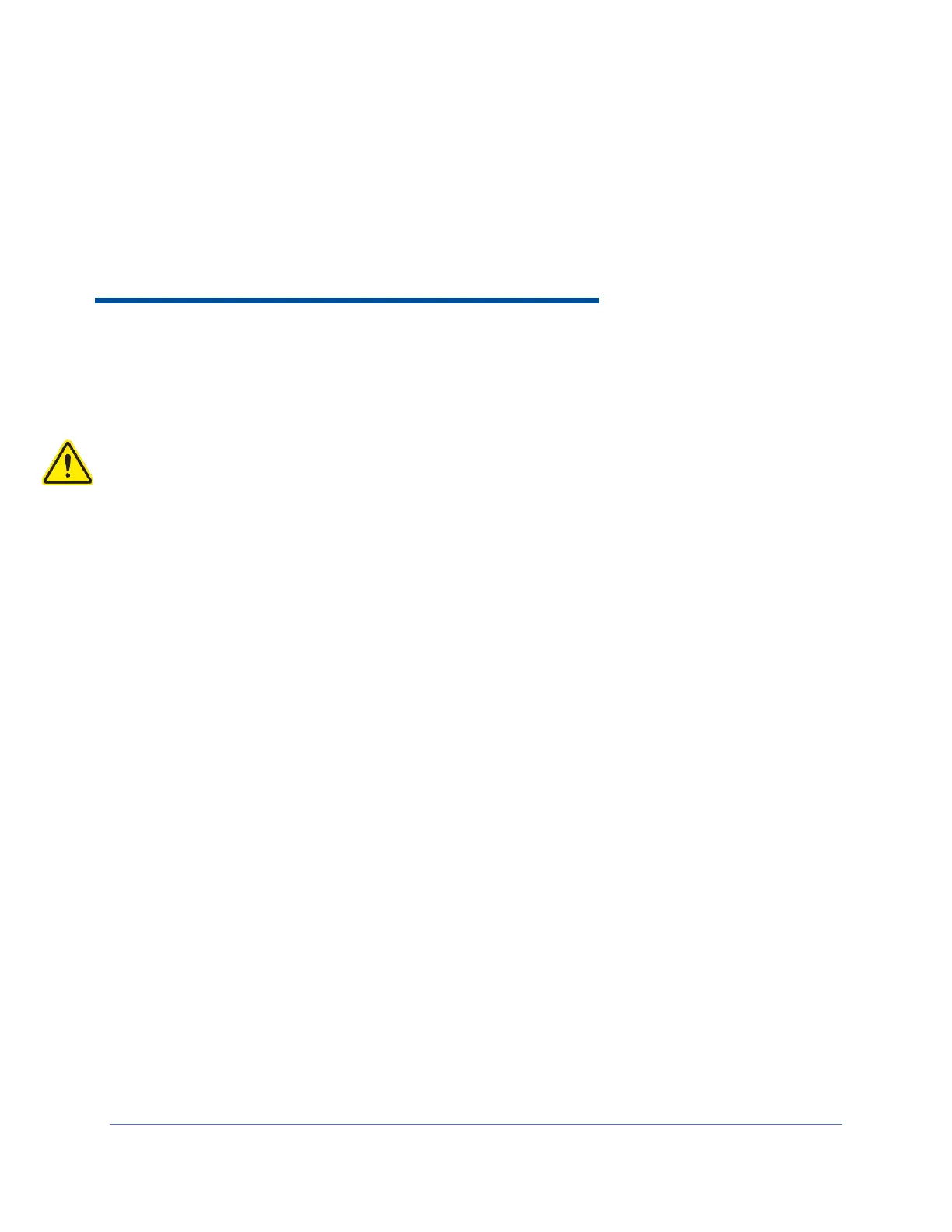40
9: Calibration
This section provides instructions to access and understand the procedures to calibrate
the biosafety cabinet. Use this section in conjunction with Section 10: Certification when
performing initial or annual certification.
Never enter the password-protected area, or change settings of the biosafety cabinet if
you are not a trained and qualified certifier or technician. Changing parameters in the
password-protected area may impair the product’s performance and result in loss of
protection and/or harm or death to personnel in the laboratory.
Certifier Password
The certifier password is: [LIGHT] [UV LIGHT] [TIMER] [TIMER] [OK/MUTE].
Use this password for all normal calibration and certification activities.
If installing or replacing an Airflow Sensor, the sensor will need a zero point calibration.
In order to access the zero-point calibration screen, a different password is required.
This password is: [LIGHT] [UV LIGHT] [TIMER] [OUTLET] [OK/MUTE].