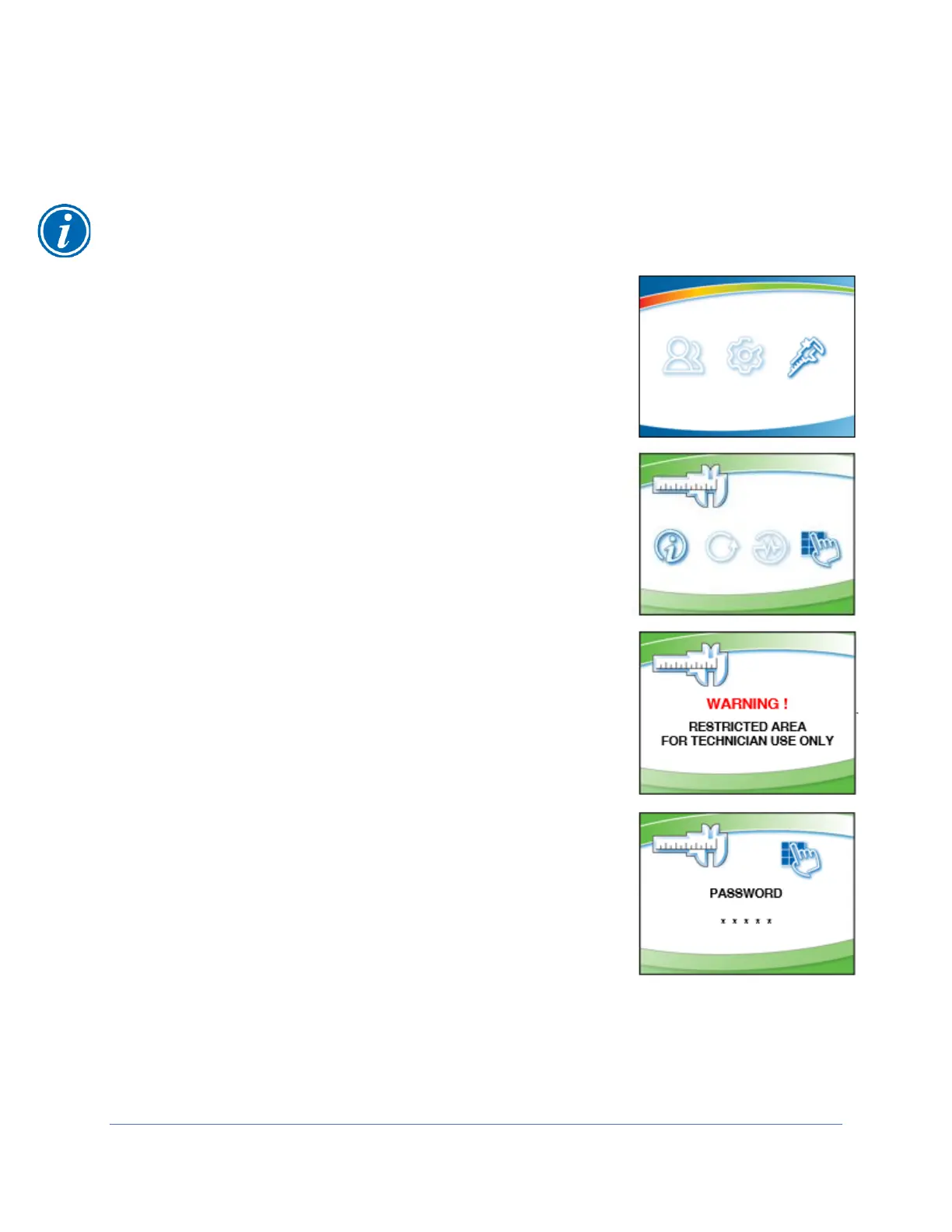178
Calibration
After airflow sensor installation, you MUST calibrate the new sensor. Follow these
steps to calibrate the new sensor.
Note: To properly calibrate the airflow sensor, a qualified certifier must verify the inflow
and downflow values.
1. From the Home Screen, press [MENU].
2. Press [DOWN] until the Tools option is highlighted.
3. Press [OK/MUTE] to enter the menu screen.
4. Press the [DOWN] button until the Password option is
highlighted, then press [OK/MUTE] to select the
certifier’s submenus.
5. You will see a Warning Screen alerting you that you
are about to alter the BSC’s settings; Press
[OK/MUTE] to input the password.
6. When requested for the password press [LIGHT],
[UV LIGHT], [TIMER], [OUTLET] then [OK/MUTE].