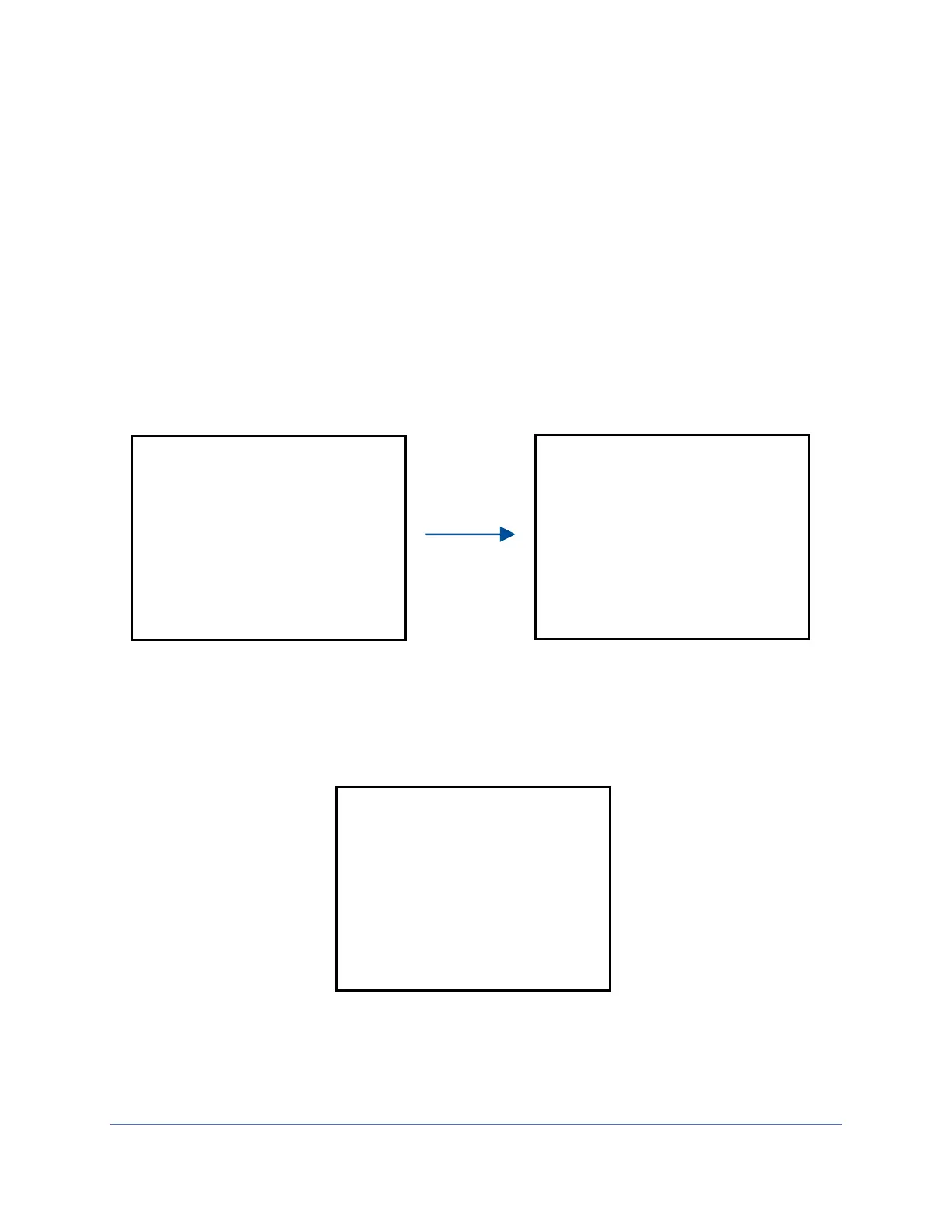50
Zero Point Calibration
If a new airflow sensor is being calibrated (field installation or replacement), a zero point
calibration will be performed. To gain access to the Zero Point Calibration screens, a
different password must be entered on the Password Screen. This password is:
[LIGHT] [UV LIGHT] [TIMER] [OUTLET] [OK/MUTE]
Upon entering this password successfully, select Calibration on the first screen shown.
Press [OK/MUTE]. Follow these instructions:
1. Before entering the Blower Speed screen(s), the Zero Point Warning screen is
shown (below). The biosafety cabinet’s internal blower(s) will automatically shut
off. If the biosafety cabinet is connected to a remote exhaust system, stop all
exhaust airflow before proceeding. Once all airflow is removed, press
[OK/MUTE].
2. The biosafety cabinet will display Wait for approximately 15 seconds while it
samples the airflow sensor readings. When complete, the screen below is
shown. At this time, if the biosafety cabinet is connected to a remote exhaust
system, restart the remote exhaust now. Press [OK/MUTE].
3. Zero point calibration is now complete. The follow screens will proceed through
setting the blower speed(s) as would normally be done if the standard password
had been entered.