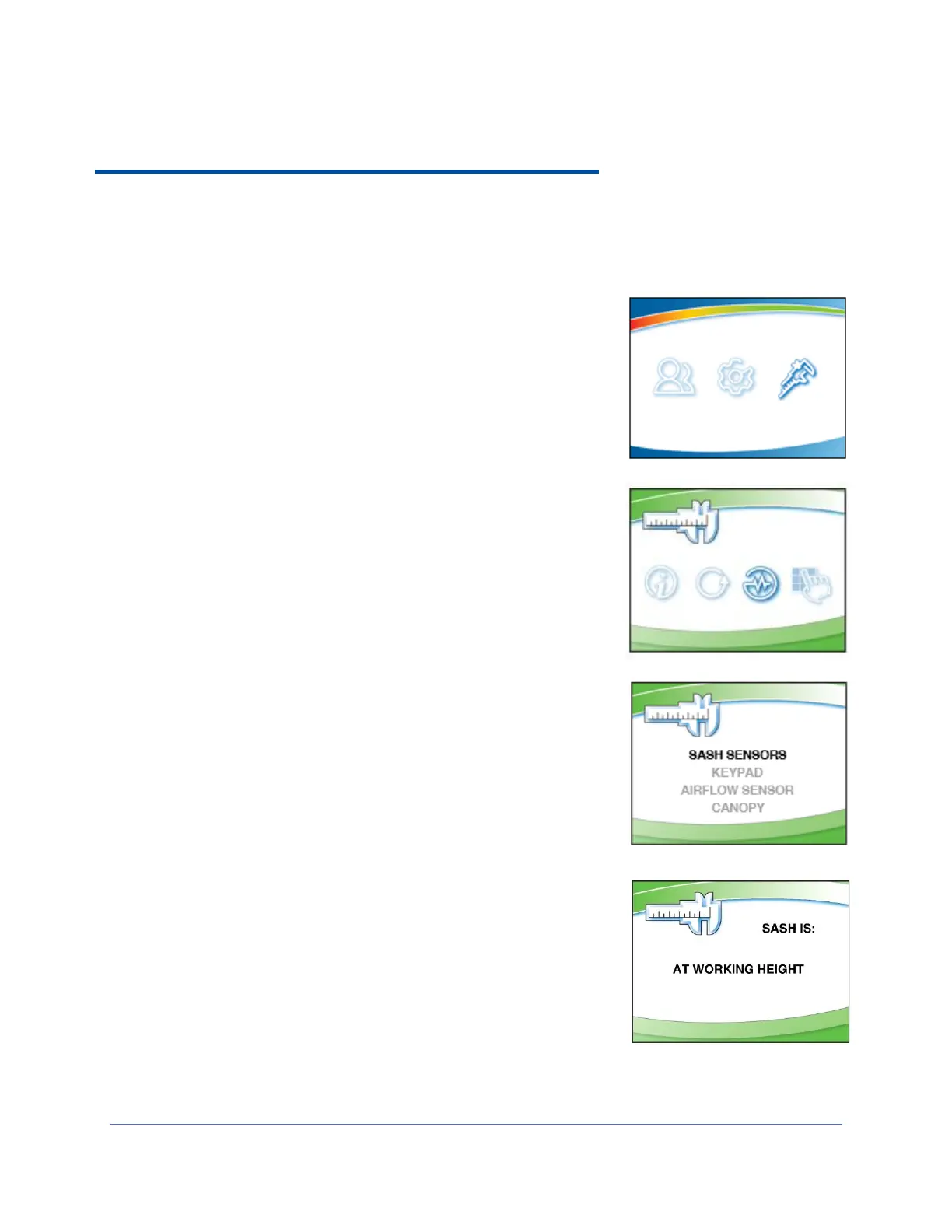157
15: Diagnostics
This section details diagnostic functions available through the software of the biosafety
cabinet.
Sash Sensors
1. From the Home Screen, press [MENU].
2. Press [UP] to select the Tools option.
3. Press [OK/MUTE] to enter the submenu.
4. Press [DOWN] until the Diagnostics option is
highlighted, then [OK/MUTE] to enter the submenu.
5. The Sash Sensors option is the first option, press
[OK/MUTE] to enter Sash Sensor diagnostics.
Note: If the blower is on when entering the Sash
Sensor Diagnostic screen, it will automatically
turn off.
6. Slowly raise the sash from fully closed to open. When
closed, the screen will report CLOSED. Below or
above the proper sash height, the screen will report
NOT AT WORKING HEIGHT. At the proper sash
height (+/- 0.75 inches), the screen will report AT
WORKING HEIGHT. Type A2 12-inch and C1 will also
report ALMOST CLOSED when sash 2-3 inches (5-8
cm) above closed.
7. Press [MENU] to return to the Diagnostic submenu.