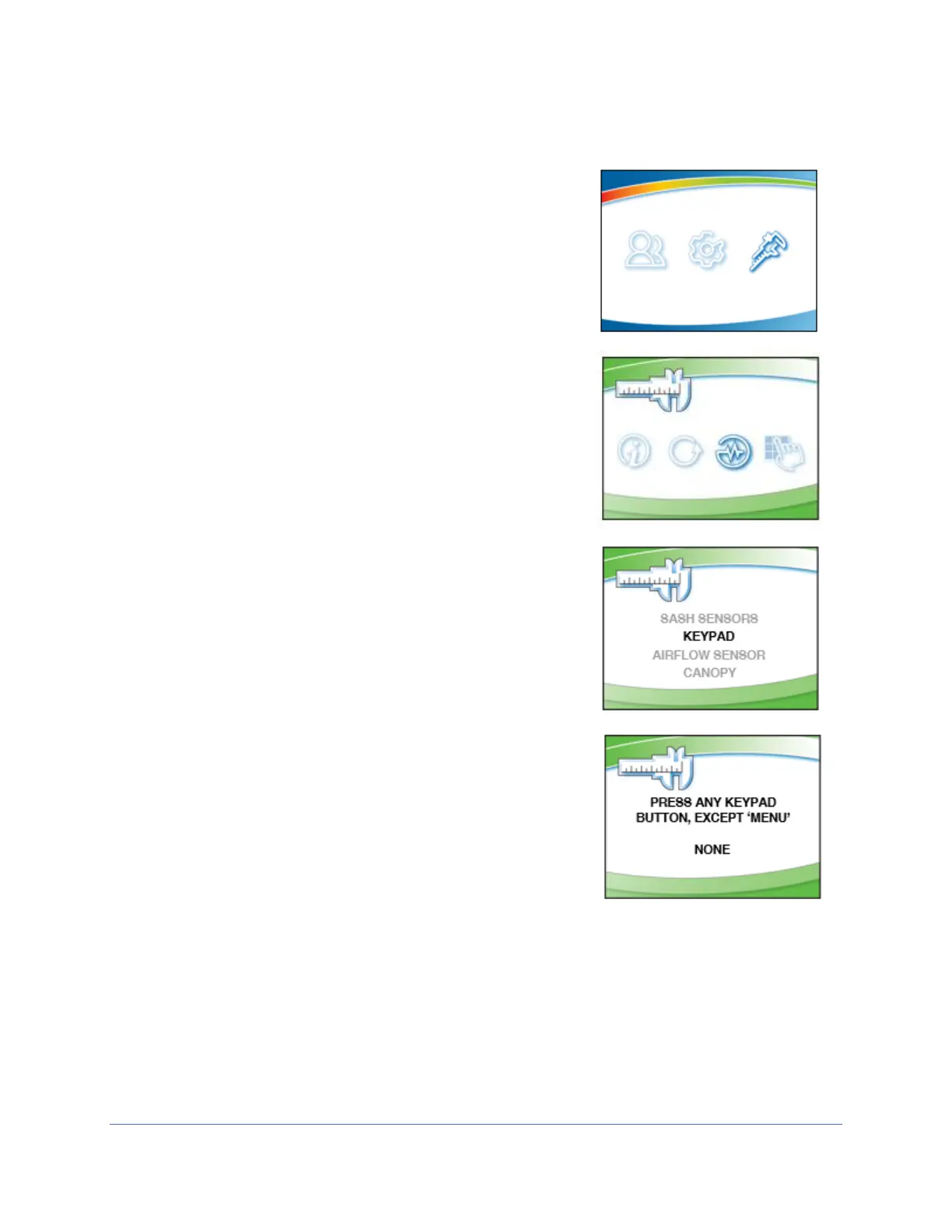158
Keypad
1. From the Home Screen, press [MENU].
2. Press [UP] to select the Tools option.
3. Press [OK/MUTE] to enter the submenu.
4. Press [DOWN] until the Diagnostics option is
highlighted, then [OK/MUTE] to select the
submenu.
5. Press [DOWN] to select the Keypad option,
press [OK/MUTE] to enter Keypad diagnostics.
6. Press and hold the keypad button to be tested.
When pressed, the corresponding icon is
displayed on the screen. When no buttons are
pressed, NONE will appear.
7. Press [MENU] to return to the Diagnostic
submenu.