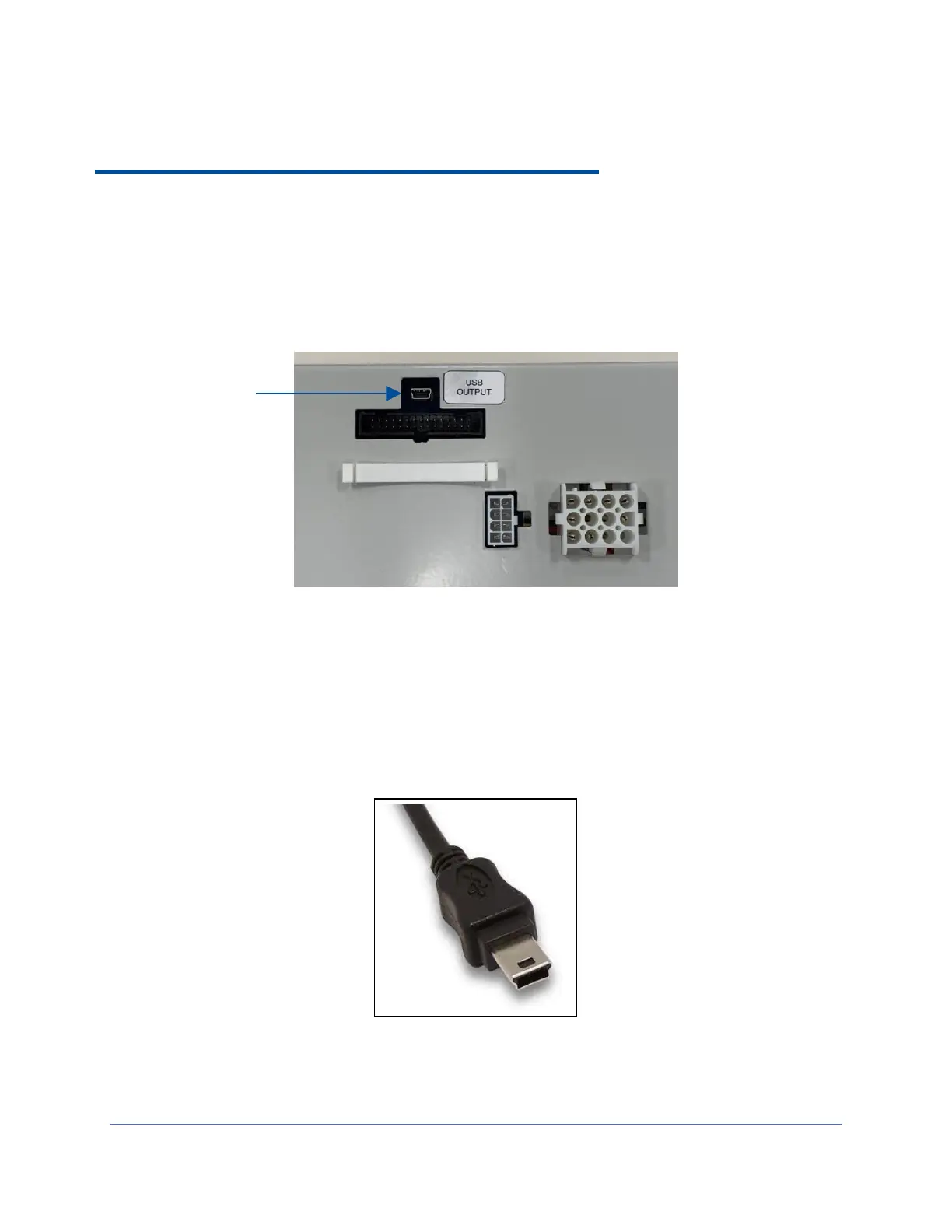161
16: BMS Data Output Connection
The operation of the Logic+ Biosafety Cabinet can be monitored using a computer
connected to the mini USB port on the side of the electronics module on top of the
cabinet (see Figure 16-1). The remotely connected computer can monitor the cabinet,
but not control the cabinet.
Connection Type
To connect to the mini USB port on the cabinet, a mini USB A connector is required
(see Figure 16-2).