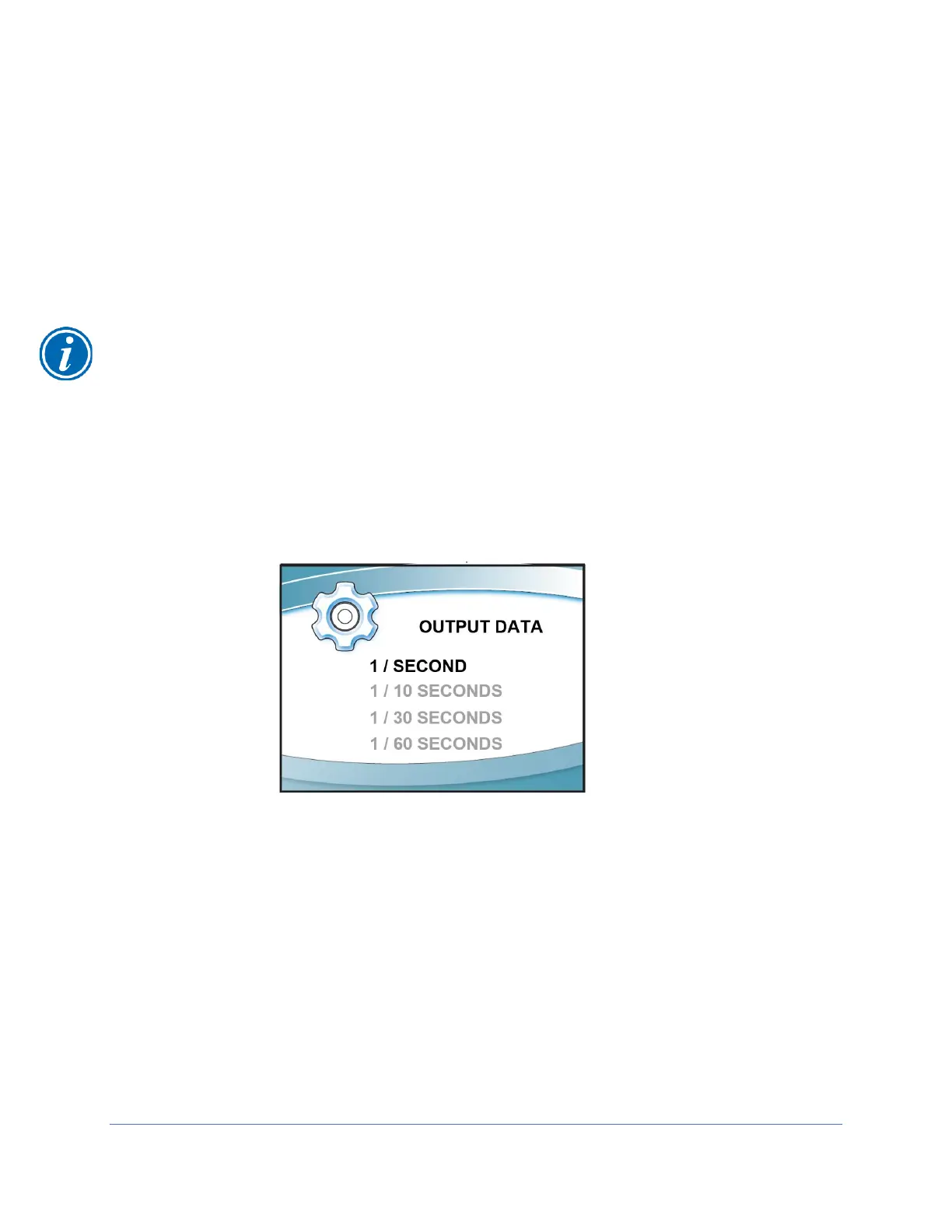162
Data Output Format
To correctly receive data output from the Logic+ cabinet, set the following
communication configurations on the receiving computer:
1. Data Rate = 9600 Baud
2. Word Length = 8-Bit
3. 1 Start Bit, 1 Stop Bit
4. No parity is transmitted
5. Standard ASCII character set
Note: The mini USB port on the biosafety cabinet does not supply power, it only
transmits data.
Data Output Rate
Status data is broadcast whether a recepient is receiving or not. The rate at which
status data is broadcast is variable through the Settings submenu of the biosafety
cabinet display (see Figure 16-3).
Output rate options are:
Once per second
Once every 10 seconds
Once every 30 seconds
Once every 60 seconds