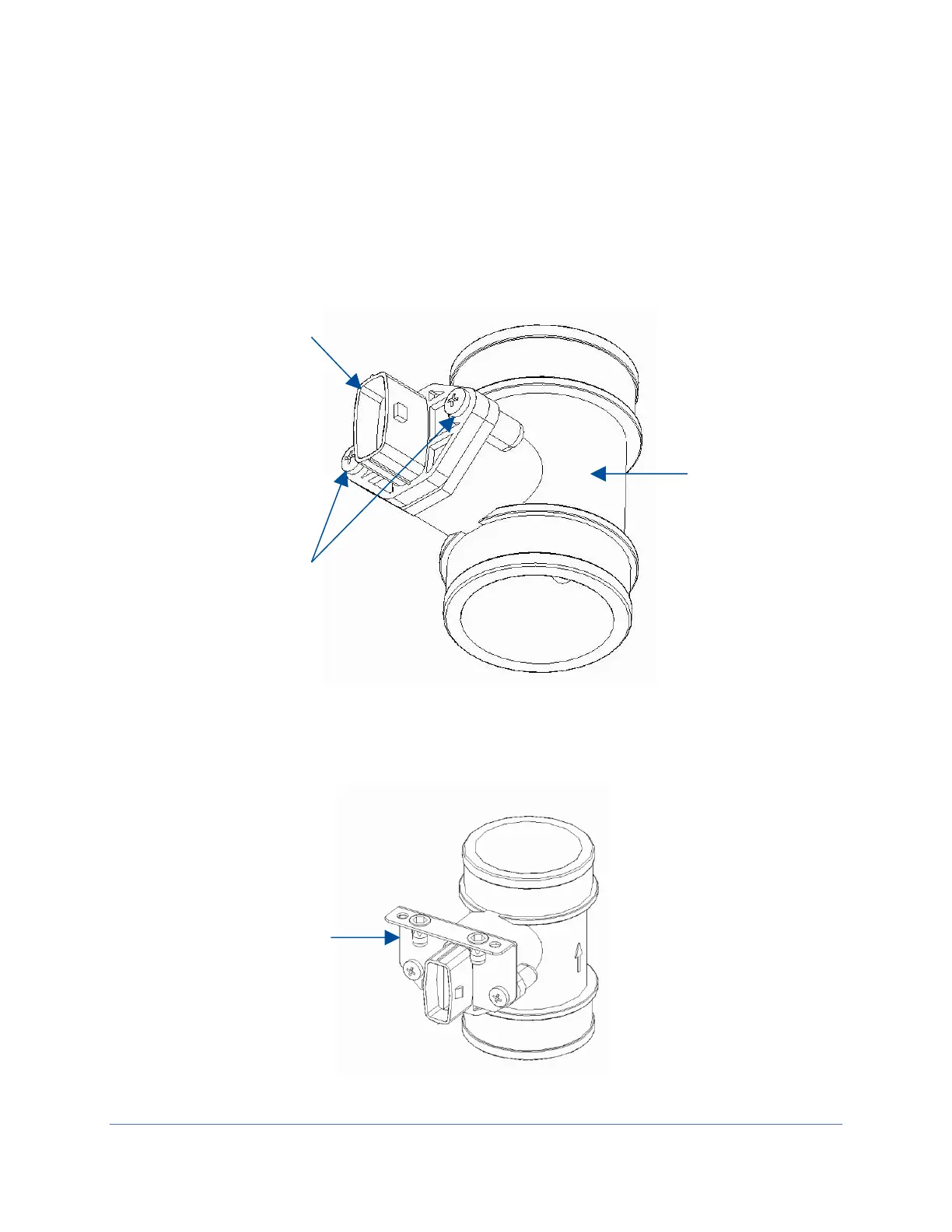173
Installation – Type A2 with Ventus Canopy
1. On the new airflow sensor, remove the two screws holding the sensor into its
body. See Figure 18-4. Do NOT pull the sensor out of the body.
2. Install the bracket supplied with the kit onto the airflow sensor as shown in Figure
18-5, using the two screws removed in Step 1.