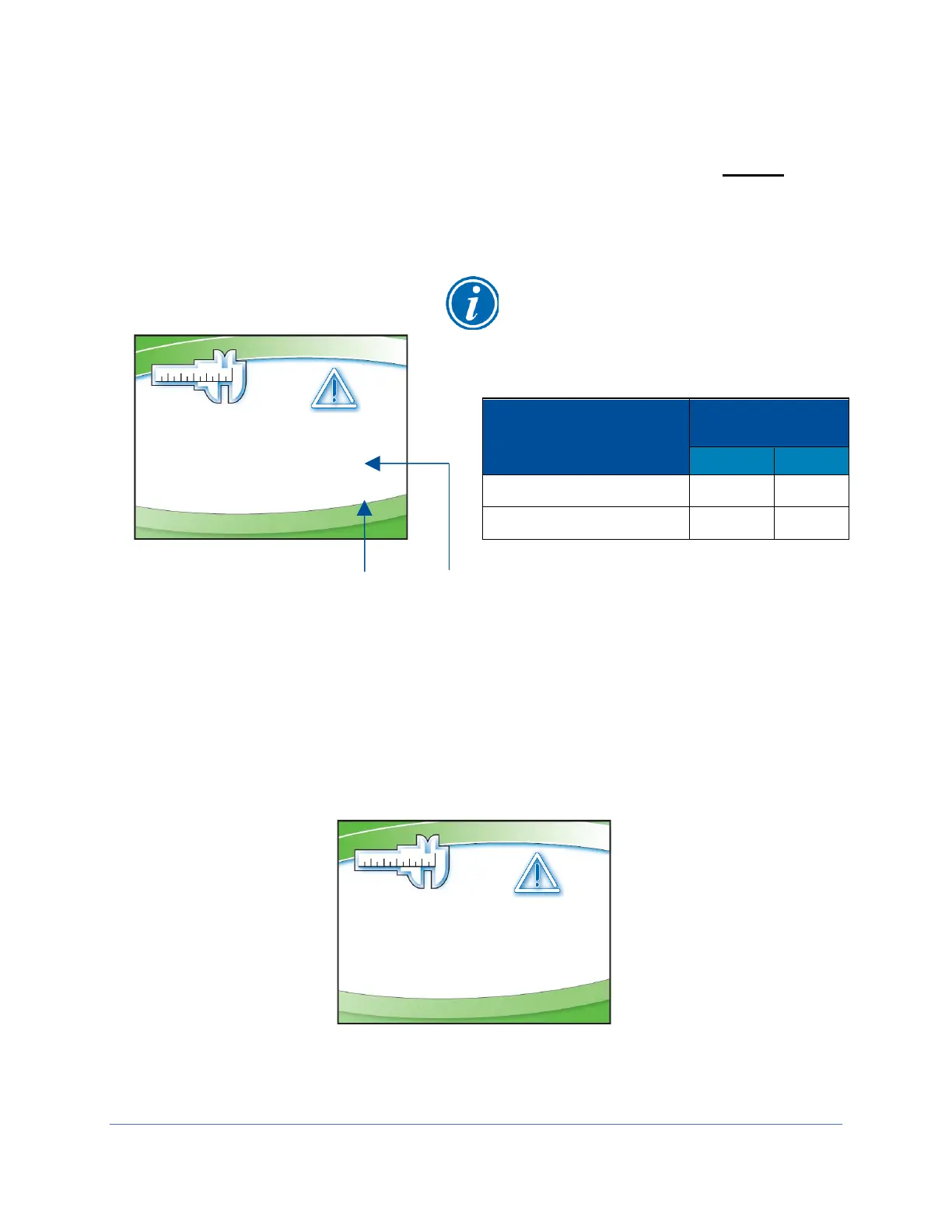49
3. The nominal set point for Inflow has been set in the previous step. Now the
alarm set point must be established. The screen below is displayed. While on
this screen, reduce the remote or building exhaust system until the TOTAL
volume of air drawn by the remote exhaust system is reduced to 90% of nominal.
For a B2 biosafety cabinet, the remote exhaust system pulls both the downflow
air volume AND inflow air volume from the cabinet and exhausts it.
4. Once the total exhaust airflow has been reduced to 90% of nominal, look at the
Current Sensor Value. It should be at least 4 or 5 points less than the Nominal
Sensor Value. These values are not velocity or flow values, they are the raw
digital output values from the airflow sensor. To avoid nuisance alarms in
operation, these two values should be at least 4 or 5 points apart. Press
[OK/MUTE].
5. Restore the remote exhaust system to nominal airflow. Press [OK/MUTE].
Note: To set alarm point airflow, if unable to
measure airflow in the exhaust duct above the
biosafety cabinet, slowly close the Air-Tight
Damper until the Inflow into the cabinet equals
the values in Table 9-1.