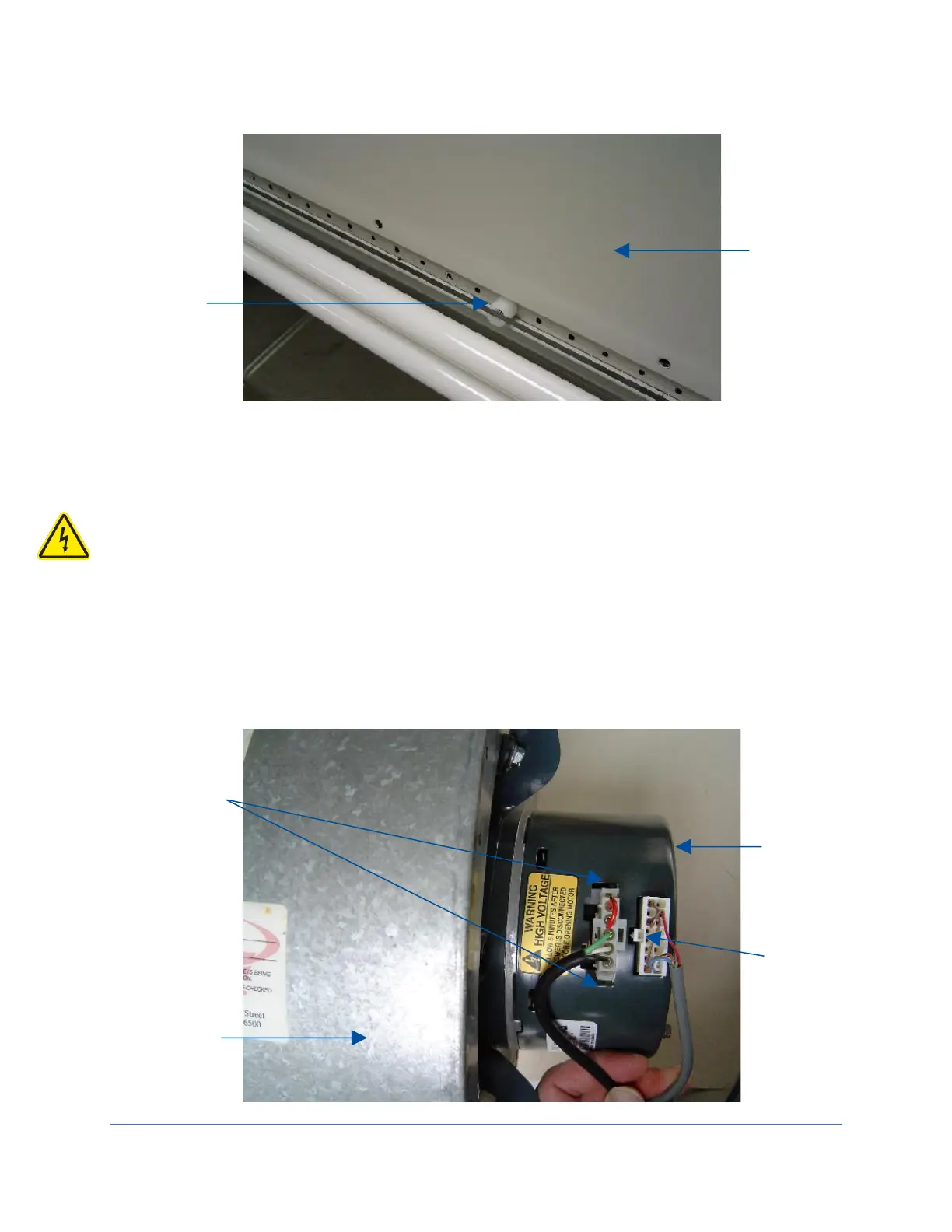122
5. Locate the supply blower/motor assembly, it will be on the right side of the
compartment, and resting atop the large, metal plenum.
6. Double check all power has been removed from the biosafety cabinet.
7. Disconnect the two (2) wire harness connections from the motor. The 5-pin
connector, located closest to the blower, is released by depressing the locking
tabs on either side of the connector. The 16-pin data connector is released by
depressing the single locking tab in the center of the connector, on the side of the
connector closest to the blower. See Figure 12-33.